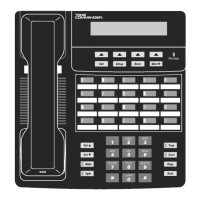How to increase the voice level on my Tone Commander Telephone headset?
- GgallagherclaytonJul 31, 2025
If you're experiencing low voice levels with your headset, try using the '>XMT+' command as many times as required to increase the transmission volume to the other parties.