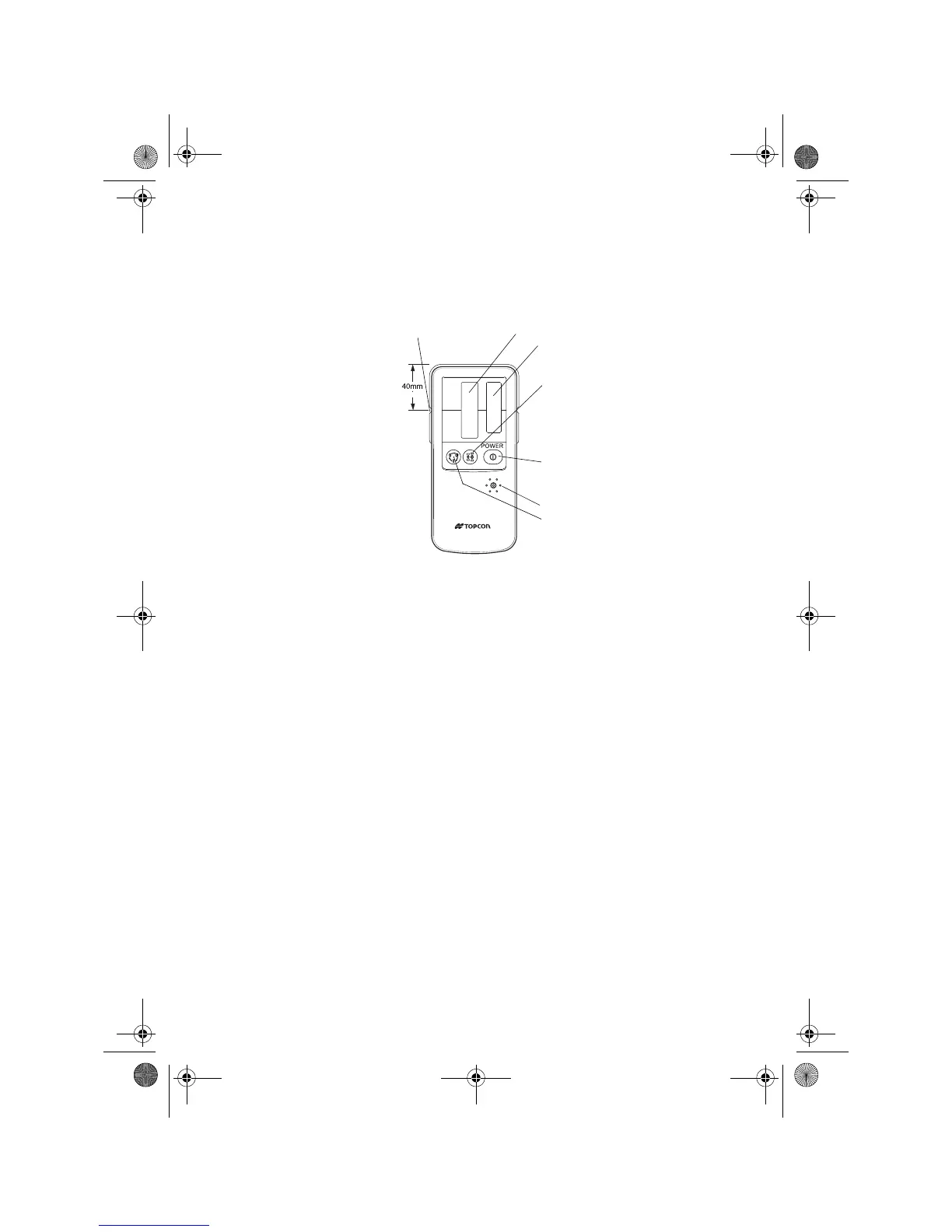13
LS-70B (Laser Sensor)
1. On-Grade Index
2. Beam receiving window
Turn the beam receiving window side towards RL-H3CS to detect the laser beam.
3. Indicator
Detect the on-grade position “---” by moving the Laser Sensor up and down. Direc-
tional arrows and audio signals assist in locating the on-grade position as the laser
strikes the beam receiving window. (Top of Laser Sensor is 40mm (1 9/16")from on-
grade index for offset marking.)
LS-70B:The indicators are located on front and back sides of the instrument.
4. On-Grade precision switch
Two on-grade precision options are available, normal precision and high precision.
By pressing this switch, the precision options are switched alternately. Confirm the
precision choice by the indicator. (Normal precision is the default setting each time
the sensor is turned on. See LS-70B/70C Indicator diagram below.)
5. Power switch
The power switch turns ON or OFF by pressing. If the power switch is turned ON, all
signs will be displayed on the indicator for a second with a beep sound.
6. Buzzer speaker
7. Buzzer sound switch
Volume of the sensor buzzer can be alternately switched to LOW/LOUD/OFF by
pressing the switch.
Auto shut off function
The power will be turned off automatically if no laser beam is detected for
approx. 30 min. (To turn on the laser sensor, press the power switch again.)
(1 9/16")
12
3
4
5
6
7
RL-H3C_CL_CS.fm Page 13 Monday, June 12, 2006 9:47 AM