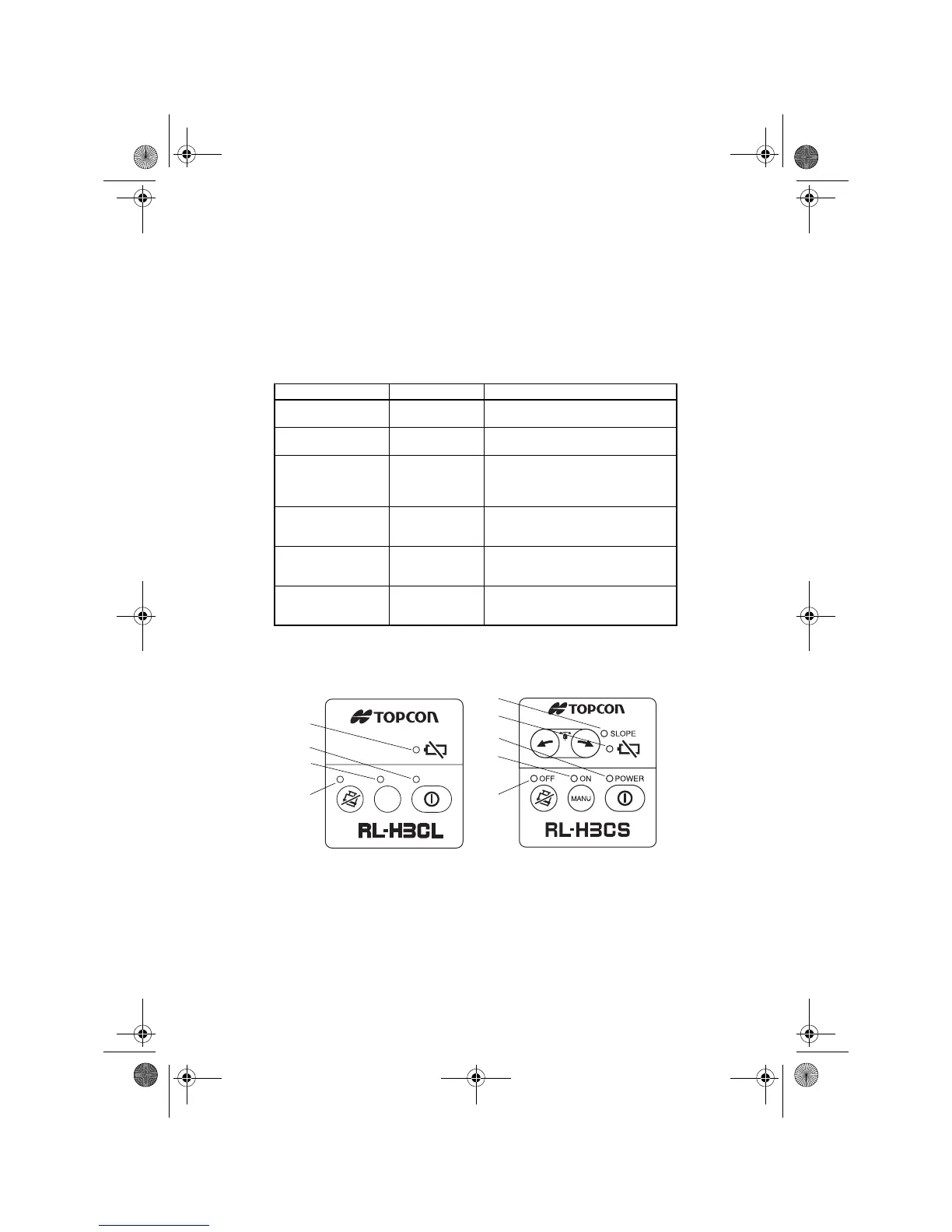23
3 Error Code
Use the table below to determine operation errors indicated by blinking lamps
on the control panel. If corrective action listed does not correct error, please
contact your local Topcon dealer.
Lamp Indication Error Code Corrective Action
Lamp B, C and D
blink in turn
Auto-leveling
range error
Correct tilt of the instrument until it
less than 3 degrees.
Lamp A lights Battery power
error
Replace all 4 batteries with new
ones at the same time.
Lamp B, C and D
blink simultaneous-
ly
Height alert er-
ror
Turn power off, rough level the in-
strument, then turn power on again.
Check height of laser beam as it may
have changed.
Lamp D blinks
quickly
Calibration er-
ror
Repeat calibration procedure.
If error repeats contact your local
Topcon dealer.
Lamp E (Red) lights
Lamp B, C and D
blink in turn
Slope setting
range error
Push the slope key of the opposite
side, and align slope.
Lamp A, B, C and D
blink simultaneous-
ly
Internal error Turn power off, then on again.
If error repeats contact your local
Topcon dealer.
POWER
ON
MANU
OFF
A
B
D
C
A
B
D
C
E
RL-H3C / RL-H3CL RL-H3CS
RL-H3C_CL_CS.fm Page 23 Monday, June 12, 2006 9:47 AM
