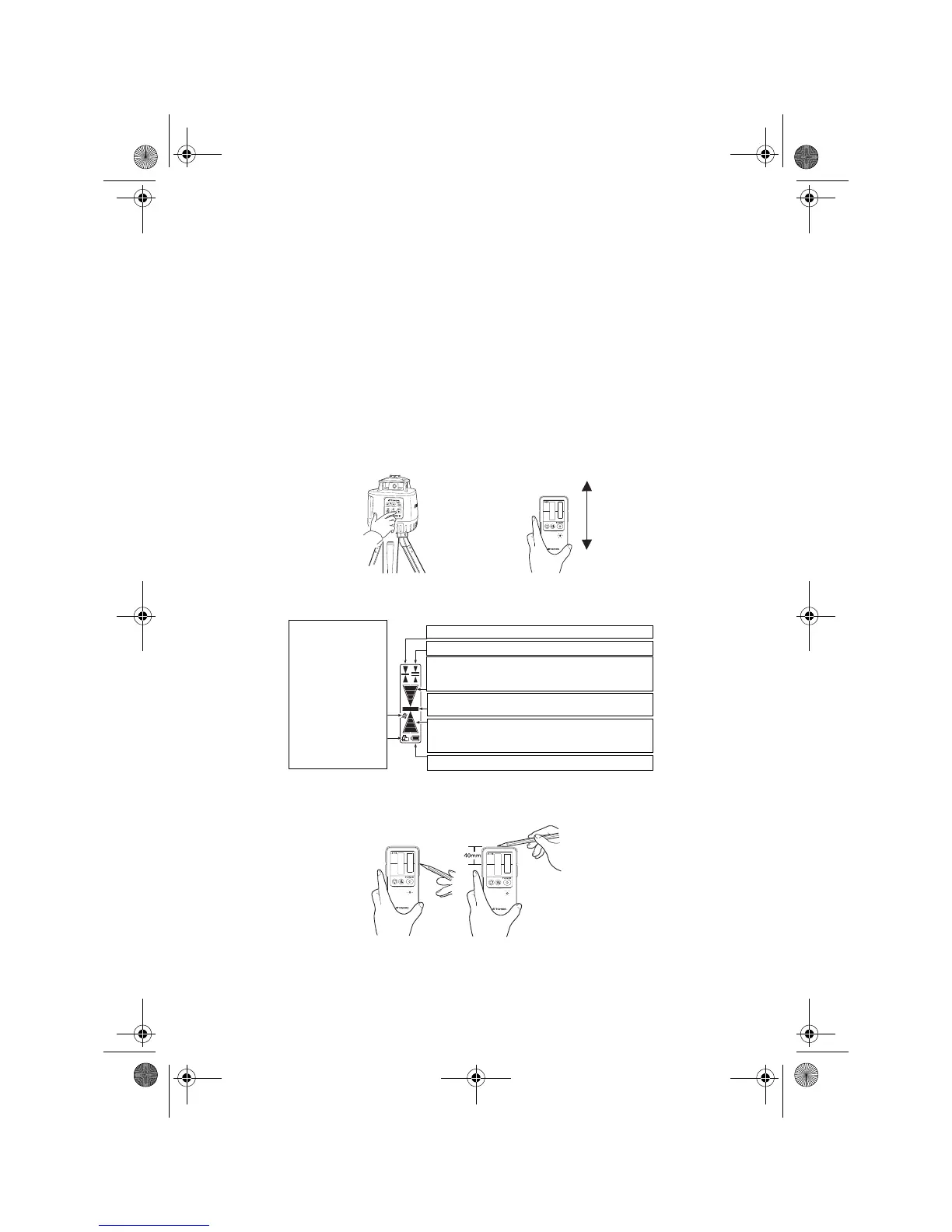16
Operation
HOW TO OPERATE
1 Set the instrument to the tripod or smooth surface.
2 Make sure instrument is roughly level (± 3°).
3 Press power switch (ON).
4 Press power switch on laser sensor (ON).
5 Select the precision mode by pressing the On-Grade precision switch.
6 Locate the on-grade position “---” by moving the laser sensor up and down.
1 Mark the position of On-Grade index.
(Top of the Laser Sensor is 40mm [1 9/16"] from index for offset marking.)
L
cator
High precision mode
Normal precision mode
Battery remaining display
Below grade indicator
Move the sensor up.
Audio signal:Lower pitch, slower frequency
Above grade indicator
Move the sensor down.
Audio signal:High pitch, frequent beep
When using the
Laser Sensor with
other select Top-
con lasers, these
symbols alert user
if laser batteries
are low or if laser
has been dis-
turbed. These
symbols are not
active when used
with the Rotating
On-Grade position
Audio signal:Continuous beep sound
RL-H3C_CL_CS.fm Page 16 Monday, June 12, 2006 9:47 AM
