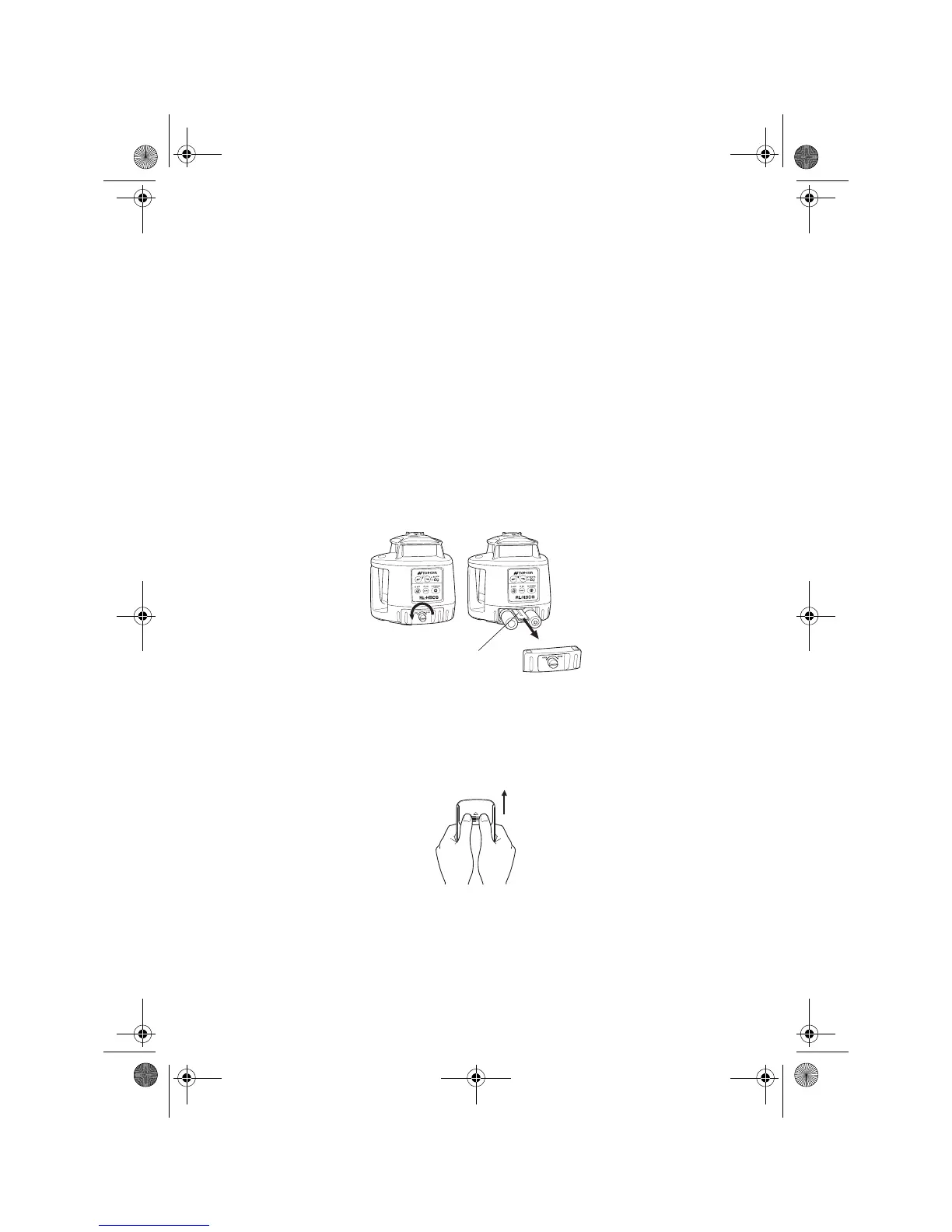14
BATTERY REPLACEMENT
1 Remove the battery cover by turning battery cover knob to “OPEN” side.
2 Remove the batteries by pulling out the slide plate.
3 Install the new batteries referring to the illustration on the battery cover.
*1, *2, *3
4 Install the battery cover. By using a coin, tighten the battery cover knob to
“CLOSE” side until the knob does not turn.*4
*1 Replace all 4 batteries with new ones at the same time. Do not mix used and new bat-
teries, and do not mix different types of batteries together.
*2 Use alkaline dry cells. (Dry cells for movement confirmation are packed in shipment.)
Nickel hydrogen dry cells and nickel cadmium dry cells can be used too, but the oper-
ating time is different from the time of alkaline dry cells.
*3 Generally, performances of dry cell deteriorate temporarily in low temperature, but re-
cover in normal temperature.
*4 It is important to use a coin or other tool to make sure cover is firmly closed to seal out-
water.
Laser Sensor
1 Press the lid in the direction of the arrow to lift.
2 Remove the battery and replace with a new 9v alkaline battery.
3 Press the lid down and click to close.
Slide plate
RL-H3C_CL_CS.fm Page 14 Monday, June 12, 2006 9:47 AM
