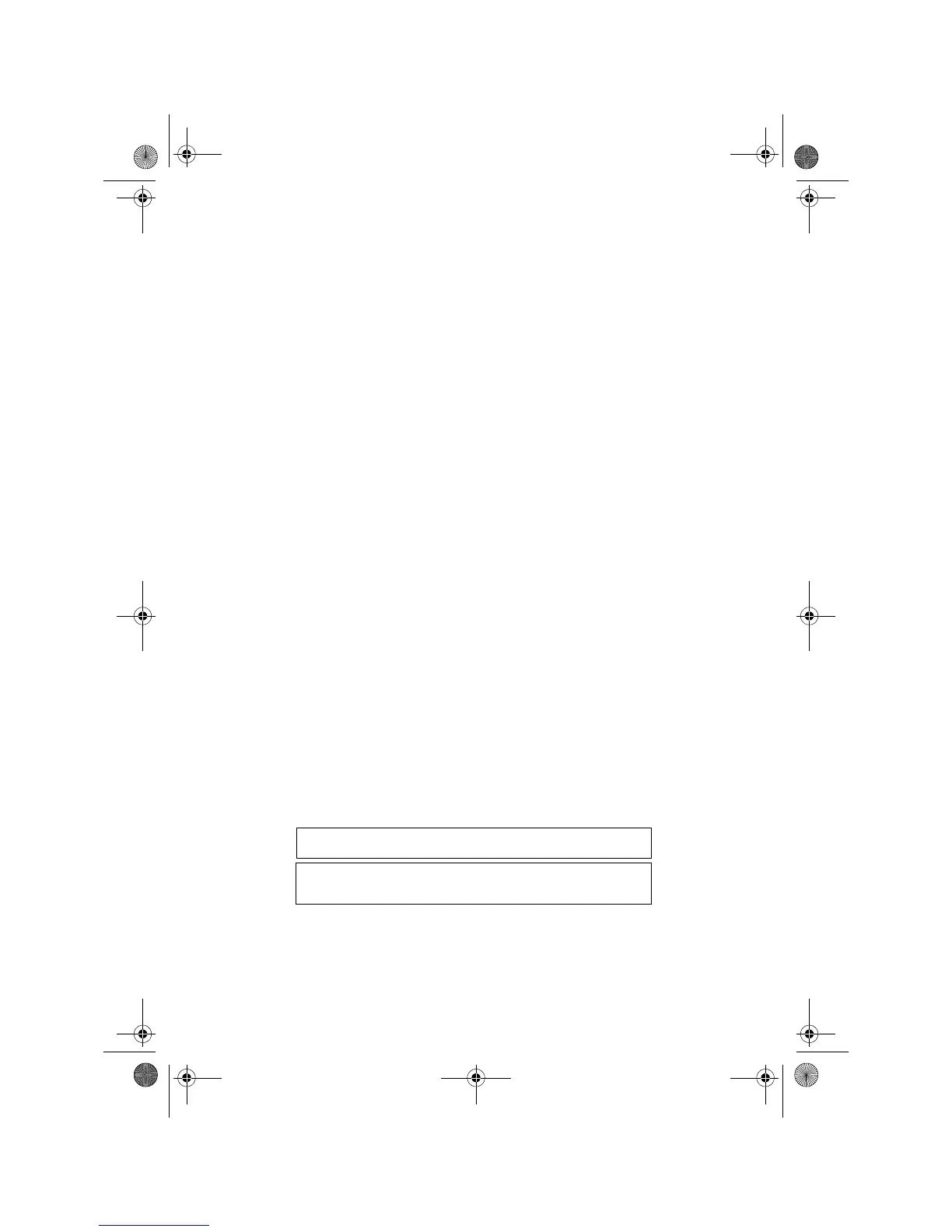20
[To calibrate the X axis ]
1 Face the X1 side of the instrument (panel side) toward a wall, press the
Power switch while pressing the height alert OFF switch.
Then the height alert OFF lamp will light, and manual mode ON lamp will
blink.
2 Press the height alert OFF switch to calibrate the X axis. The manual mode
ON lamp will light. When auto-leveling finishes, the laser beam will emit.
3 Using the laser sensor, mark the on-grade height of laser beam on a wall.
4 Rotate the instrument 180 degrees to face X2 side toward a wall.
5 In the same way as step 3 , mark the on-grade height of laser beam on a
wall.
6 By pressing the manual mode ON switch (laser beam moves up), or Power
switch (laser beam moves down), adjust the on-grade height of the beam
until it is precisely centered between the marks made in steps 3 and 5 .
7 Press the height alert OFF switch to memorize the new laser beam calibra-
tion. The height alert OFF lamp will blink. Power will shut off automatically
when the calibration memorization is complete.
[To calibrate the Y axis ]
1 Face the Y1 side of the instrument (handle side) toward a wall, press the
Power switch while pressing the height alert OFF switch.
Then the height alert OFF lamp will light, and manual mode ON lamp will
blink.
2 Press the Power switch again. The auto leveling lamp will light.
3 Press the height alert OFF switch to calibrate the Y axis. The auto leveling
lamp will light.
4 Using the laser sensor, mark the on-grade height of laser beam on a wall.
5 Rotate the instrument 180 degrees to face Y2 side toward a wall.
6 In the same way as step 4 , mark the on-grade height of laser beam on a
wall.
7 By pressing the manual mode ON switch (laser beam moves up), or Power
switch (laser beam moves down), adjust the on-grade height of the beam
until it is precisely centered between the marks made in steps 4 and 6.
8 Press the height alert OFF switch to memorize the new laser beam calibra-
tion. The height alert OFF lamp will blink. Power will shut off automatically
when the calibration memorization is complete.
To discontinue calibration the instrument, press the Power switch while
pressing the height alert OFF switch.
When calibration is memorizing, if the height alert lamp continues to blink
quickly and power does not shut-off automatically, please contact your local
Topcon dealer.
RL-H3C_CL_CS.fm Page 20 Monday, June 12, 2006 9:47 AM
