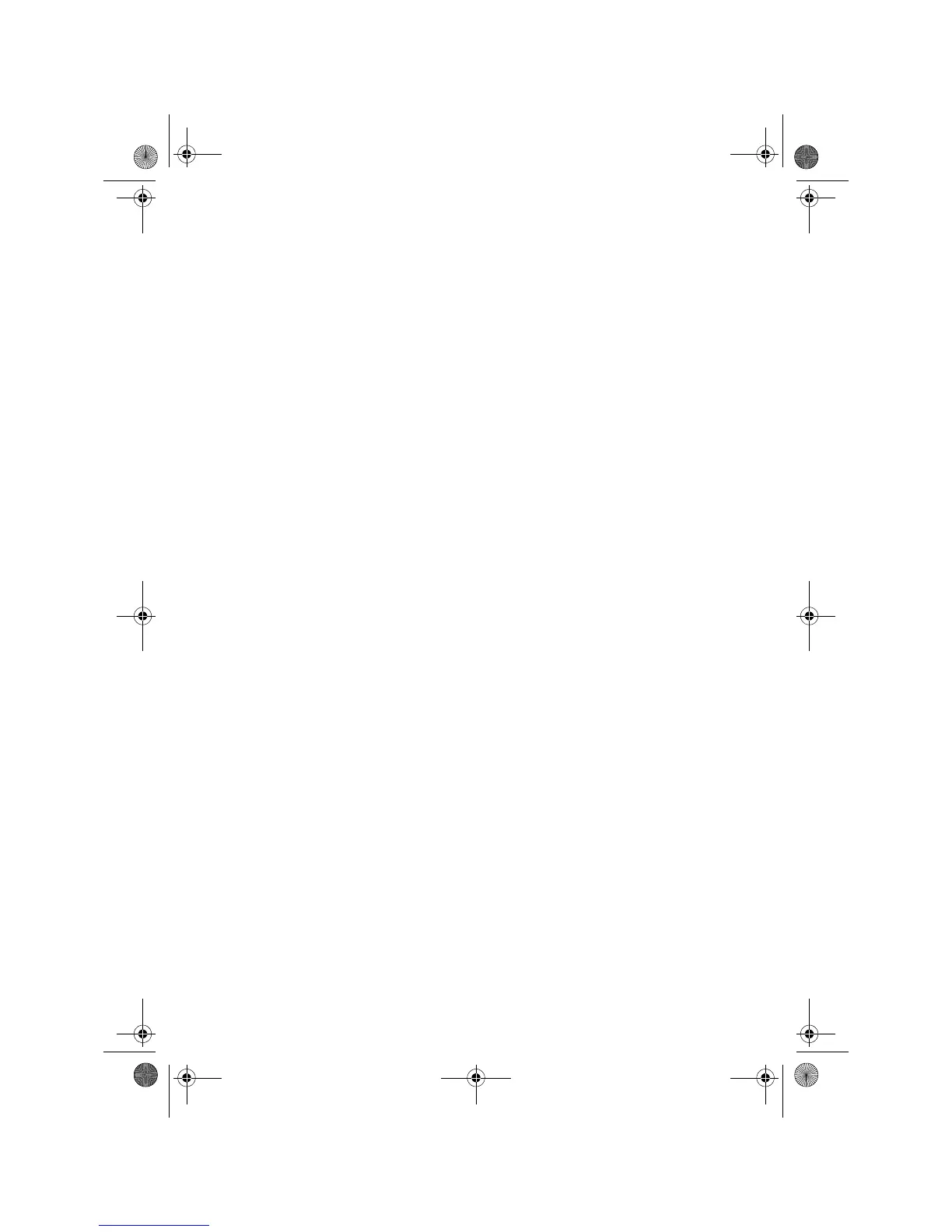9
1. Manual mode ON (Red LED)
Auto leveling does not function.
2. Height alert OFF (Red LED)
Height alert does not function.
3. Height alert OFF switch
OFF:Push twice continuously.
ON:Push once.
4. Manual mode ON switch
ON:Push twice continuously.
OFF:Push once.
5. Handle
6. Protective glass
7. Rotary head
Laser beam emits from here.
8. Battery power (Red LED)
Blinking: The power is low, but laser is still usable. (Blinking continues for one
minute.)
On Solid: Dead batteries. Replace the batteries with new ones. (The lamp is solid
for five minutes, then turned off automatically.)
9. Auto leveling (Green LED)
Blinking slowly: Auto levelling is in process.
Blinking quickly: Auto levelling is almost complete.
On Solid: Auto levelling is complete.
10. Power switch
Turn the instrument ON or OFF.
11. Battery door knob
12. Battery door
Height alert function
(Safety lock system)
When auto-leveling and height alert function are active, after the laser beam
emits for one minute, this function prevents the instrument from operating if it
is disturbed. This insures accurate control. If the unit is disturbed, all lamps will
blink except battery power lamp. The elevation (height of instrument) should
be verified and re-established if necessary. This function is not active in the
manual mode.
Note
In manual mode
•Auto-leveling function is not active.
•Height alert function is not active.
RL-H3C_CL_CS.fm Page 9 Monday, June 12, 2006 9:47 AM
