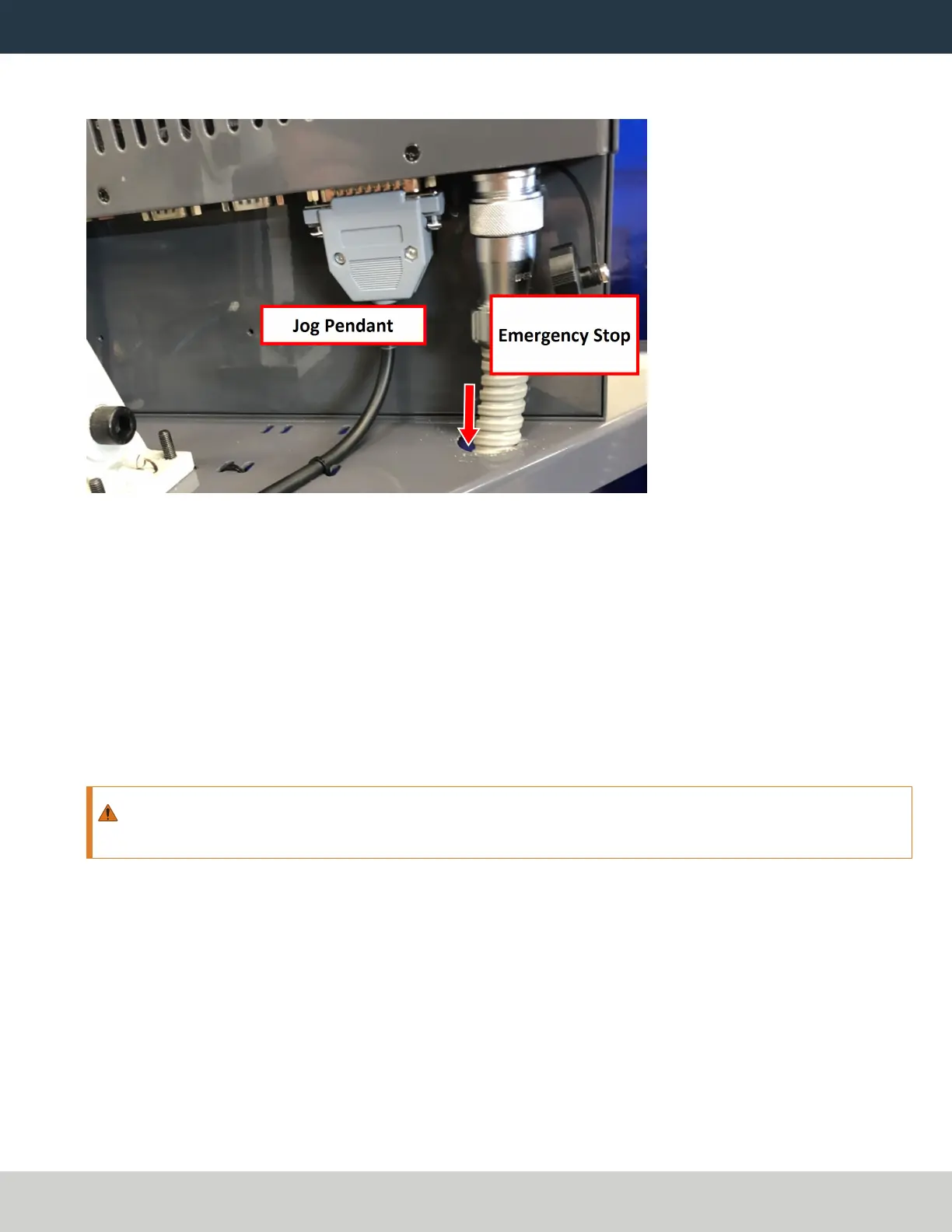INSTALL THE PATHPILOT OPERATOR CONSOLE
13. Connect the jog pendant cable and the Emergency Stop cable to the operator console. Route the loose end
of the Emergency Stop cable through the round hole in the keyboard tray.
Figure 11: Jog pendant (left) and Emergency Stop (right) cables connected.
14. Route the loose end of the operator console's 12 ft power cable, the Emergency Stop cable, and the Ethernet
cable down the controller arm. Then, route the cables through the slots in the square tube arm that's
connected to the machine stand.
15. On the right side of the machine, connect the loose ends of the cables as follows:
a. Connect the operator console's power cable to any of the Accessory power outlets.
b. Connect the Ethernet cable to the Controller Communications port.
c. Connect the Emergency Stop cable to the Emergency Stop port.
16. Secure the cables to the wire tie mounts that you installed on the round monitor post with four 4 in. cable
ties.
WARNING! Electrical Shock Hazard: You must power off the machine before making any electrical
connections. If you don't, there's a risk of electrocution or shock.
17. Open the electrical cabinet door.
Page 10
©Tormach® 2023
Specifications subject to change without notice.
tormach.com
TD10788: Installation Guide: PathPilot Operator Console Assembly for 8L (0123A)