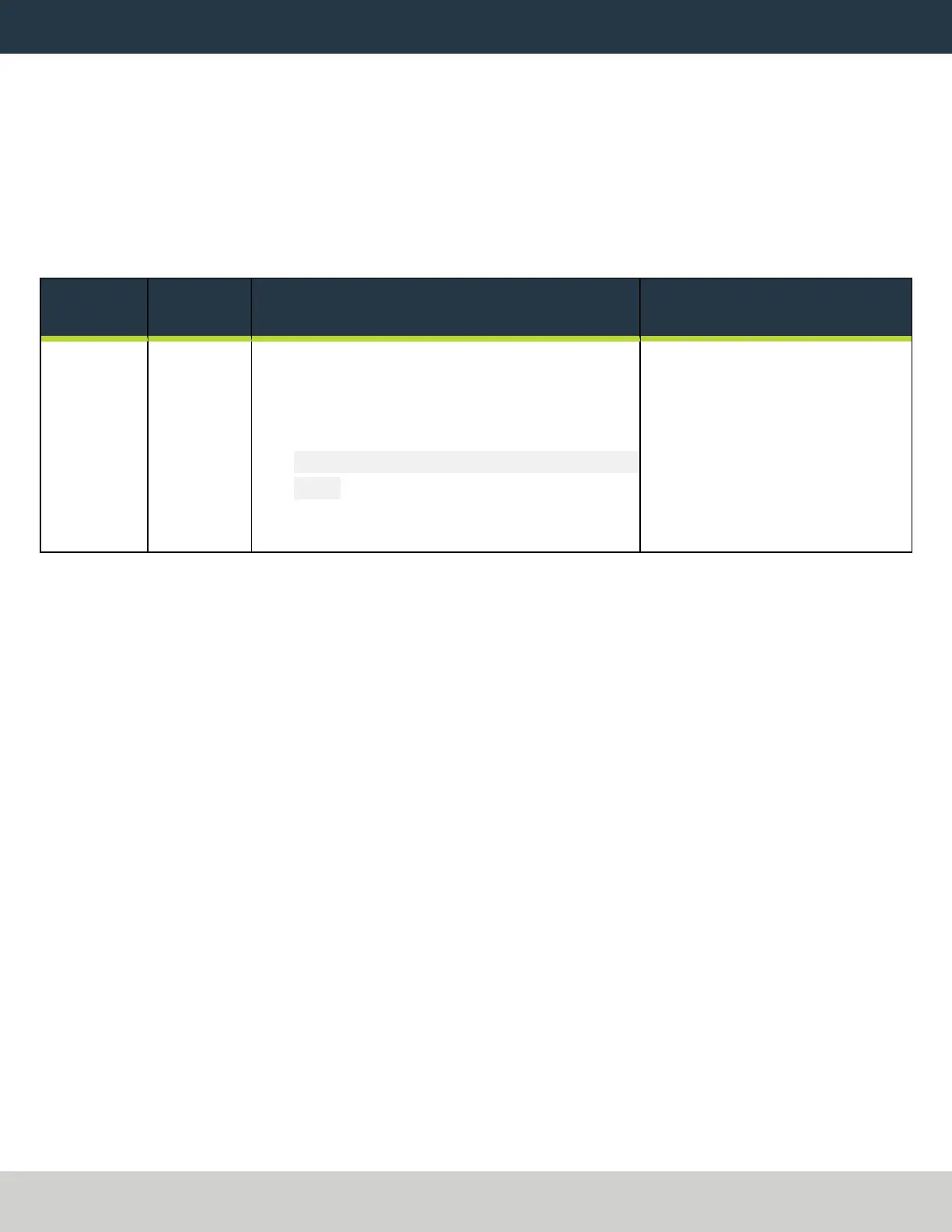TROUBLESHOOTING
TROUBLESHOOTING
Problem
The touch screen does not respond to touch inputs on all or part of the screen's surface.
Cause
The sensitivity setting for the touch controller is too low.
Solutions
You Might
Need To...
Probability How-To Steps Need More?
Adjust
touchscreen
sensitivity.
High 1. Verify that you have PathPilot v2.4.4 or
higher installed on your controller.
2. From the PathPilot interface, in the MDI
Line DRO field, type
ADMINTOUCHSCREENSENSITIVITY
1000 and press Enter. You can use a value
between 1 and 2047, but 1000 is generally
sufficient for most shop spaces.
The touchscreen is a resistive
type to prevent accidental
triggering from drops of coolant
on the screen. The resistive
touchscreen may need its
sensitivity adjusted when used in
a shop space with very high or
low humidity.
Page 12
©Tormach® 2023
Specifications subject to change without notice.
tormach.com
TD10788: Installation Guide: PathPilot Operator Console Assembly for 8L (0123A)