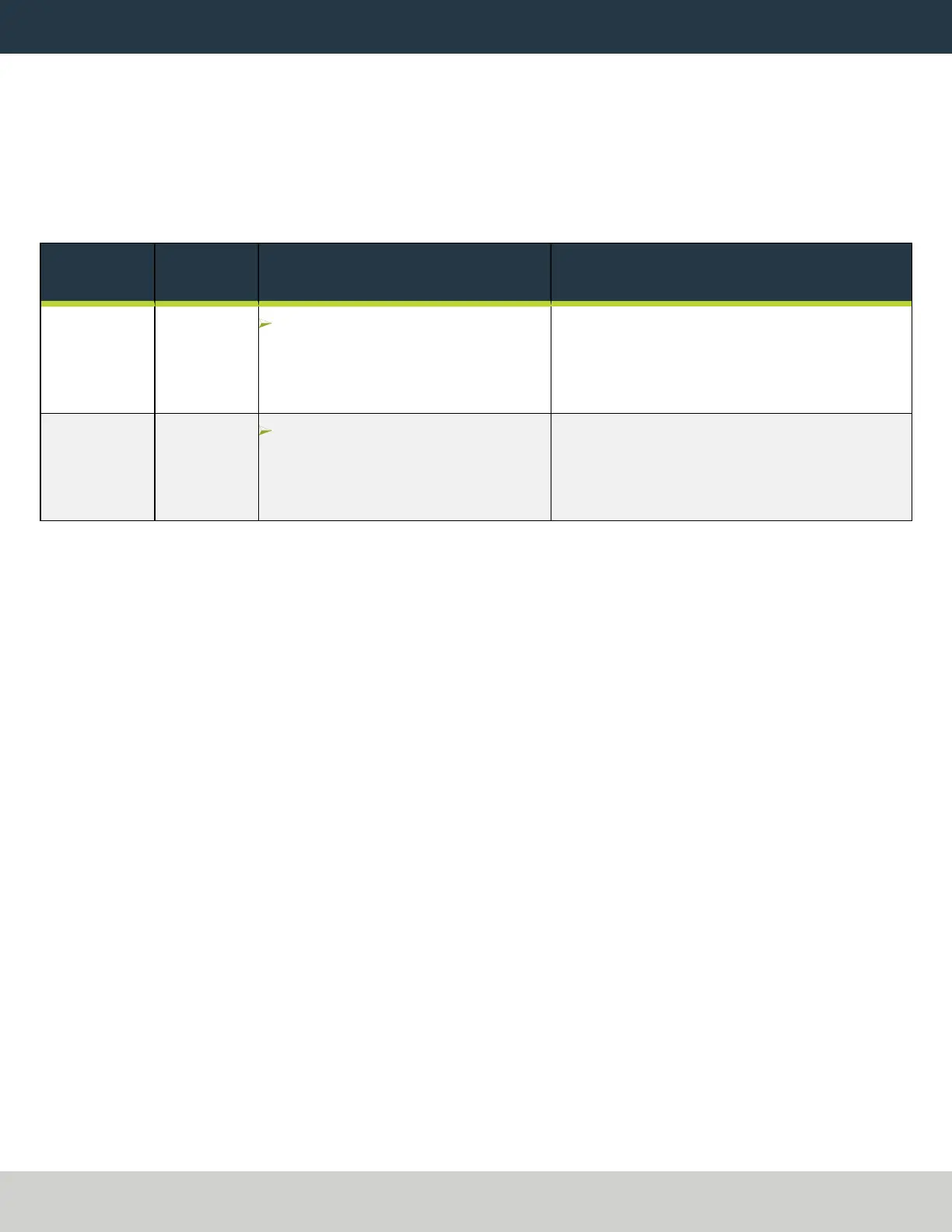TROUBLESHOOTING
Problem
The console screen doesn't display an image or respond to the power button.
Cause
The console isn't receiving power.
Solutions
You Might
Need To...
Probability How-To Steps Need More?
Examine
power input
to the
console.
High Examine the green LED on the
power brick for the console. If it's
not lit, examine the power cords
to the power brick.
If your console receives power from the
Accessory Input ports on the machine, look
for tripped breakers inside your machine's
electrical cabinet.
Test the
power
button
functionality.
Low Examine the green ring around
the power button. It should light
up when you press the power
button.
Page 13
©Tormach® 2023
Specifications subject to change without notice.
tormach.com
TD10788: Installation Guide: PathPilot Operator Console Assembly for 8L (0123A)