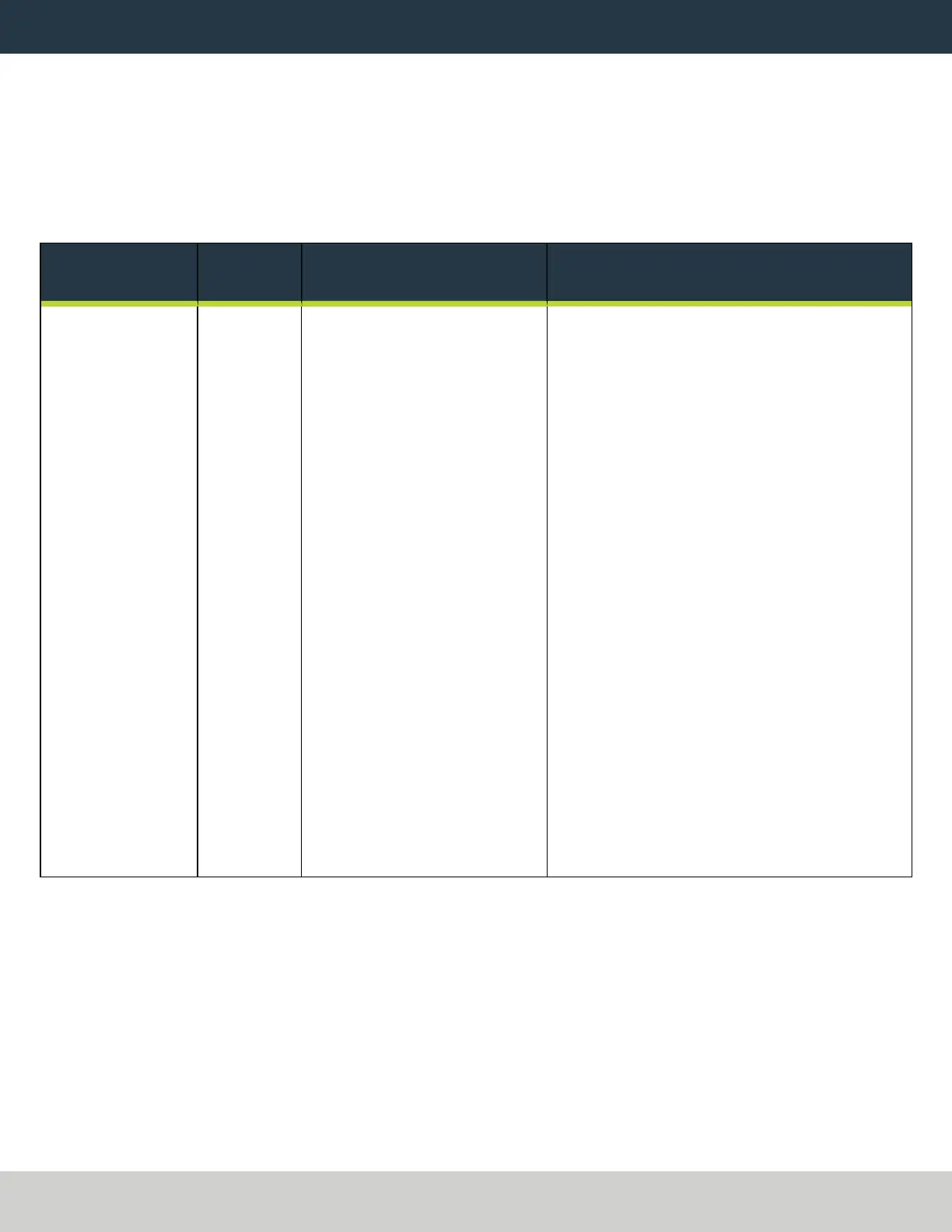TROUBLESHOOTING
Problem
The console screen turns on, but is scrambled or illegible.
Cause
The BIOS isn't configured for the correct screen output.
Solutions
You Might Need
To...
Probability How-To Steps Need More?
Configure the
display output
settings in BIOS.
High 1. Connect a VGA monitor
to the console.
2. Power the console on and
select the Delete key to
enter the BIOS.
3. From the Advanced tab,
select Display
Configuration.
4. Configure the display as
follows:
l Primary IGFX Boot
Display:Auto
l LCD Panel Type:
1280x1024 LVDS
l Panel Channel:Dual
Channel
l Panel Color Depth: 24
Bit
5. Select the Esc key, go to
Save and Exit, and select
Save Changes and Reset.
This configuration problem can occur if your
console has a CMOS battery failure. Replace
the battery if it reoccurs.
Page 14
©Tormach® 2023
Specifications subject to change without notice.
tormach.com
TD10788: Installation Guide: PathPilot Operator Console Assembly for 8L (0123A)