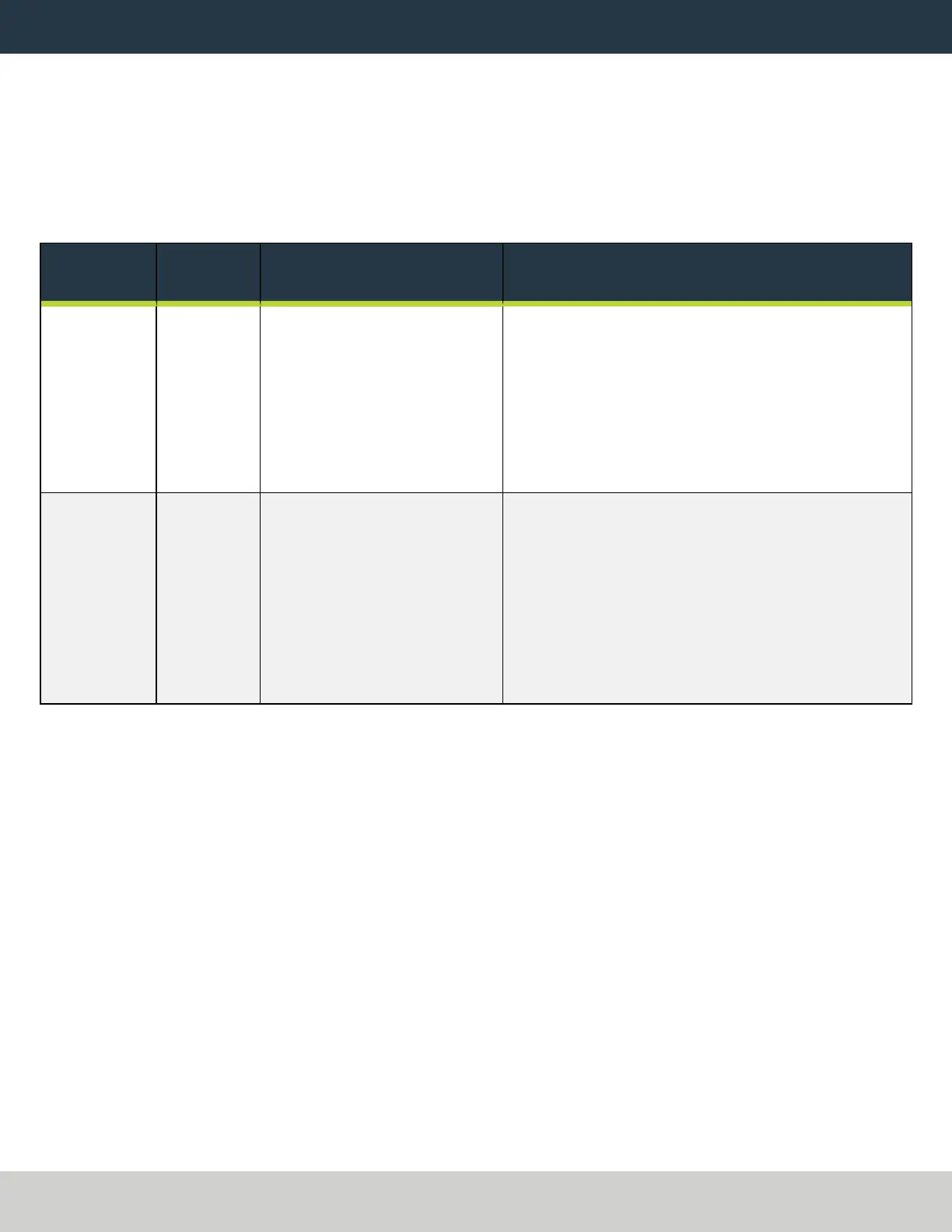TROUBLESHOOTING
Problem
The RPM, Feed Override, or Max Velocity knobs don't respond or aren't smooth.
Cause
The ribbon cable connecting the knobs is disconnected or the circuit board is damaged.
Solutions
You Might
Need To...
Probability How-To Steps Need More?
Examine the
connectors
on the ribbon
cable.
High 1. Remove the rear panel
of the console.
2. Examine the connectors
on both ends of the cable
going from J4 on the
control board to the
potentiometer board.
Shipping can sometime cause connectors to
become loose. Re-seating the connectors will
usually fix non-responsive override knobs.
Examine the
USB
connection
to the
control
board.
High 1. Remove the rear panel
of the console.
2. Examine the USB cable
going from the header
on the computer
motherboard to
connector J12 on the
control board.
Verify that the power LED on the console control
board lights up when the console is turned on. If it
doesn't light up, and you have confirmed the USB
connection, replace the control board (PN 39146).
Page 15
©Tormach® 2023
Specifications subject to change without notice.
tormach.com
TD10788: Installation Guide: PathPilot Operator Console Assembly for 8L (0123A)