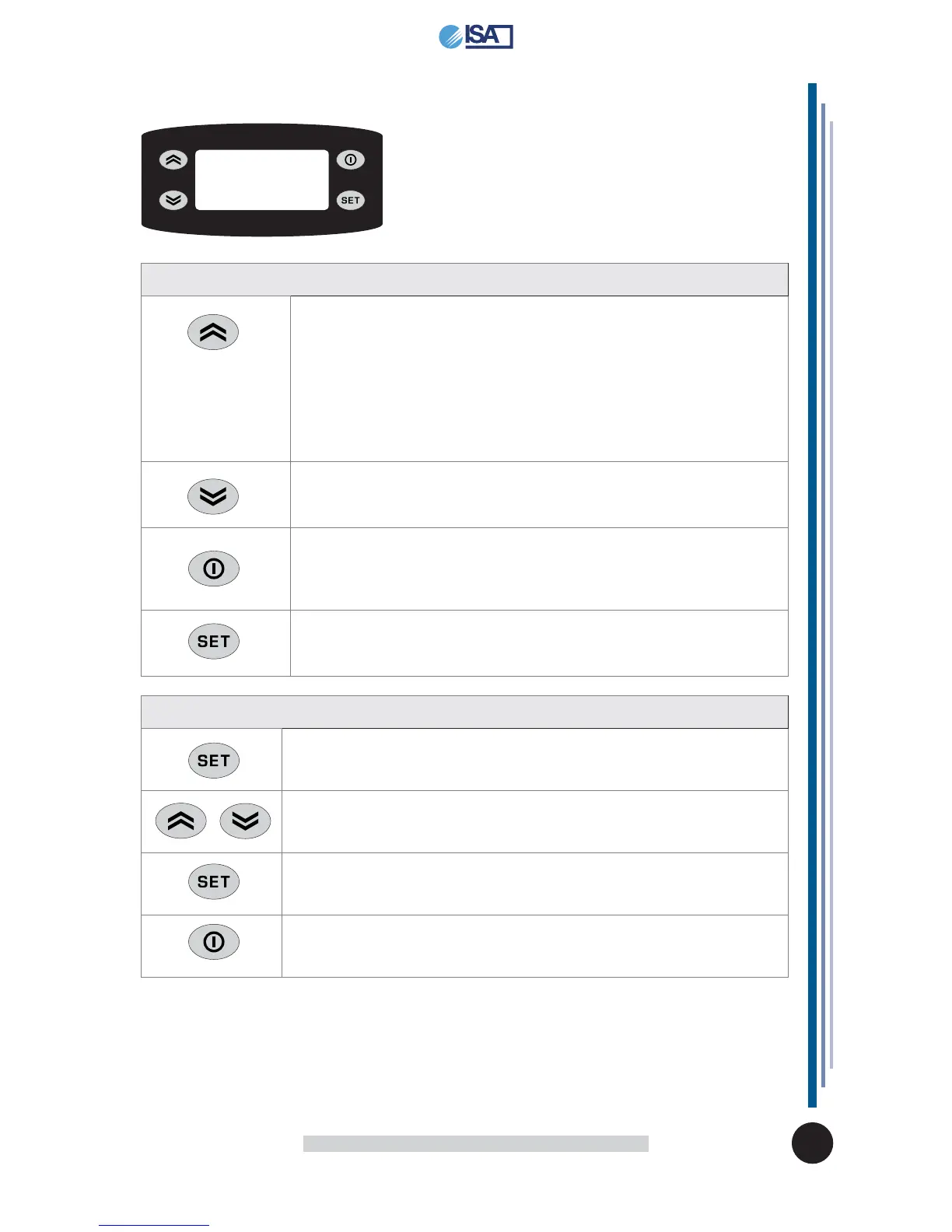30
TORNADO
USE AND MAINTENANCE MANUAL
428000393
237
EN
UPRIGHT DISPLAY CABINETS
12.1 USER INTERFACE EW974
KEYS
UP
Scrolls menu options.
Increases the values.
Activates manual defrosting.
MANUAL ACTIVATION OF THE DEFROSTING CYCLE
To manually activate the defrosting cycle, press and hold the UP key for 5 seconds.
If defrosting conditions are not present (for instance the temperature of the
evaporator probe is higher than the temperature at the end of the defrosting
process), the display will fl ash three (3) times to indicate that the operation will
not be performed.
DOWN
Scrolls menu options.
Decreases the values.
Press to turn on the internal lighting.
STAND-BY (ESC)
Goes back up one level with respect to current menu.
Confi rms parameter value.
Activates the Stand-by function.
ON / OFF the equipment.
SET (ENTER)
Accesses the Set-point.
Accesses the programming menu.
Confi rm the commands.
SETTING THE SET POINT
Press the SET (ENTER) button and release immediately.
The “Set” label will appear.
To view the Set point value, press the SET (ENTER) button again.
The Set-point value will appear on the display.
To change the Set point value, press the UP and DOWN buttons
within 15 seconds.
To confi rm the new Set-point value set, press the SET (ENTER) key again.
By not operating on the keyboard for more than 15 seconds (time-out)
or pressing the STAND-BY (ESC) key once, the last value displayed
is confi rmed and you go back to the previous display.
