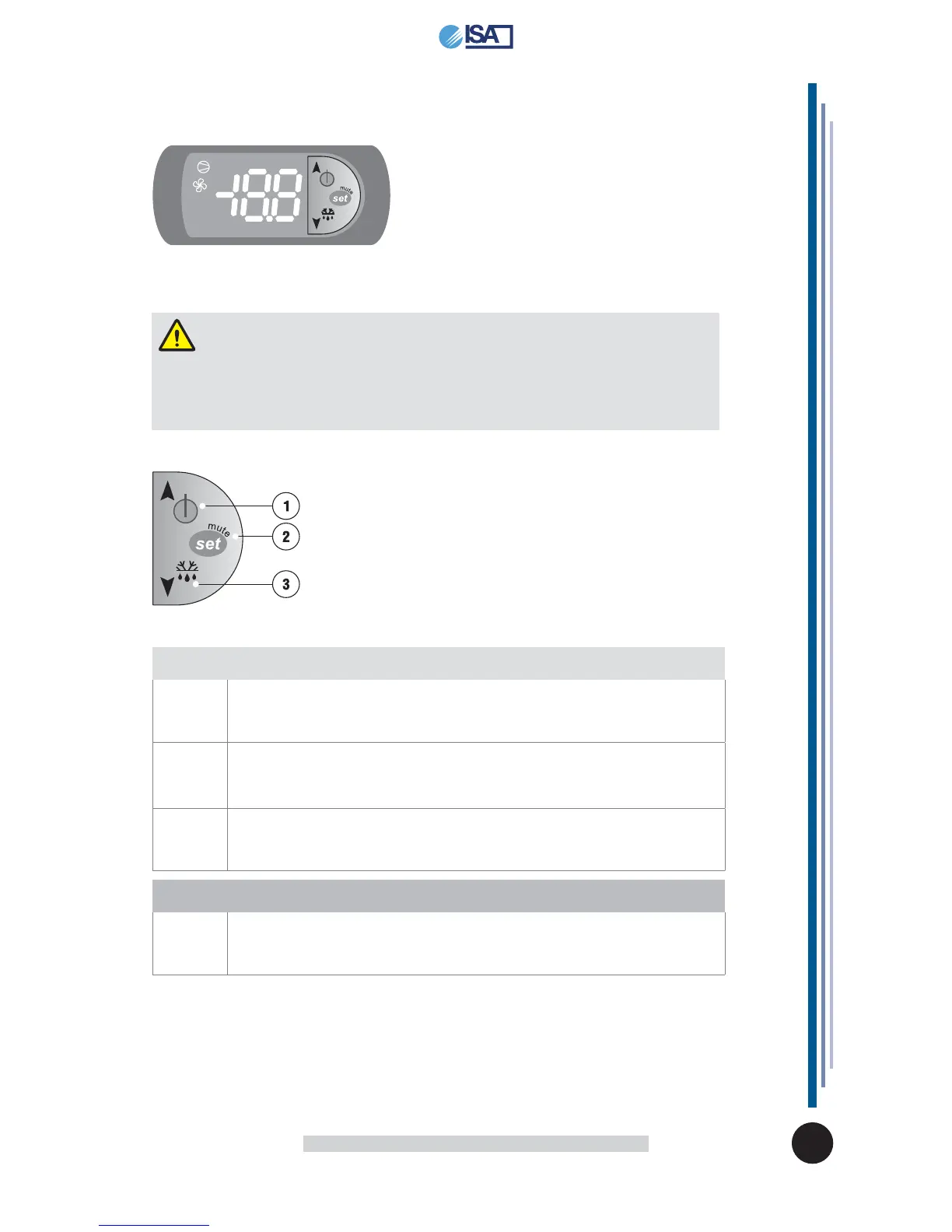32
TORNADO
USE AND MAINTENANCE MANUAL
428000393
237
EN
UPRIGHT DISPLAY CABINETS
KEY SINGLE PRESSING
1
• Pressed for more than 3 seconds alternates ON / OFF.
2
• Pressed for 1 second displays/sets the set point.
• Pressed for more than 3 seconds accesses the parameter setting
menu (insert password 22).
• Silent alarm (buzzer).
3
• Pressed for more than 3 seconds activates/deactivates defrosting.
COMBINED PRESSING
1-3
• Enable / disable a continuous cycle.
Attention
The electronic control board is installed already programmed.
Any changes to the control board settings can be carried out exclusively by qualifi ed technical
personnel.
12.2 USER INTERFACE PJ EASY
