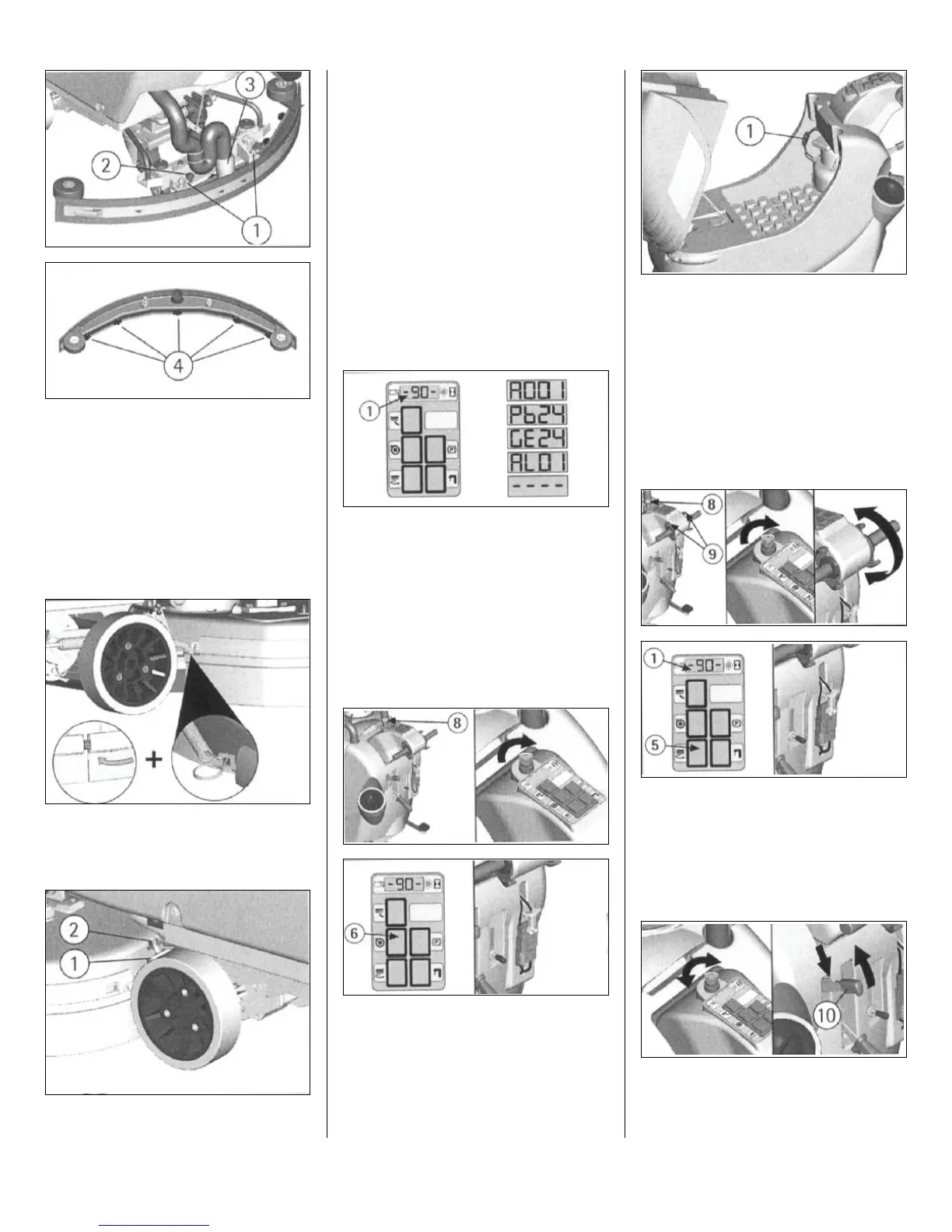SIX-MONTH MAINTENANCE
SPLASH GUARD REPLACEMENT
1. Release the spring in the rear part of the
brush base group from the slot placed at the
extremity of the metal strip.
2. Replace the splash guard rubbers and follow
assembly instructions at “SPLASH GUARD
ASSEMBLY” paragraph.
With brushes assembled, the splash guard must
slightly touch the floor.
CHECKING THE BRAKE
Make sure that both pads (1) are no more than
.12 in from the wheels. If necessary, adjust them
through the fixing nuts (2).
TROUBLESHOOTING GUIDE
All other machine operations are to be checked
by an authorized technical assistant.
SIGNALS ON THE DISPLAY
A001: Indication of the version of the electronic
check card (the last number indicates the
revision of the check card).
Pb24: Indication battery check card set for lead
batteries.
GE24: Indication battery check card set for
WET batteries.
AL01: Signal indicating absorption of excessive
current of the brush motor.
---- (blinking): signal indicating the discharged
batteries and intervention of the brushes stop
device.
THE VACUUM MOTOR DOES NOT
WORK
1. Verify the key switch (8) is in the correct
position.
2. Check the charge level of the batteries.
3. Check that the battery connector is correctly
plugged in.
4. Verify that the switch (6) is on.
5. Check that the red connector of the vacuum
motor (1) is correctly plugged in.
If the problem persists, please contact an
authorized technical assistant.
THE BRUSH MOTOR DOES NOT WORK
1. Verify the key switch (8) is in the correct
position. Switch off and restart the machine.
2. Check the charge level of the batteries.
3. Check that the battery connector is correctly
plugged in.
4. Verify that the switch (5) is on.
5. Rotate the drive control levers (9).
6. Check the display (1) to see that the alarm
“AL01” (brushes motor overload alarm) does not
appear.
If the problem persists, please contact an
authorized technical assistant.
THE TRACTION MOTOR DOES NOT
WORK
1. Switch off and restart the machine.
2. Release the brake (10) till the signal lamp (3)
comes off.
3. Rotate the drive control levers.
If the problem persists, please contact an
authorized technical assistant.
