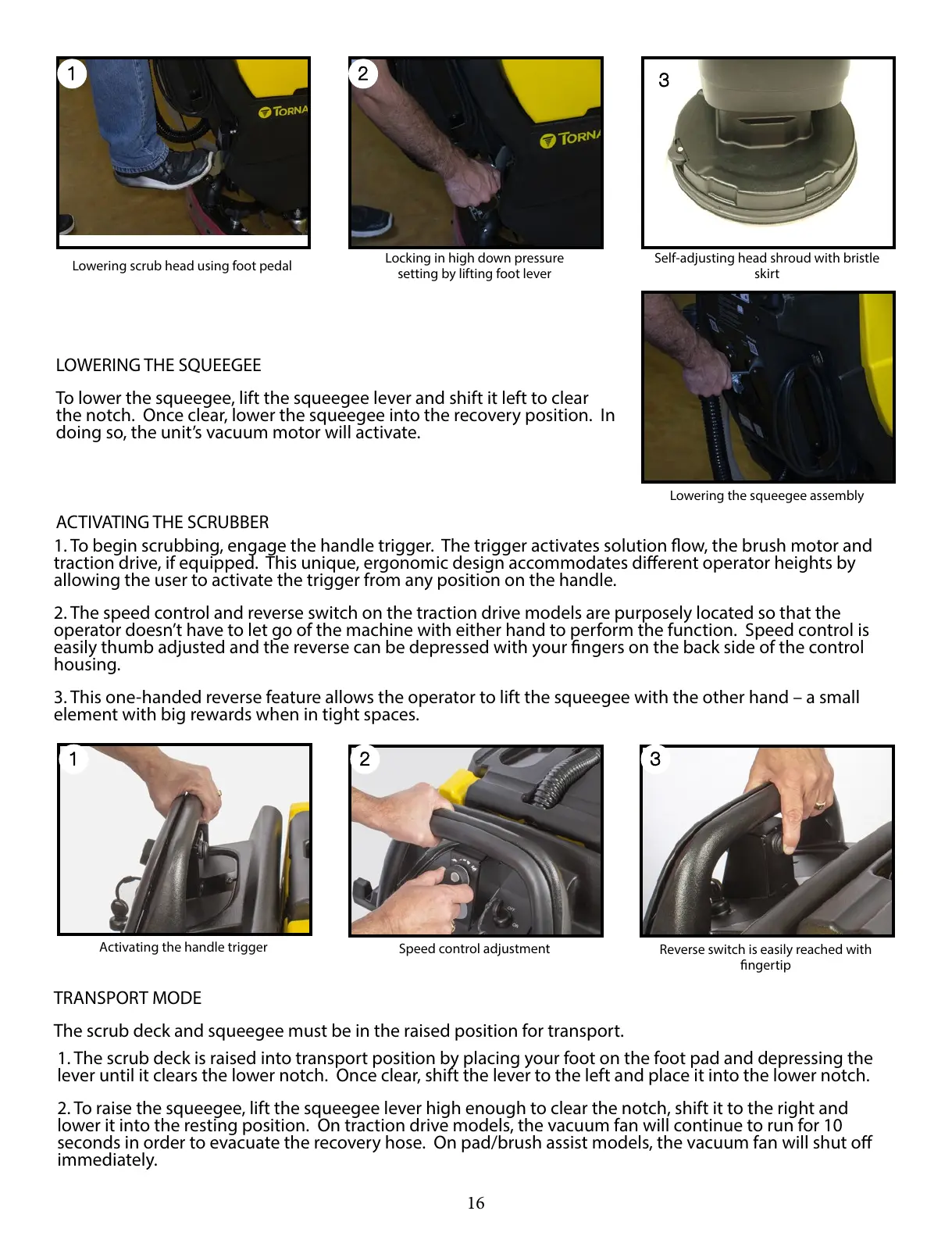16
Lowering the squeegee assembly
ACTIVATING THE SCRUBBER
1. To begin scrubbing, engage the handle trigger. The trigger activates solution ow, the brush motor and
traction drive, if equipped. This unique, ergonomic design accommodates dierent operator heights by
allowing the user to activate the trigger from any position on the handle.
2. The speed control and reverse switch on the traction drive models are purposely located so that the
operator doesn’t have to let go of the machine with either hand to perform the function. Speed control is
easily thumb adjusted and the reverse can be depressed with your ngers on the back side of the control
housing.
3. This one-handed reverse feature allows the operator to lift the squeegee with the other hand – a small
element with big rewards when in tight spaces.
LOWERING THE SQUEEGEE
To lower the squeegee, lift the squeegee lever and shift it left to clear
the notch. Once clear, lower the squeegee into the recovery position. In
doing so, the unit’s vacuum motor will activate.
TRANSPORT MODE
The scrub deck and squeegee must be in the raised position for transport.
1. The scrub deck is raised into transport position by placing your foot on the foot pad and depressing the
lever until it clears the lower notch. Once clear, shift the lever to the left and place it into the lower notch.
2. To raise the squeegee, lift the squeegee lever high enough to clear the notch, shift it to the right and
lower it into the resting position. On traction drive models, the vacuum fan will continue to run for 10
seconds in order to evacuate the recovery hose. On pad/brush assist models, the vacuum fan will shut o
immediately.
Reverse switch is easily reached with
ngertip
3
Speed control adjustment
2
Activating the handle trigger
1
Self-adjusting head shroud with bristle
skirt
3
Locking in high down pressure
setting by lifting foot lever
2
Lowering scrub head using foot pedal
1
