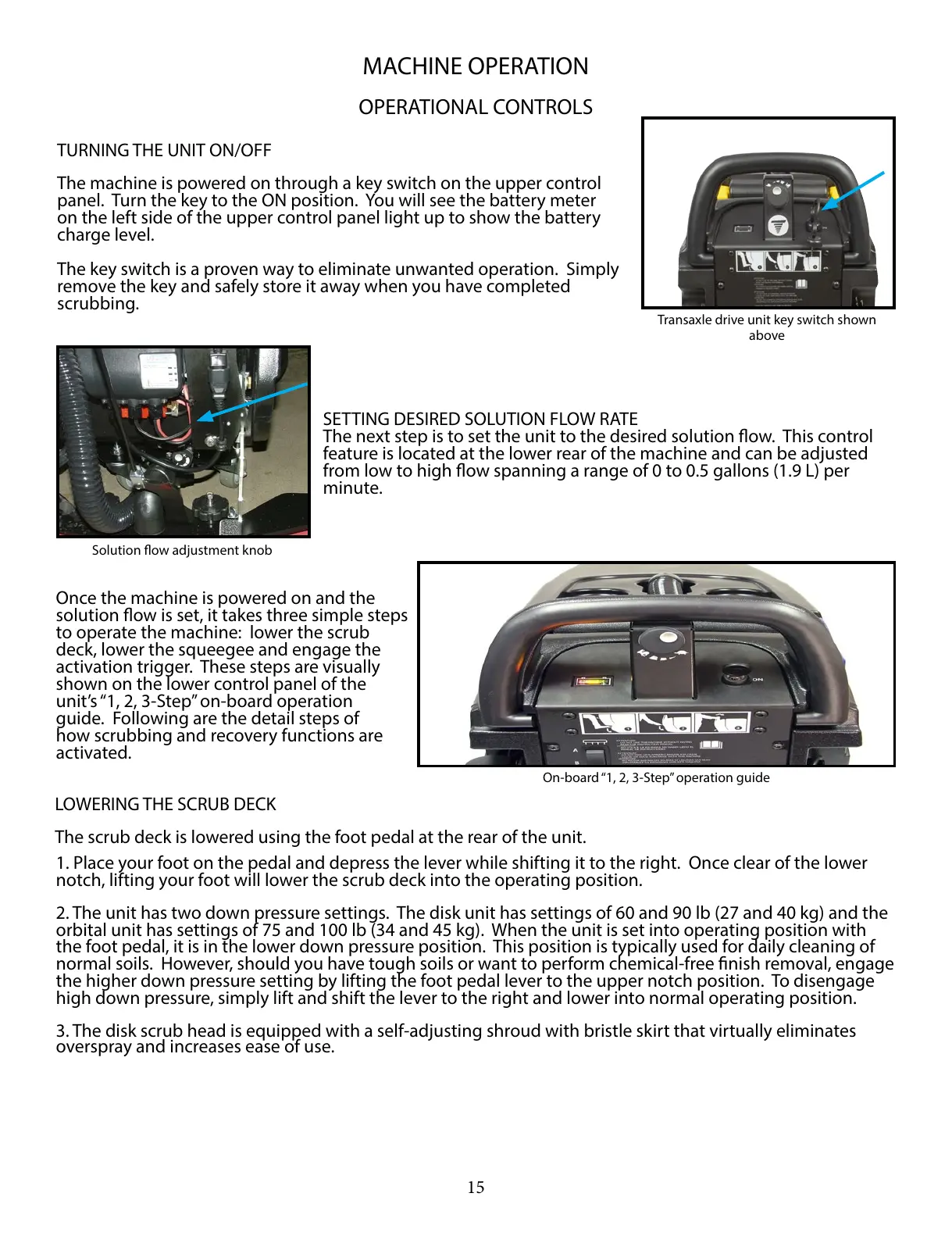15
MACHINE OPERATION
OPERATIONAL CONTROLS
TURNING THE UNIT ON/OFF
The machine is powered on through a key switch on the upper control
panel. Turn the key to the ON position. You will see the battery meter
on the left side of the upper control panel light up to show the battery
charge level.
The key switch is a proven way to eliminate unwanted operation. Simply
remove the key and safely store it away when you have completed
scrubbing.
Transaxle drive unit key switch shown
above
SETTING DESIRED SOLUTION FLOW RATE
The next step is to set the unit to the desired solution ow. This control
feature is located at the lower rear of the machine and can be adjusted
from low to high ow spanning a range of 0 to 0.5 gallons (1.9 L) per
minute.
Solution ow adjustment knob
On-board “1, 2, 3-Step” operation guide
Once the machine is powered on and the
solution ow is set, it takes three simple steps
to operate the machine: lower the scrub
deck, lower the squeegee and engage the
activation trigger. These steps are visually
shown on the lower control panel of the
unit’s “1, 2, 3-Step” on-board operation
guide. Following are the detail steps of
how scrubbing and recovery functions are
activated.
LOWERING THE SCRUB DECK
The scrub deck is lowered using the foot pedal at the rear of the unit.
1. Place your foot on the pedal and depress the lever while shifting it to the right. Once clear of the lower
notch, lifting your foot will lower the scrub deck into the operating position.
2. The unit has two down pressure settings. The disk unit has settings of 60 and 90 lb (27 and 40 kg) and the
orbital unit has settings of 75 and 100 lb (34 and 45 kg). When the unit is set into operating position with
the foot pedal, it is in the lower down pressure position. This position is typically used for daily cleaning of
normal soils. However, should you have tough soils or want to perform chemical-free nish removal, engage
the higher down pressure setting by lifting the foot pedal lever to the upper notch position. To disengage
high down pressure, simply lift and shift the lever to the right and lower into normal operating position.
3. The disk scrub head is equipped with a self-adjusting shroud with bristle skirt that virtually eliminates
overspray and increases ease of use.
