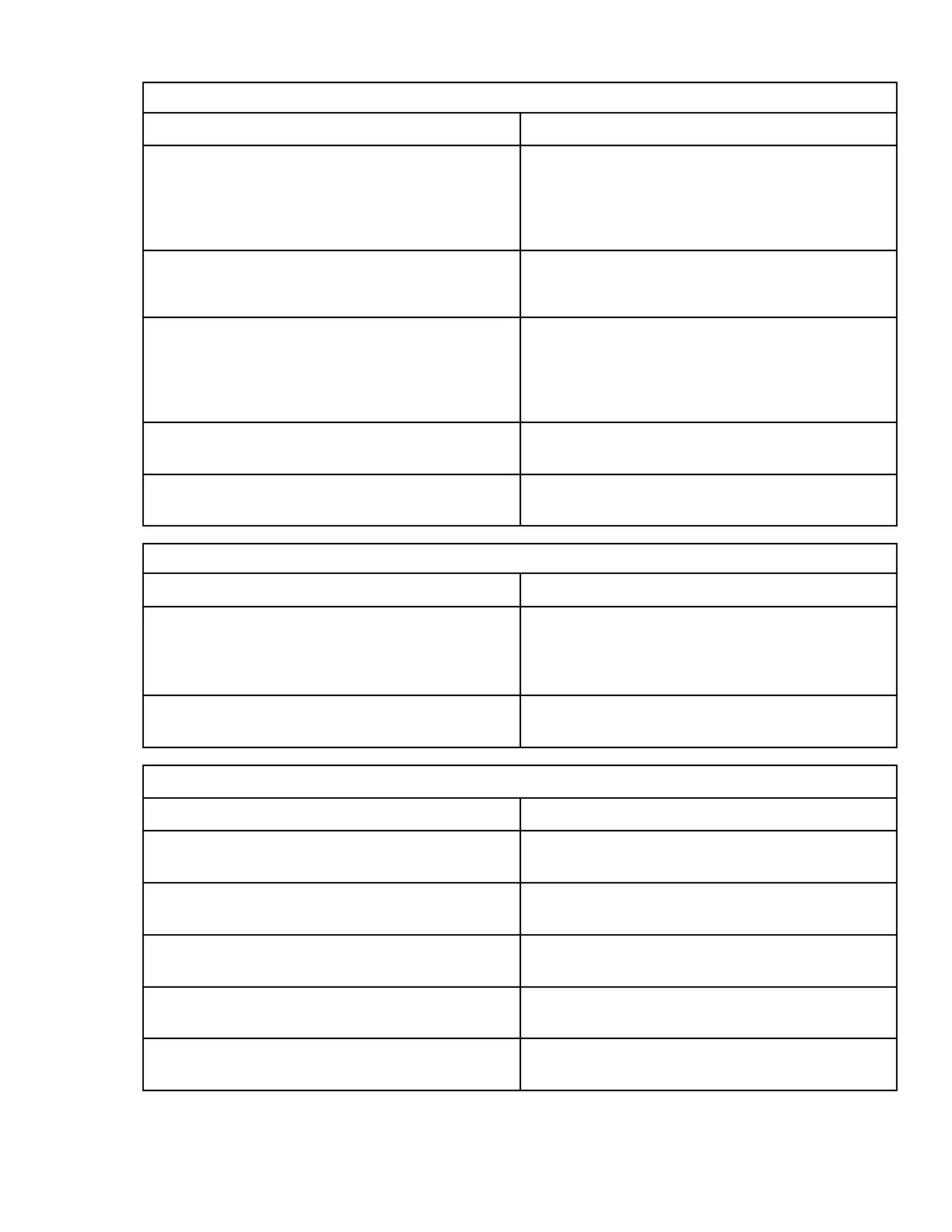Overview of the InfoCenter Display (continued)
Main Menu
Menu Item Description
Faults The Faults menu contains a list of the recent
machine faults. Refer to the Service Manual or
your Authorized Toro Distributor for more
information on the Faults menu and the
information contained there.
Service The Service menu contains information on the
machine such as hours of use, counters, and
other similar numbers.
Diagnostics The Diagnostics menu displays the state of
each machine switch, sensor, and control
output. You can use this to troubleshoot certain
issues as it will quickly tell you which machine
controls are on and which are off.
Settings The Settings menu allows you to customize and
modify configuration variables on the display.
About The About menu lists the model number, serial
number, and software version of your machine.
Service
Menu Item Description
Hours Lists the total number of hours that the machine,
engine and PTO have been on, as well as the
number of hours the machine has been
transported and service due.
Counts Lists numerous counts the machine has
experienced.
Diagnostics
Menu Item Description
Cutting Units Indicates the inputs, qualifiers, and outputs for
raising and lowering the cutting units.
Hi/Low Range Indicates the inputs, qualifiers, and outputs for
driving in transport mode.
PTO Indicates the inputs, qualifiers, and outputs for
enabling the PTO circuit.
Engine Run Indicates the inputs, qualifiers, and outputs for
starting the engine.
Backlap Indicates the inputs, qualifiers, and outputs for
operating the backlap function.
Operation: Before Operation Page 5–8 3466-702 A
