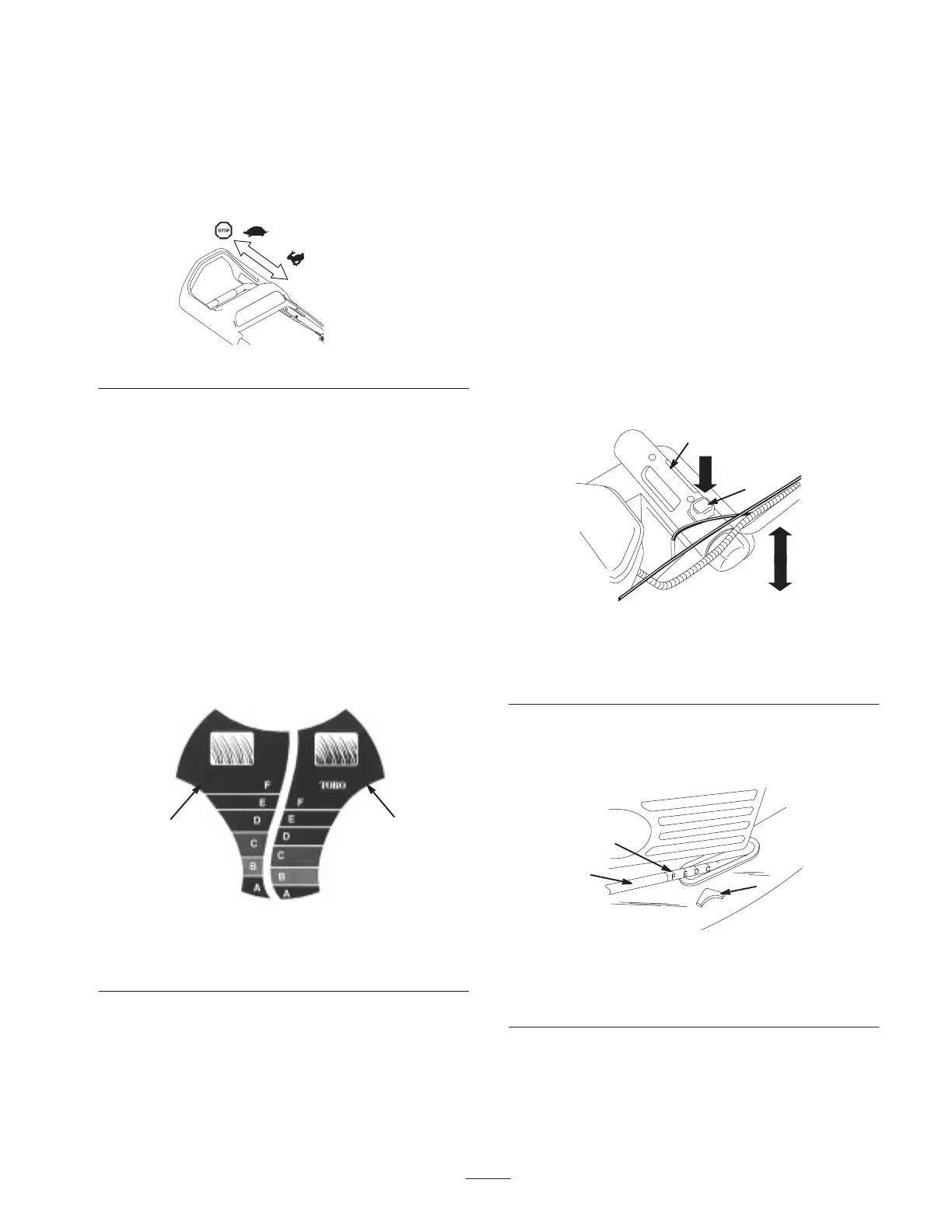11
Using the Self-propel Drive
To operate the self-propel drive, simply walk forward with
your hands on the upper handle and your elbows at your
sides, and the lawn mower will automatically keep pace
with you. The faster you walk, the farther the handle will
slide and the faster the lawn mower will propel (Fig. 14).
m-4206
Figure 14
To slow down the drive, simply slow your walking speed;
to stop the drive, stop walking (Fig. 14).
Note: If, when backing up after self-propelling, the lawn
mower does not roll backward freely, nudge the lawn
mower forward about an inch without engaging the
self-propel drive, then pull the lawn mower backward.
Adjusting the Cutting Height
The SmartWheel has 2 cutting scales: Sparse/Normal and
Lush—to ensure the best cutting height setting in any
mowing condition (Fig. 15). Use the Sparse/Normal scale
during the warm summer season for the majority of your
mowing. The Lush scale is for thick, moist, and succulent
grass that grows most often in the spring.
1
2
Figure 15
1. Sparse/normal grass
cutting scale
2. Lush grass cutting scale
Toro recommends the following:
• Cut the grass at the D, E, or F settings or keep the grass
between 2 to 3 inches (5.1 to 7.6 cm) high.
• Do not cut below the D setting unless the grass is sparse
or it is late fall when grass growth begins to slow down.
When you cut long grass, use a higher cutting height
setting and walk slower; then cut the grass again at a
normal setting. Mowing the grass when it is too long
can plug the lawn mower and cause the engine to stall.
Note: The SmartWheel calculates the proper setting to
ensure that you cut no more than a third of the grass blade.
1. Stop the engine and wait for all moving parts to stop.
2. Move the lawn mower into the grass; stop moving the
lawn mower when the SmartWheel design on one of the
rear wheels is upright (Fig. 15).
3. Use the SmartWheel design to compare the tips of the
grass blades to the letters on the wheel. The letter on the
SmartWheel that matches the tips of the grass blades is
the proper cutting height.
4. Press down on the red button and hold the cutting
height adjustment handle to move the cutting height up
or down (Fig. 16).
m4781
1
2
Figure 16
1. Cutting height adjustment
handle
2. Red button
5. Lift up or press down on the handle, and use the pointer
and the cutting height setting on the link rod to set the
lawn mower to the desired cutting height (Fig. 17).
m4782
2
3
1
Figure 17
1. Link rod
2. Cutting height setting
3. Pointer