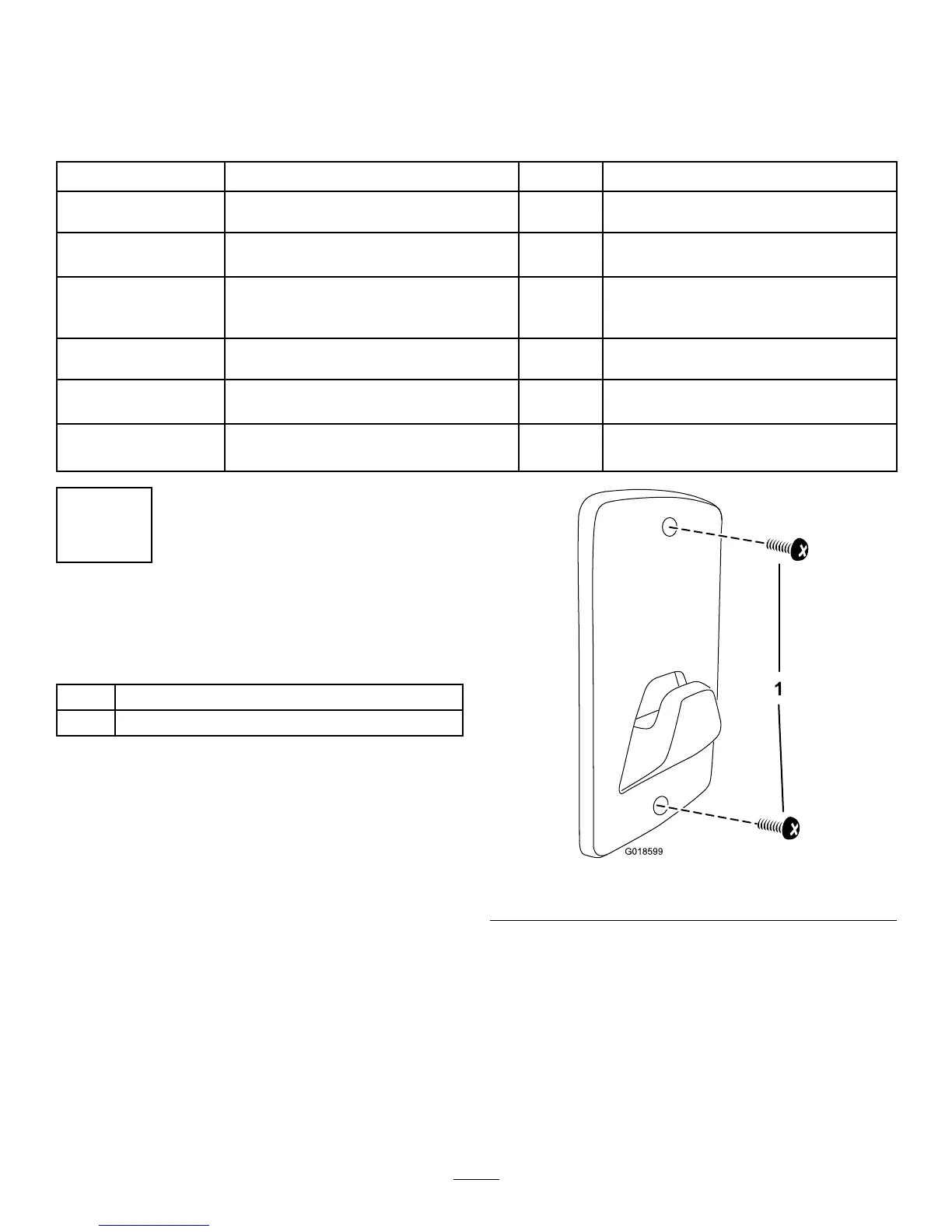Setup
LooseParts
Usethechartbelowtoverifythatallpartshavebeenshipped.
ProcedureDescription
Qty.
Use
Screw
2
1
Wall-mountingbracket1
Mountthewall-mountingbracket.
2
Nopartsrequired
–
Auxiliaryhandle1
Latch1
3
Brace1
Installtheauxiliaryhandle.
Guard
1
4
Phillipsheadscrew1
Mounttheguardtothebaseofthe
trimmer.
5
Wireedgeguard1Installtheedgeguard
6
Nopartsrequired
–
Adjustthetrimmerheightandbase
orientation
1
MountingtheWall-Mounting
Bracket
Partsneededforthisprocedure:
2
Screw
1Wall-mountingbracket
Procedure
Note:Thebracketshouldbemountedindoorsandthetrimmer
shouldbeoutofthereachofchildren.
1.Placethebracketagainstthewallandmarkthe2hole
locations.
2.Drillthepilotholes.
A.Ifmountingthebracketonwallboard,plaster,or
cement,drill2holesforthewallanchors(notsupplied)
atthemarkedlocations.
B.Ifmountingthebracketonwood,drill2holesslightly
smallerthanthediameterofthescrewthreadsatthe
markedlocations.
3.Installthescrews(
Figure1).
A.Ifmountingthebracketonwallboard,plaster,or
cement,insertthe2wallanchors(notsupplied)intothe
holesthenthreadthescrewsintothewallanchors.
B.Ifinstallingthebracketonwood,drivethe2screwsinto
thewall.
Figure1
1.Screw
5
