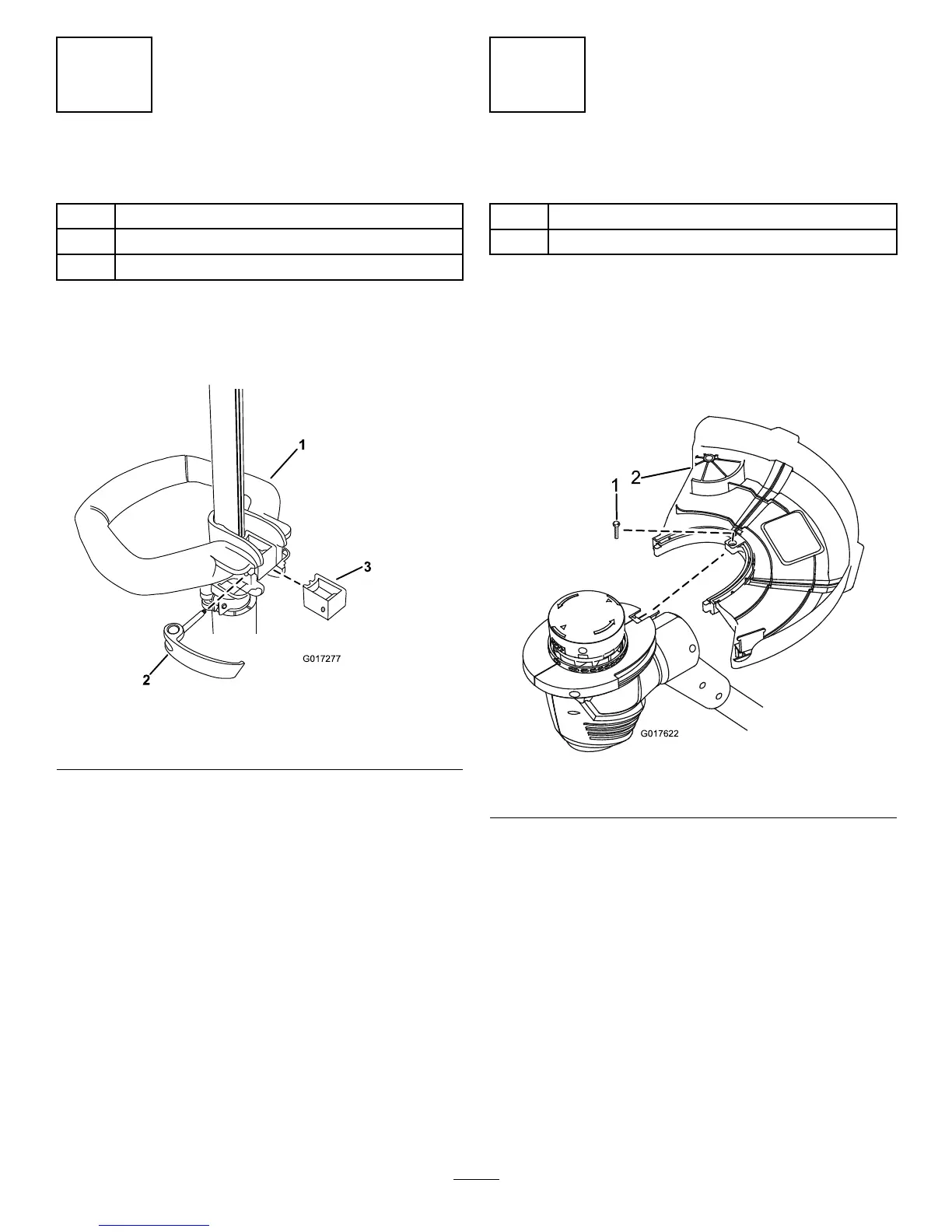3
InstallingtheAuxiliaryHandle
Partsneededforthisprocedure:
1Auxiliaryhandle
1Latch
1Brace
Procedure
1.Positiontheauxiliaryhandleontheshaftofthetrimmerwith
thesmoothsurfacefacingtheoperator(Figure5).
Figure5
1.Auxiliaryhandle3.Brace
2.Latch
2.Slidethebraceintotheauxiliaryhandlesothatthebrace
restsinthegroovealongtheshaft(
Figure5).
3.Slidethelatchfromtheleftthroughthehandleandbrace
asshownandtightenthelatchscrewwithaPhillipshead
screwdriver(Figure5).
4
InstallingtheGuard
Partsneededforthisprocedure:
1
Guard
1Phillipsheadscrew
Procedure
1.RemovethePhillipsheadscrewtapedtotheguard
(Figure6).
2.SlidetheguardontothetrimmerbaseasshowninFigure6.
