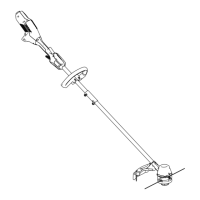g268420
Figure7
1.Variable-speedswitch3.Runtrigger
2.Lockouttrigger
ShuttingOfftheTrimmer
Toshutoffthetrimmer,releasebothtriggers.
Wheneveryouarenotusingthetrimmerorare
transportingthetrimmertoorfromtheworkarea,
removethebatterypack.
RemovingtheBatteryPack
fromtheTrimmer
Pressthebatterylatchonthemachinetoreleasethe
batterypackandslidethebatterypackoutofthe
machine(Figure8).
g268419
Figure8
1.Batterylatch
ChargingtheBatteryPack
Important:Thebatterypackisnotfullycharged
whenyoupurchaseit.Beforeusingthetoolfor
thersttime,placethebatterypackinthecharger
andchargeituntiltheLEDdisplayindicatesthe
batterypackisfullycharged.Readallsafety
precautions.
Important:Chargethebatterypackonlyin
temperaturesthatarewithintheappropriate
range;refertoSpecications(page11).
Note:Atanytime,pressthebattery-charge-indicator
buttononthebatterypacktodisplaythecurrent
charge(LEDindicators).
1.Makesurethattheventsonthebatteryareclear
ofanydustanddebris.
2.Lineupthecavityinthebatterypack(Figure9)
withthetongueonthecharger.
g282651
Figure9
1.Batterypackcavity4.Handle
2.Batterypackventingareas
5.LEDindicators(current
charge)
3.Batterypackterminals6.Battery-charge-indicator
button
3.Makesurethattheventsonthebatterycharger
areclearofanydustanddebris.
4.Slidethebatterypackintothechargeruntilitis
fullyseated(Figure10).
12

