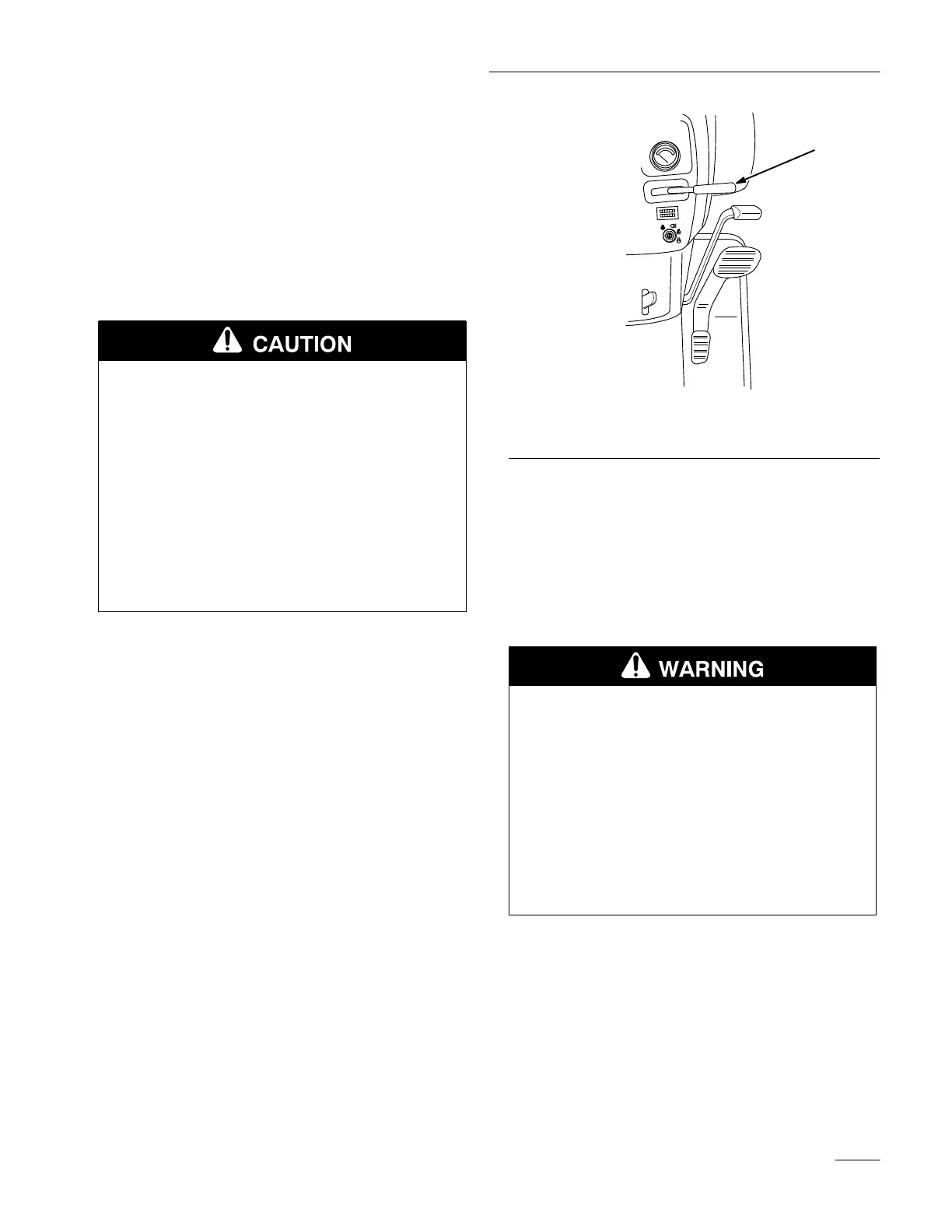Operation
19
Stopping
the Machine
To stop the machine, release the traction control
pedal, step on the brake pedal, disengage the power
take off (PTO), lower the attachment lift, and turn the
ignition key to STOP. Also set the parking brake if
you leave the machine unattended; refer to Setting the
Parking Brake, page 14. Remember to remove the
key from the ignition switch.
POTENTIAL HAZARD
• Someone could move or attempt to operate
the tractor while it is unattended.
WHAT CAN HAPPEN
• Children or bystanders may be injured if
they use the tractor.
HOW TO AV
OID THE HAZARD
•
Always r
emove the ignition key and set the
parking brake when leaving the machine
unattended, even if just for a few minutes.
Attachment
Power Lift
The attachment power lift (Fig. 16) is used to raise
and lower attachments.
m–3258
1
Figure 16
1. Attachment
power lift
Raising Attachments
1. Start the tractor.
2. Pull the lift lever UP to raise the attachment
(Fig. 17). This will lift and hold the attachment
in the raised position.
POTENTIAL HAZARD
• When the engine is off, attachments in the
raised position can gradually lower.
WHAT CAN HAPPEN
• Someone nearby may be pinned or injured
by the attachment as it lowers.
HOW TO AV
OID THE HAZARD
• Always lower the attachment lift each time
you shut off the tractor.