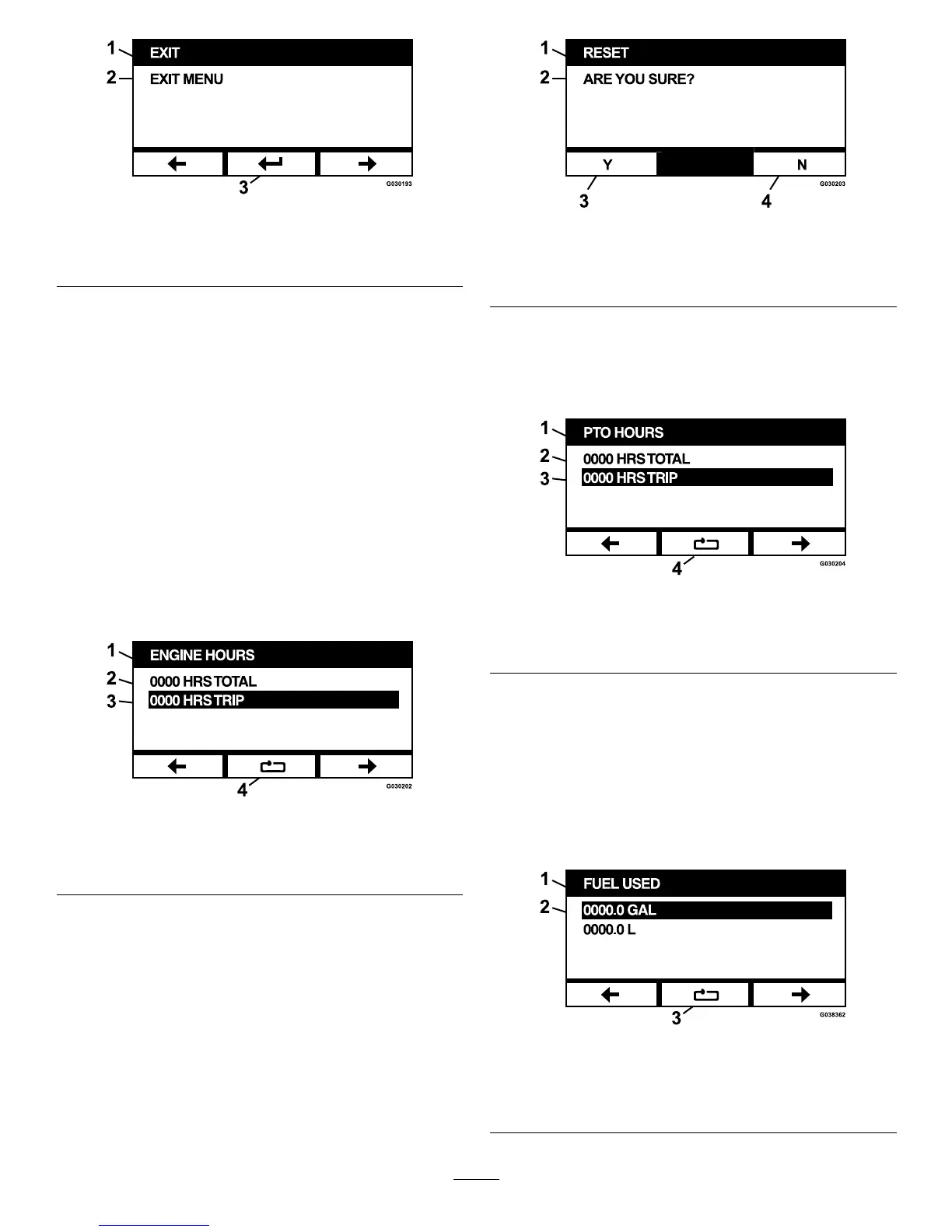g030193
Figure33
1.Exit
3.Enter/Return
2.ExitMenu
GaugesandMetersMenu
Youcanscrollbetweenthefollowingscreensinthe
GaugesandMetersmenu:
•EngineHours(page12)
•PTOHours(page12)
•FuelUsed(page12)
•FuelEconomy(page13)
•TripStatistics(page13)
EngineHours
Thisscreendisplaysanon-resettable,totalengine
hourcounterandresettabletripcounter.
g030202
Figure34
1.EngineHours3.Triphours
2.Totalhours4.Resettriphours
ToresettheTriphourmeter,highlighttheTriphour
meterandpresstheResetbutton;toconrmthe
reset,pressY(yes)orN(no)tocancel(Figure35).
g030203
Figure35
1.Reset
3.Y(yes)
2.Areyousure?4.N(no)
PTOHours
Thisscreendisplaysanon-resettable,totalPTOhour
counterandaresettabletripPTOcounter.
g030204
Figure36
1.PTOHours
3.Triphours
2.Totalhours4.Resettriphours
ToresettheTriphourmeter,highlighttheTriphour
meterandpresstheResetbutton;toconrmthe
reset,pressY(yes)orN(no)tocancel(Figure35).
FuelUsed
ThisscreendisplaysthetotalUSgallons/litersoffuel
usedfromthelasttimeitwasreset.Pressthereset
buttontoresetthefuelusedcounter.
g038362
Figure37
1.FuelUsed3.Reset
2.DisplaysUSgallons/liters
used
12
