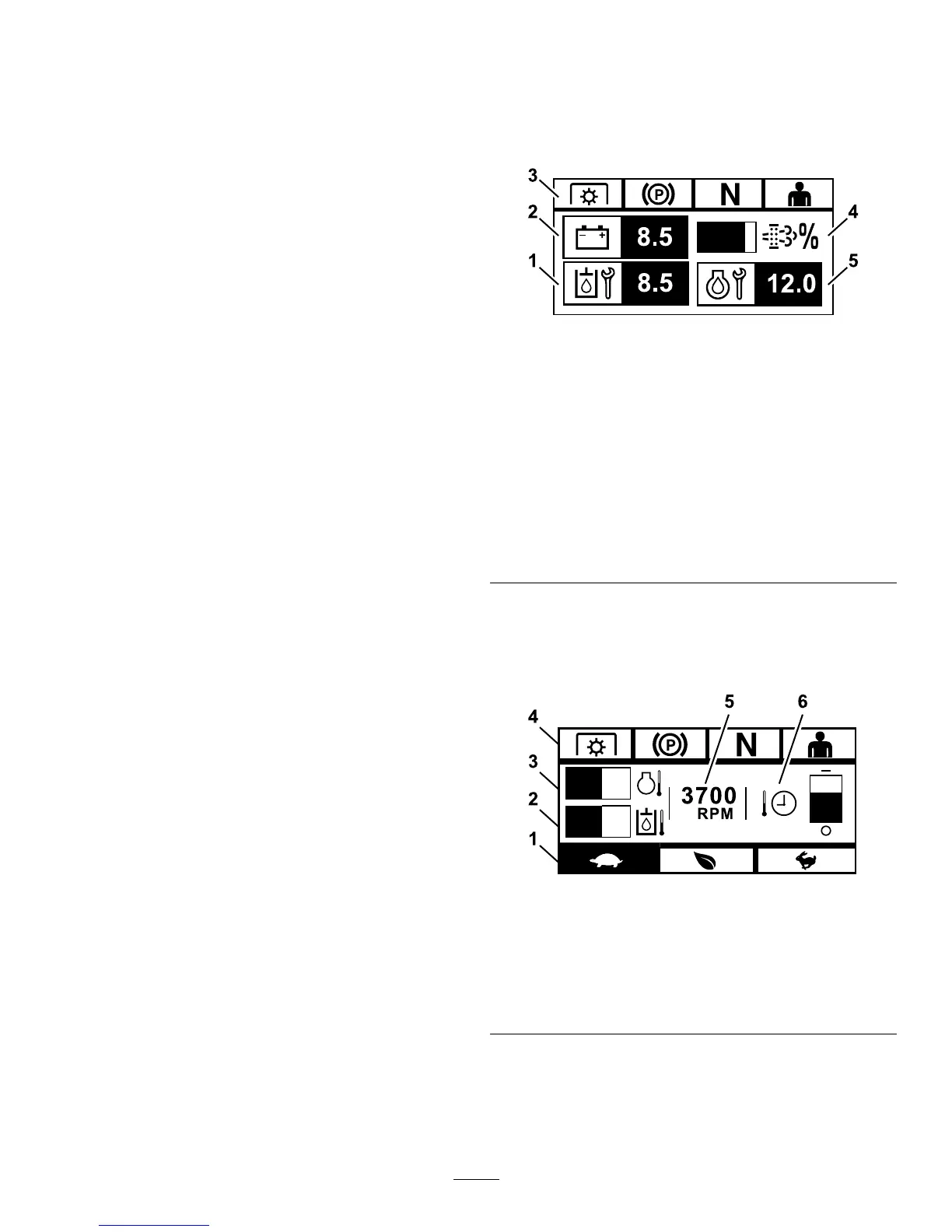Screen
Thescreendisplaysiconsandinformationrelativeto
machineoperationandisbacklitforviewinginlowlight
situations.Thescreenislocatedabovethebuttons.
RefertotheScreenIcons(page1)sectionforicon
descriptions.
LEDStatusLight
TheLEDstatuslightismulti-coloredtoindicatethe
systemstatusandislocatedontherightsideofthe
panel.Duringstartup,theLEDilluminatesredto
orangetogreentoverifyfunctionality.
•SolidGreen:indicatesnormaloperatingactivity
•BlinkingRed:indicatesthatafaultisactive
•BlinkingGreenandOrange:indicatesthata
clutchresetisrequired
Buttons
Themulti-functionalbuttonsarelocatedatthebottom
ofthepanel.Theiconsdisplayedontheinformation
screenabovethebuttonsindicatethecurrentfunction.
Thebuttonsallowyoutoselecttheenginespeedand
navigatethroughsystemmenus.
Alarm
Ifanerroroccurs,anerrormessagedisplays,theLED
turnsred,andthealarmsoundsaudiblyasfollows:
•Afastchirpsoundindicatescriticalerrors.
•Aslowchirpingsoundindicateslesscriticalerrors,
suchasrequiredmaintenanceorserviceintervals.
Note:Duringstartup,thealarmsoundsbrieyto
verifyfunctionality.
InformationScreens
Themaininformationscreensareasfollows:
•StartupScreen(page4)
•Engine-OffScreen(page4)
•Engine-OnScreen(page4)
StartupScreen
Duringstartup,thescreendisplaysastartupgraphic
for1second,soundsthealarm,andilluminatesthe
LED,changingfromredtoorangetogreen.
EngineScreens
Engine-OffScreen
Whenthekeyisonwithouttheenginerunning,the
Engine-Offscreendisplays(Figure3).
g216582
Figure3
1.Thescreentogglesbetweenhoursremaininguntilthe
nextrequiredtransmission-oilmaintenanceandgearbox
maintenance(ifequipped).
2.Batteryvoltagedisplay
3.Safetyinterlockstatusindicators
4.Enginedieselparticulatelter(DPF)sootpercentage—The
levelisshownonabardisplay.Thebargraphllsinas
thesootpercentageincreases.Ahighsootpercentage
indicatesthataDPFregenerationmaybeneeded.
5.Thescreentogglesbetweenhoursremaininguntil
engine-oilmaintenanceandthenon-resettableenginehour
counter.
Engine-OnScreen
Whentheengineisrunning,theEngine-Onscreen
displays(Figure4).
g216584
Figure4
1.Enginespeedmode
4.Safetyinterlockstatus
indicators
2.Hydraulic-uid
temperature
5.Enginespeed
3.Enginetemperature6.Recommendedengine
cooldowntime
4
