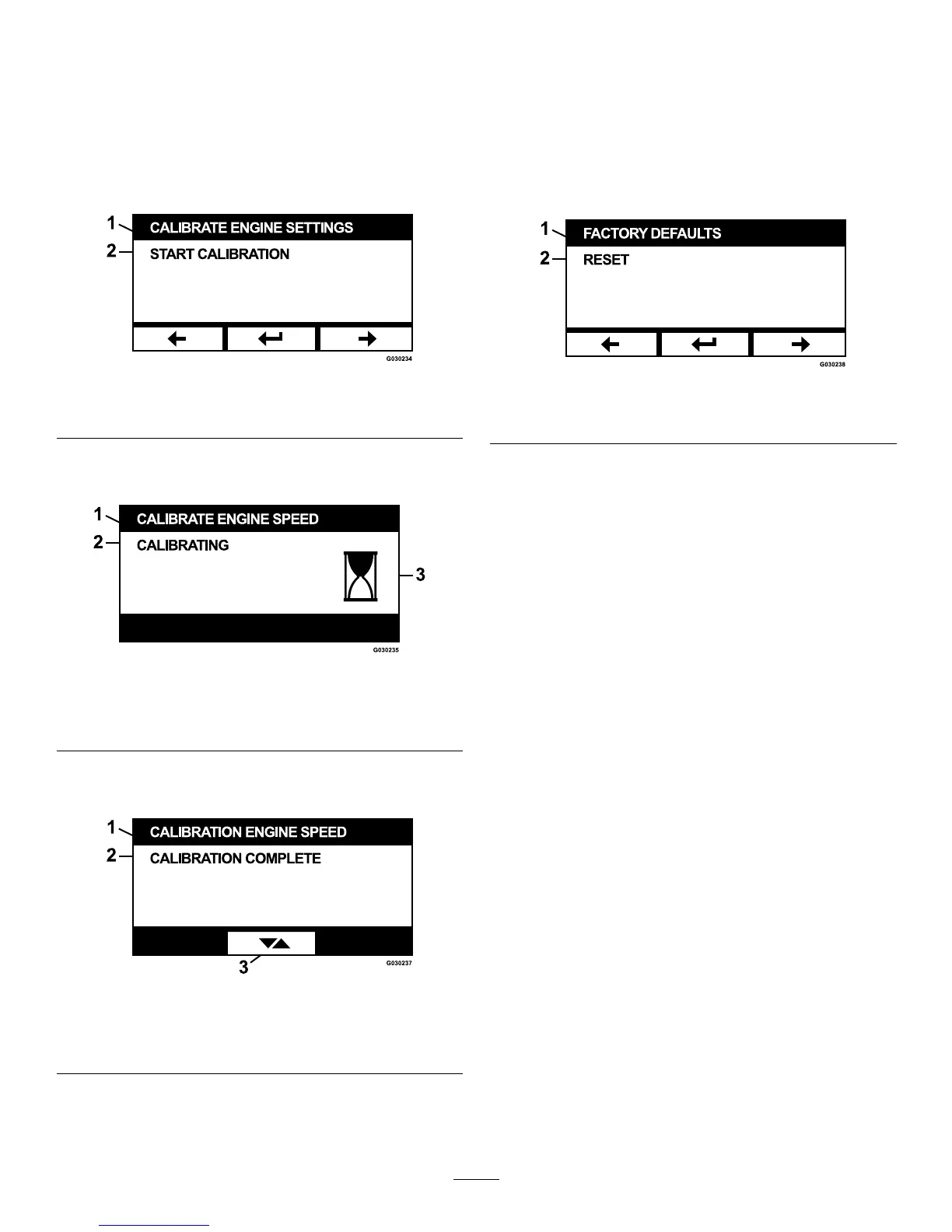CalibrateEngineSettings
Thisscreenallowsthecalibrationoftheactualengine
speedtomatchthecommandedenginespeed.
Theenterbuttonblacksoutifthebladesarenot
disengaged,theparkingbrakeisnotengaged,and
themotion-controlleversarenotintheNEUTRAL-LOCK
position.Oncetheyare,presstheEnterbuttonto
startthecalibrationprocess.
g030234
Figure50
1.CalibrateEngineSettings2.StartCalibration
Ananimatedhourglassappearsindicatingthe
calibrationisinprocess.
g030235
Figure51
1.CalibrateEngineSpeed
3.Processing
2.Calibrating
Oncethecalibrationiscomplete,youcantoggleback
totheprimaryCalibrateEngineSpeedscreen.
g030237
Figure52
1.CalibrationEngineSpeed
3.Togglebetweenscreens
2.CalibrationComplete
FactoryDefaults
Thisscreenallowsyoutoresetsystemsettingsback
tothefactorydefaultsettings.PressingtheEnter
buttonbringsupconrmationscreen;pressY(yes)to
resetorN(no)tocancel.
Note:Resettingthesystemreturnstheenginespeed
settingsandalarmsettingsbacktothefactorydefault
settings.
g030238
Figure53
1.FactoryDefaults
2.Reset
Whentheexitscreenappears,presstheenterbutton
togobacktotheMenuSelectionscreen.
ReturningtotheDefault
Screen(Engine-Onor
Engine-Off)
Thereare3waystoreturntothedefaultscreen:
•Pressthepreviousornextarrowkeysuntilthe
ExitscreenappearsthenpresstheEnterbuttonto
returntotheMenuSelectionscreen.
•TurntheignitionkeytotheOFFpositionand
eitherrestarttheengineorturnthekeytotheON
position.
•Pressandholdthe2outsidebuttons.
SettingEngineSpeeds
Atstartup,thesystemdefaultstotheLowengine
speed.Theiconontheinformationscreenis
highlighted.
•PressthebuttonbelowtheEfcientSpeedMode
icontoincreasetheenginespeedtotheEfcient
enginespeed.
TheEfcientSpeedModeiconishighlighted.
•PressthebuttonbelowtheMaximumSpeedMode
icontoincreasetheenginespeedtothemaximum
enginespeed.
TheMaximumSpeedModeiconishighlighted.
Note:IfyouengagethePTOswitchatanyspeed
setting,theenginespeedncreasestothemowspeed.
16
