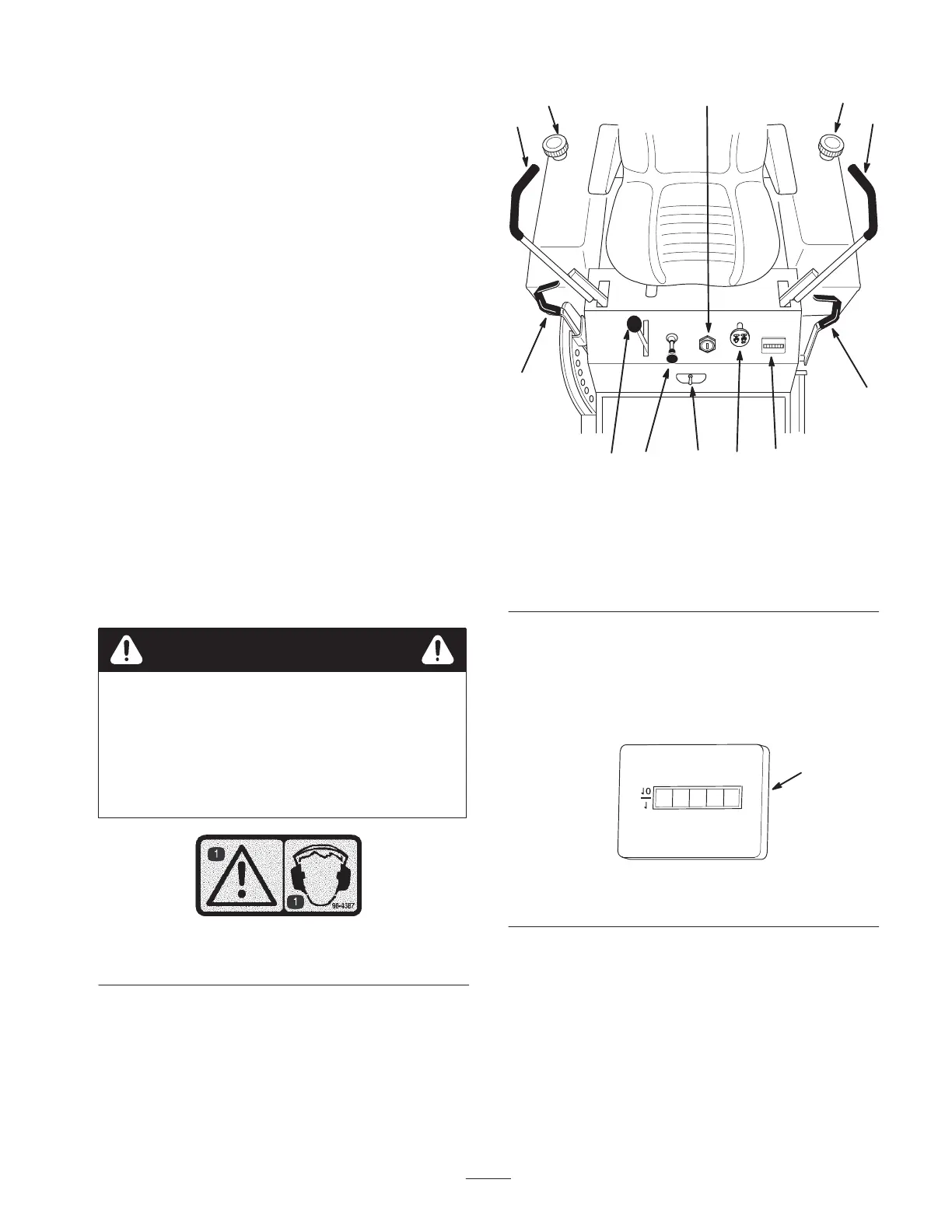17
Check the Level of Mower
Check the level of the deck before machine is first put
into use.
Refer to Adjusting the Mower Level section on page 43.
Check Side Discharge Chute
Remove plastic tie holding side discharge chute up and
lower into place.
Check Engine Oil Level
Before you start the engine and use the machine, check
the oil level in the engine crankcase; refer to Checking the
Engine Oil Level, page 30.
Operation
Think Safety First
Please read all safety instructions and symbols in the
safety section. Knowing this information could help you,
your family, pets or bystanders avoid injury.
The use of protective equipment for eyes, ears, feet, and
head is recommended.
This machine produces sound levels in excess of
85 dBA at the operator’s ear and can cause
hearing loss through extended periods of
exposure.
Wear hearing protection when operating this
machine.
Caution
Figure 8
1. Warning—wear hearing protection.
Controls
Become familiar with all the controls (Fig. 9) before you
start the engine and operate the machine.
7
m–4200
10
2
5
8
49
2
3
8
6
1
Figure 9
1. Ignition switch
2. Motion control lever
3. Parking brake lever
4. Throttle
5. Choke
6. Power take off (PTO)
7. Height-of-Cut lever
8. Fuel cap
9. Hourmeter
10. Fuel shut-off valve
Using the Hour Meter
The hour meter records the number of hours the engine
has operated. It operates when the engine is running. Use
these times for scheduling regular maintenance.
1
m–4202
Figure 10
1. Hour meter
Switching the Fuel Tanks
The unit has two fuel tanks, one located on the left side
and one on the right side. Each tank connects to the fuel
shut off valve in the control panel. From there a common
fuel line leads to the engine (Fig. 11).
