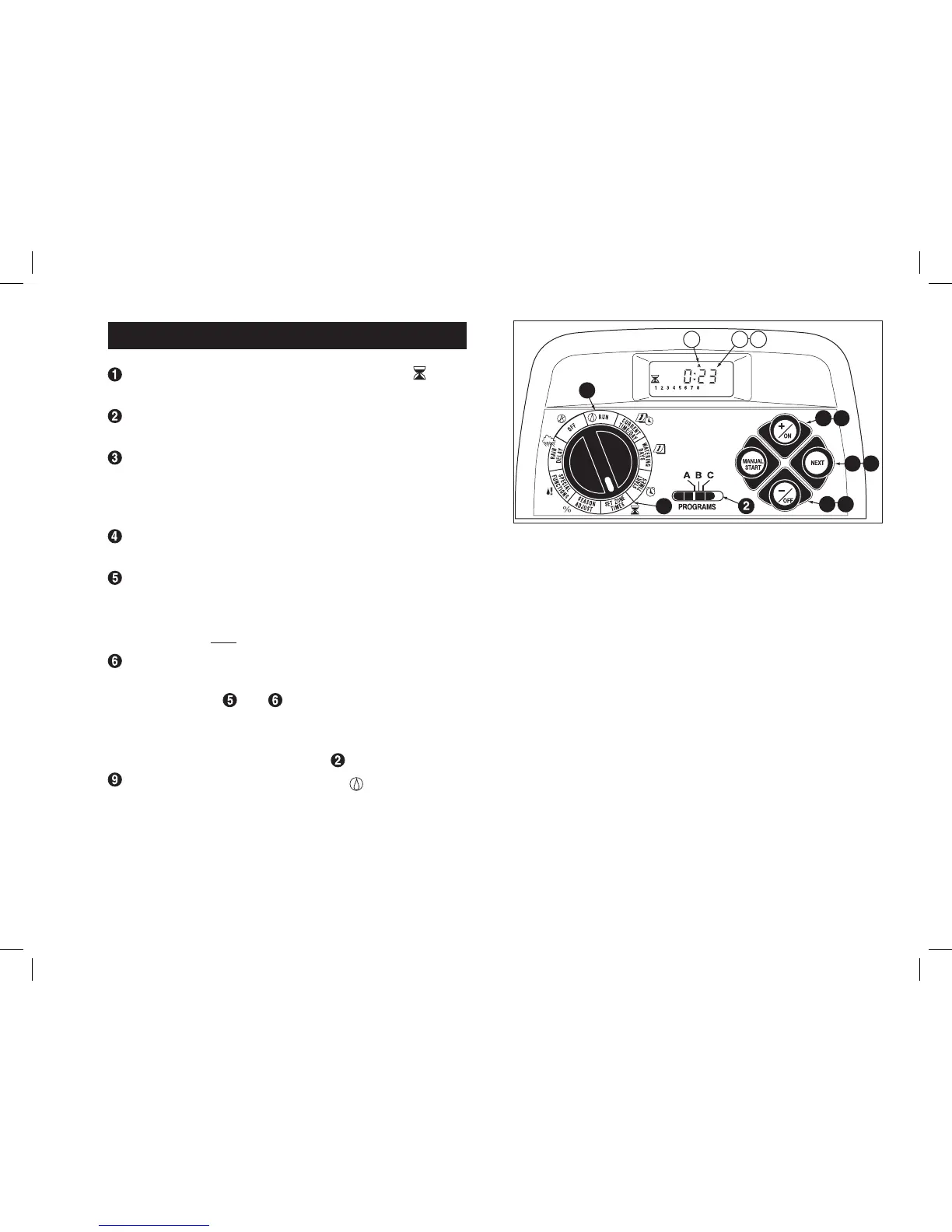Turn the control dial to the
set zone times
position.
Check the programs switch setting. If necessary,
reposition the switch to select the desired program.
Zone number 1 will be flashing and its current run
time or OFF will be shown. To select a different zone
number, press the +/on or –/off button until the
desired zone number is flashing.
Press the next button. The run time (or OFF) will
begin flashing.
To set the run time, press the +/on or –/off button
until the desired run time is shown.
Note: To remove the run time, select OFF by press-
ing the +/on and –/off buttons at the same time.
Press the next button. The next zone number will
begin flashing.
7. Repeat steps and
as needed to set, change, or
remove the run time for the remaining zones
.
8. To set the zone run time for another program, repeat
all of the steps starting at step .
Return the control dial to the
run position.
Note: Basic programming is now complete.
If the ECXTRA is controlling a water supply pump,
continue at “Pump Control” on page 29 for important
operating information.
Setting Zone Run Times
28