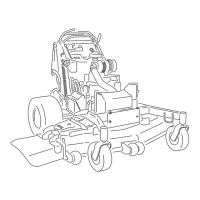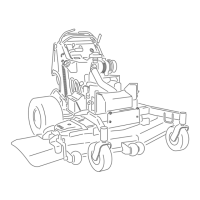AdjustingtheCaster-Pivot
Bearing
ServiceInterval:Every500hours/Yearly(whichever
comesrst)
1.Disengagetheblade-controlswitch(PTO),move
themotioncontrolleverstotheNEUTRAL-LOCK
position,andsettheparkingbrake.
2.Shutofftheengine,removethekey,andwait
forallmovingpartstostopbeforeleavingthe
operatingposition.
3.Removethedustcapfromthecasterandtighten
thelocknut(Figure60).
4.Tightenthelocknutuntilthespringwashersare
at,andthenbackoffa1/4turntoproperlyset
thepreloadonthebearings(Figure60).
Important:Makesurethatthespring
washersareinstalledcorrectlyasshownin
Figure60.
5.Installthedustcap(Figure60).
g001297
Figure60
1.Springwashers
3.Dustcap
2.Locknut
ServicingtheCaster
WheelsandBearings
Thecasterwheelsrotateonarollerbearingsupported
byaspannerbushing.Ifthebearingiskeptwell
lubricated,wearwillbeminimal.Failuretokeepthe
bearingwelllubricatedcausesrapidwear.Awobbly
casterwheelusuallyindicatesawornbearing.
1.Removethelocknutandwheelboltholdingthe
casterwheeltothecasterfork(Figure61).
g009453
Figure61
1.Locknut4.Rollerbearing
2.Bushing
5.Casterwheel
3.Spannerbushing
6.Wheelbolt
2.Remove1bushing,thenpullthespanner
bushingandrollerbearingoutofthewheelhub
(Figure61).
3.Removetheotherbushingfromthewheelhub
andcleananygreaseanddirtfromthewheel
hub(Figure61).
4.Inspecttherollerbearing,bushings,spanner
bushingandtheinsideofthewheelhubforwear.
Note:Replaceanydamagedorwornparts
(Figure61).
5.Place1bushingintothewheelhub(Figure61).
6.Greasetherollerbearingandspannerbushing,
andslidethemintothewheelhub(Figure61).
7.Placethesecondbushingintothewheelhub
(Figure61).
8.Installthecasterwheelintothecasterforkand
secureitwiththewheelboltandlocknut(Figure
61).
39

