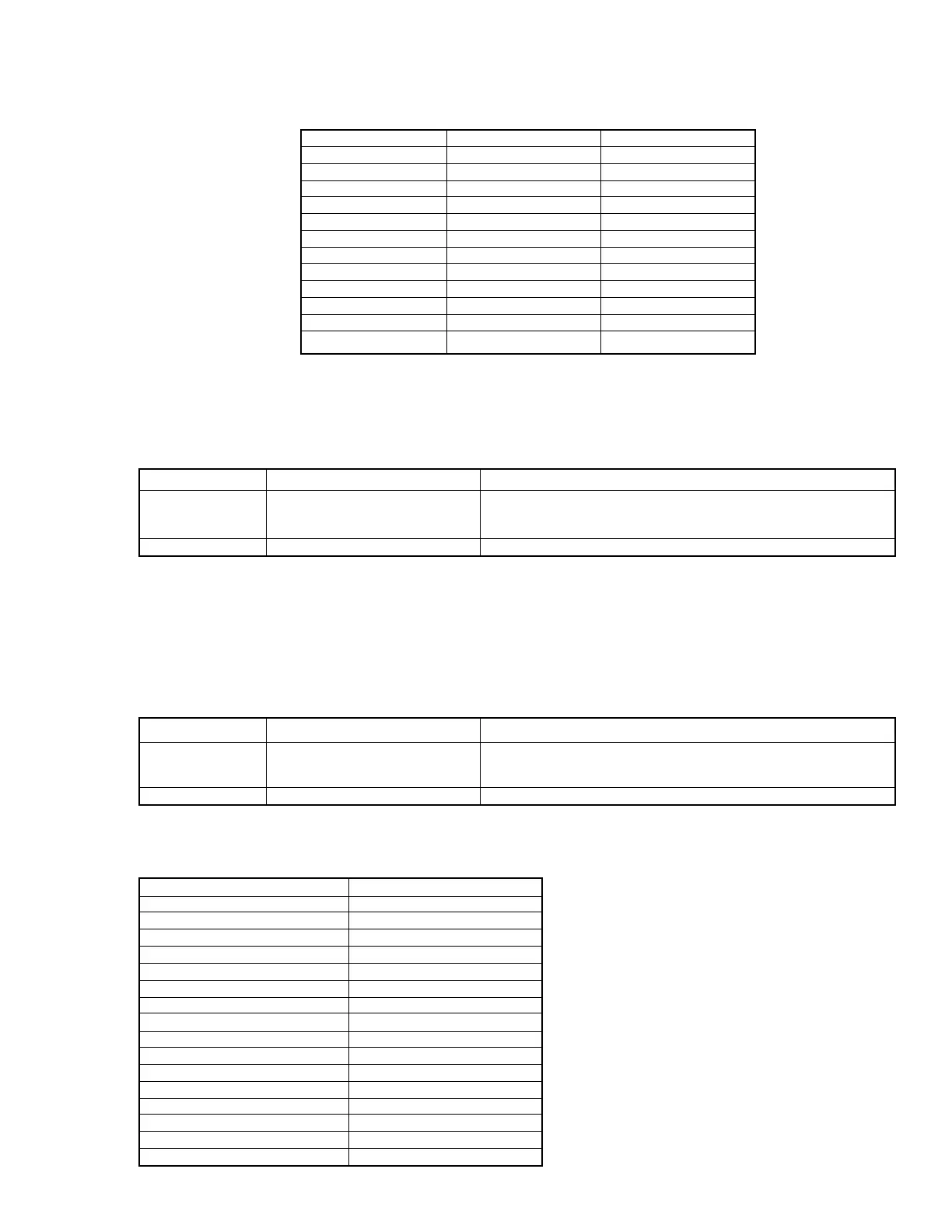11
Computing the Checksum
The checksum is a simple arithmetic sum of the 7-bit values of all characters preceding it. The checksum reported is the
least significant 12 bits of this summation, converted to BCD ASCII.
Checksum Example:
COMP1
COMP1 enables the OSMAC Base Station to interface with any device that can output RS-232 data . All data entering
the serial port is sent to a pre-set satellite. The reception of a <CR> will initiate transmission of the command.
Manual Entry of a Command
COMP2
COMP2 enables the OSMAC Base Station to interface with any device that can output RS-232 data. It has the added
capability of selecting specific satellite or satellite groups to transmit the command.
All data entering the serial port is sent to a pre-set satellite. The reception of a <CR> will initiate transmission of the
command. If the last <CR> is not sent within 15 seconds, the OSMAC Base Station will abort this transaction, and begin
waiting for a new <Satellite #> entry.
Manual Entry of a Command
ASCII control characters
For your reference, here is a table of the commonly used ASCII control characters.
Decimal Hex Code Decimal Hex Code
00 00 <NUL> 16 10 <DLE>
01 01 <SOH> 17 11 <XON>
02 02 <STX> 18 12 <DC2>
03 03 <ETX> 19 13 <XOFF
04 04 <EOT> 20 14 <DC4>
05 05 <ENQ> 21 15 <NAK>
06 06 <ACK> 22 16 <SYN>
07 07 <BEL> 23 17 <ETB>
08 08 <BS> 24 18 <CAN>
09 09 <TAB> 25 19 <EM>
10 0A <LF> 26 1A <SUB>
11 0B <VT> 27 1B <ESC>
12 0C <FF> 28 1C <FS>
13 0D <CR> 29 1D <GS>
14 0E <SO> 30 1E <RS>
15 0F <SI> 31 1F <US>
STX
1
2
3
<OCR>
A
B
C
<CR>
ETX
TOTAL
Convert to BCD
Answer in BCD ASCII
000
011
011
011
000
100
100
100
000
000
10111
1 0111
1 7
0010
0001
0010
0011
1101
0001
0010
0011
1101
0011
1011
1011
;
Entry Device
<Command>
<CR>
OSMAC Base Station Action
Characters are echoed back.
Comment
The user types in the command to send to a pre-set satellite
from the entry device.
Entry Device
<Satellite#> <CR>
<Command> <CR>
OSMAC Base Station Action
Characters are echoed back.
Comment
The user types in the command to send to the pre-set satellite
from the entry device.
