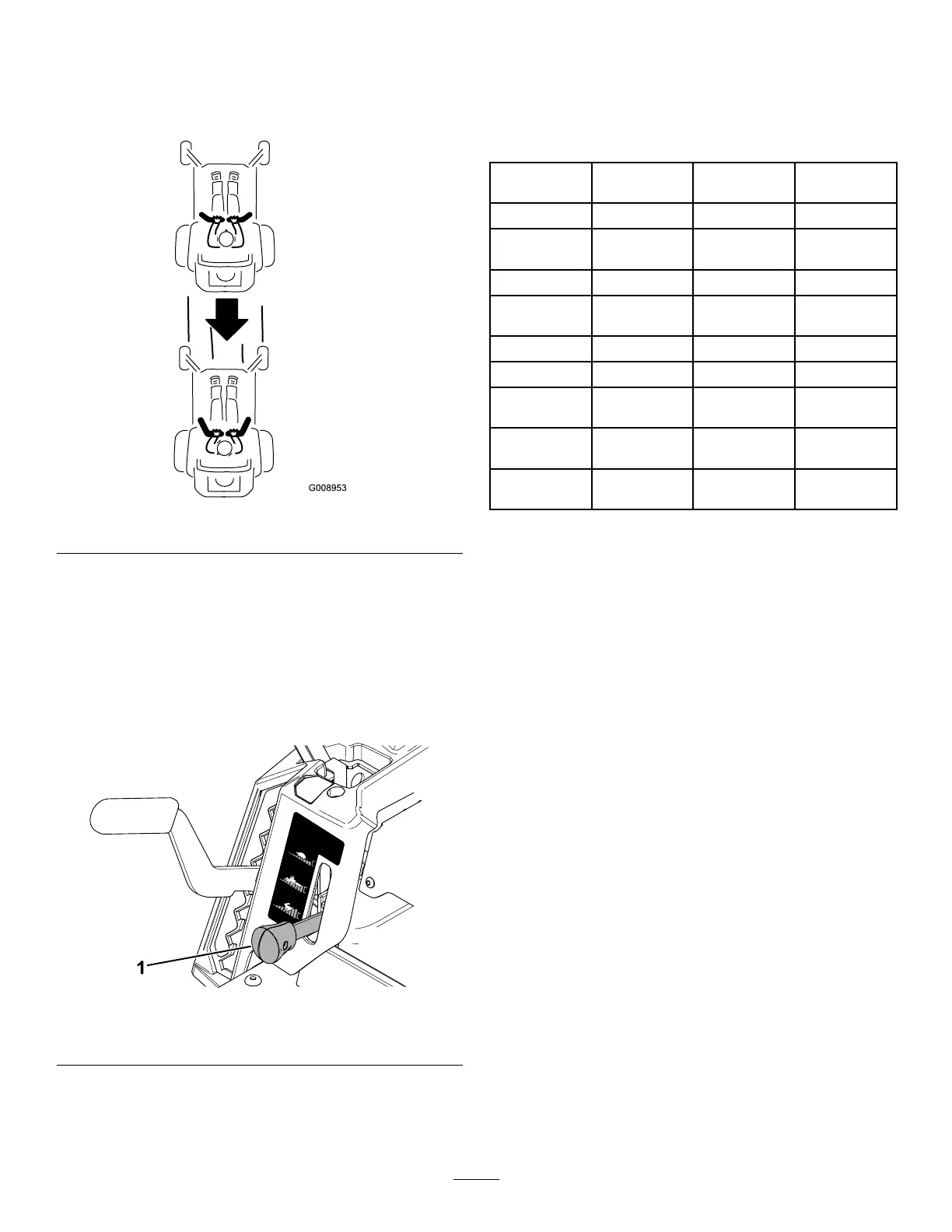DrivingBackward
1.Movetheleverstothecenter,unlockedposition.
2.Togobackward,slowlypullthemotion-control
leversrearward(Figure20).
g008953
Figure20
UsingtheSmartSpeed
TM
ControlSystem
TheSmartSpeed
TM
Control-Systemlever,located
belowtheoperatingposition(Figure21),givesthe
operatorachoicetodrivethemachineat3ground
speedranges—trim,tow,andmow.
g293338
Figure21
1.Smart-speedlever
Tochangespeeds,dothefollowing:
1.Movethemotion-controlleverstoneutraland
outwardtothePARKposition.
2.Disengagetheblade-controlswitch.
3.Adjustthelevertothedesiredposition.
Thefollowingareonlyrecommendationsforuse.
Adjustmentsvarybygrasstype,moisturecontent,
andtheheightofthegrass.
Suggested
uses:
TrimTowMow
ParkingX
Heavy,wet
grass
X
TrainingX
Trimming
grass
X
BaggingX
MulchingX
Towing
attachments
X
Normal
mowing
X
Movingthe
machine
X
Trim
Thisisthelowestspeed.Thesuggestedusesforthis
speedareasfollows:
•Parking
•Heavy,wetgrassmowingconditions
•Training
•Trimminggrass
Tow
Thisisthemediumspeed.Thesuggestedusesfor
thisspeedareasfollows:
•Bagging
•Mulching
•Towingattachments
Mow
Thisisthefastestspeed.Thesuggestedusesforthis
speedareasfollows:
•Normalmowing
•Movingthemachine
20
