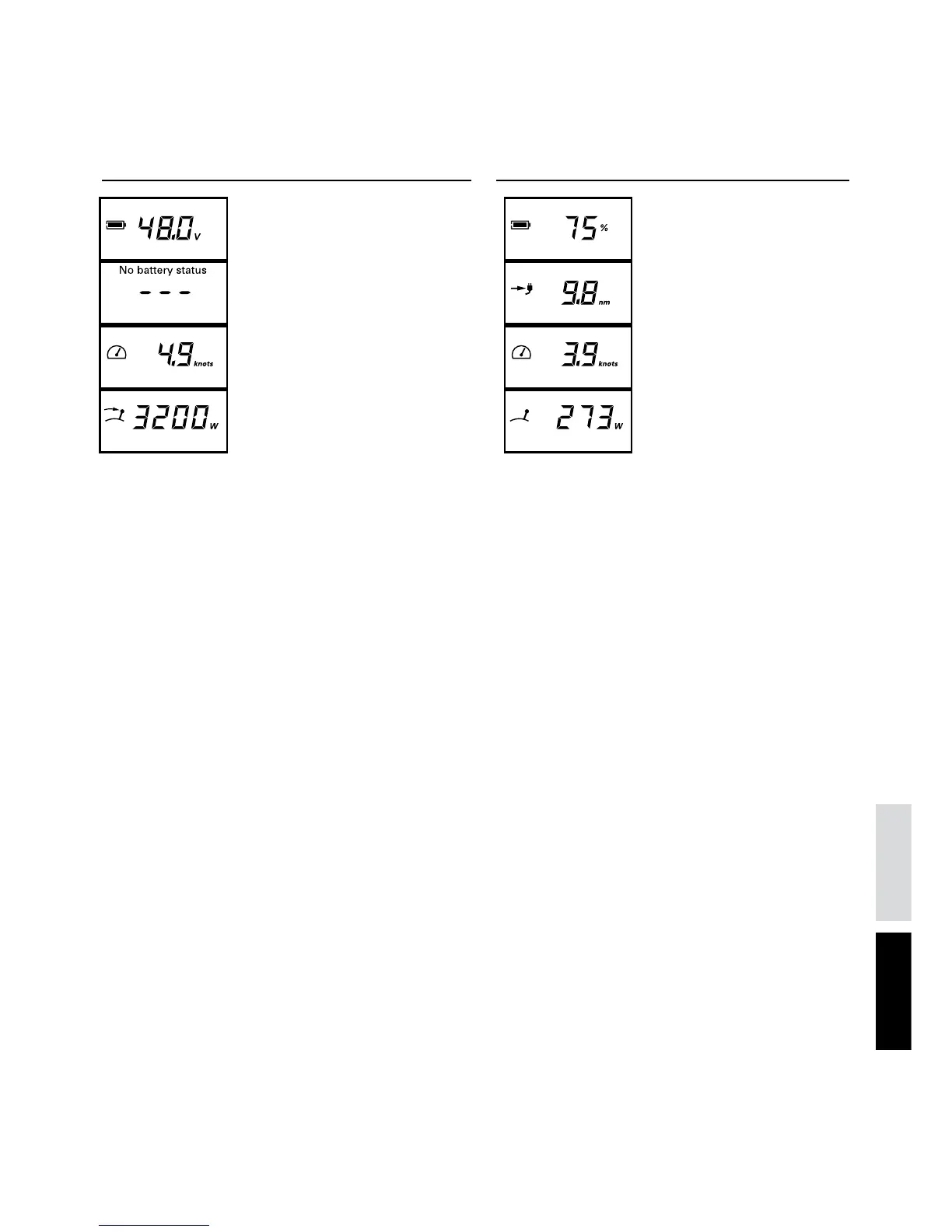73
DeutschEnglish
Display example in normal operation
when setup has not been completed: Display example in normal operation
Battery voltage
Can not be represented
Speed
Input power consumption
Battery charge status
Remaining range at
current speed
Speed
Input power consumption
5.3.2.2 Usage and calibration of battery charge display
Having entered the battery information in the setup-menu, the on-board computer now
knows the capacity of the battery bank. When the motor is in use, the on-board com-
puter measures the consumed power and determines the remaining battery charge in
percent and the remaining range based on the current speed.
The calculation of the remaining range takes into account the fact that lead-based
batteries do not provide their full capacity at higher electrical currents. Depending on
the battery used this effect may result in the battery charge indicator showing a relatively
high charge level in percent but the remaining range at full throttle is very low. By mo-
ving slower you can still use the available battery charge.
To use the indicator of the battery charge status and remaining range in your Cruise, your
assistance is required in two ways:
1. Whenever you start a journey with fully charged batteries, information that the batte-
ries are charged needs to be entered into the system. To do so press the “cal” button
in the center of the display before the journey begins. The display shows the value
100% for the charge level. To confirm the value and exit the calibration menu press
the “cal” button again.
As deep discharges of lead-based batteries adversely affect the lifespan of the batte-
ries, we recommend starting a journey whenever possible with fully charged batteries.
When you switch the motor on without having charged the batteries since the last use
(e.g. when pausing the journey or after a very short journey) the on-board computer
uses the most recently saved charge level and calculates the subsequent charge levels
and range from that point.