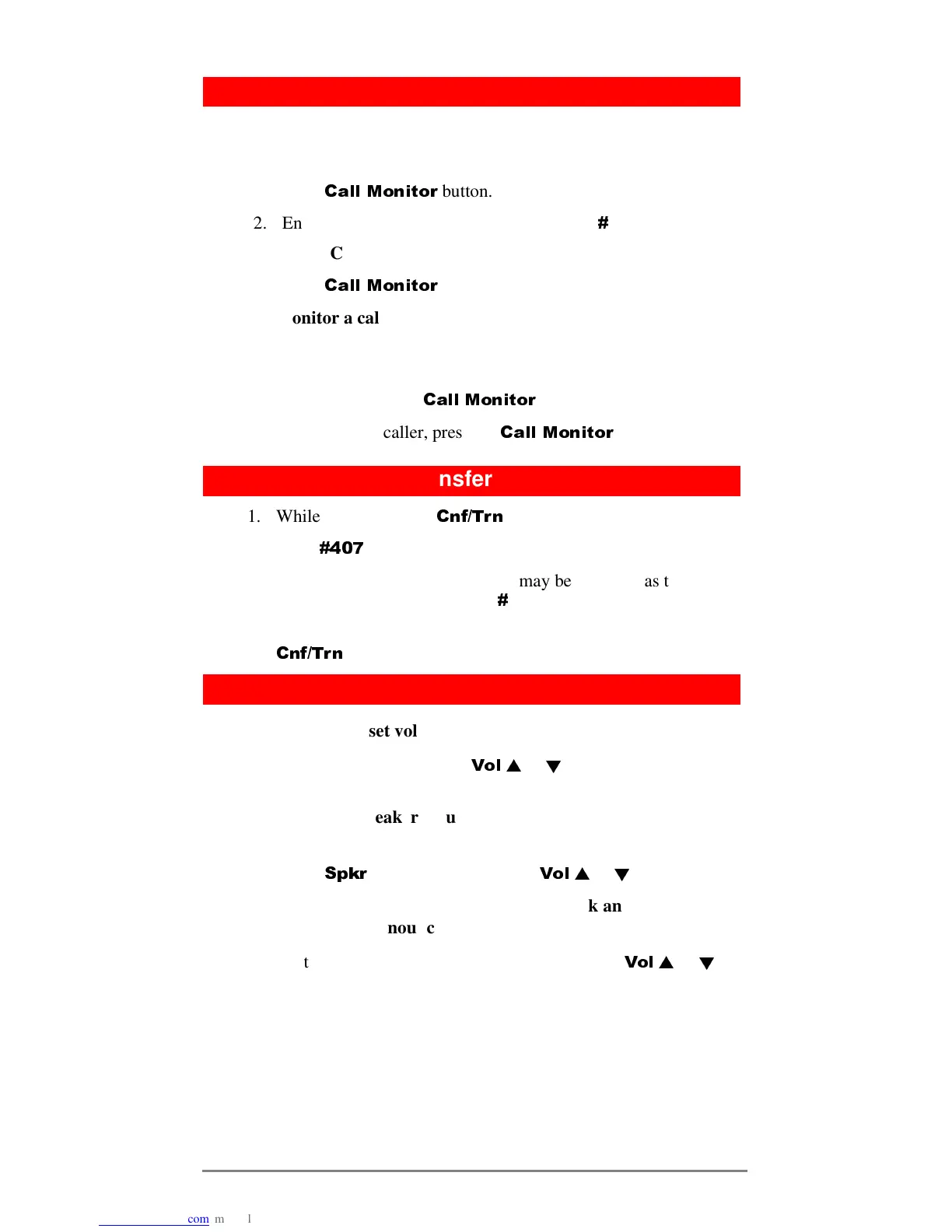Strata CTX DKT/IPT Telephone Quick Reference Guide 06/04 9
Voice Mail Call Monitor
System Availability: Only with Strata CTX28
³ To enable and disable Voice Mail Call Monitor
1. Press
&DOO0RQLWRU
button.
2. Enter your voice mail password, then press
.
³ To cancel Call Monitor
³ Press
&DOO0RQLWRU
button.
³ To monitor a call using Call Monitor
1. The flashing Call Monitor button indicates that a message is
being recorded in voice mail.
2. To listen, press the
&DOO0RQLWRU
button.
3. To talk to the caller, press the
&DOO0RQLWRU
button again.
Voice Mail - Direct Transfer
1. While on a call, press
&QI7UQ
.
2. Press
____.
3. Enter the voice mailbox number (may be the same as the
extension number), then press
.
4. Hang up (the caller is connected to the voice mailbox) or press
&QI7UQ
to return to the calling party.
Volume Control
³ To adjust handset volume
³ During a call, press down
9RO
V
or
W
. When you hang up,
volume returns to default.
³ To adjust the speaker volume for internal/external calls and
background music
³ Press
6SNU
. Select a line and press
9RO
V
or
W
.
³ To adjust Ring Tone, Handsfree Answerback and Speaker
Off-hook Call Announce
³ With an idle phone and handset on-hook, press
9RO
V
or
W
.
When you hang up, volume returns to default.
