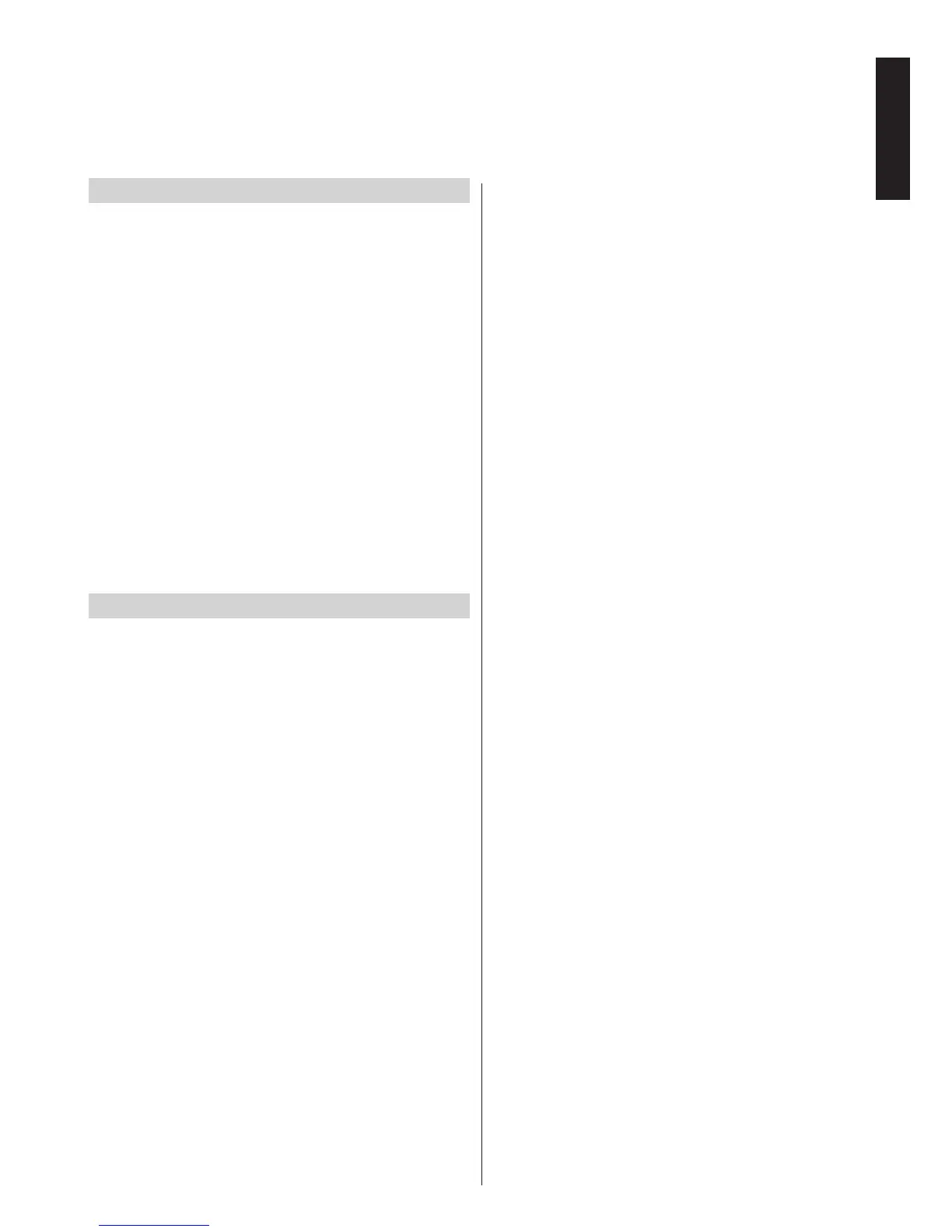Other Controls - continued
CEC
This function allows to control the connected HDMI-
CEC compatible devices with the remote control of
the TV.
Select the HDMI input of the connected device from
the source menu. The TV remote is automatically
able to control most functions of the device (navigate
menus, change channels, launch the disc etc.).
To disable this feature hold the “0-Zero” button on
the remote control for 3 seconds. It is also possible
to disable this feature in the conguration menu of
the connected HDMI device. Refer to the operating
instructions of the related device.
Press Left or Right button to enable or disable the
feature.
CEC operation is available if a CEC device is present.
The CEC osd menu is accessed through the “QUICK”
button on the remote. The CEC osd menu will only be
displayed if a CEC product is connected.
CEC Auto Power On
This function allows the connected HDMI-CEC
compatible device to turn on the TV and switch to its
input source automatically.
Press Left or Right button to enable or disable the
feature.
