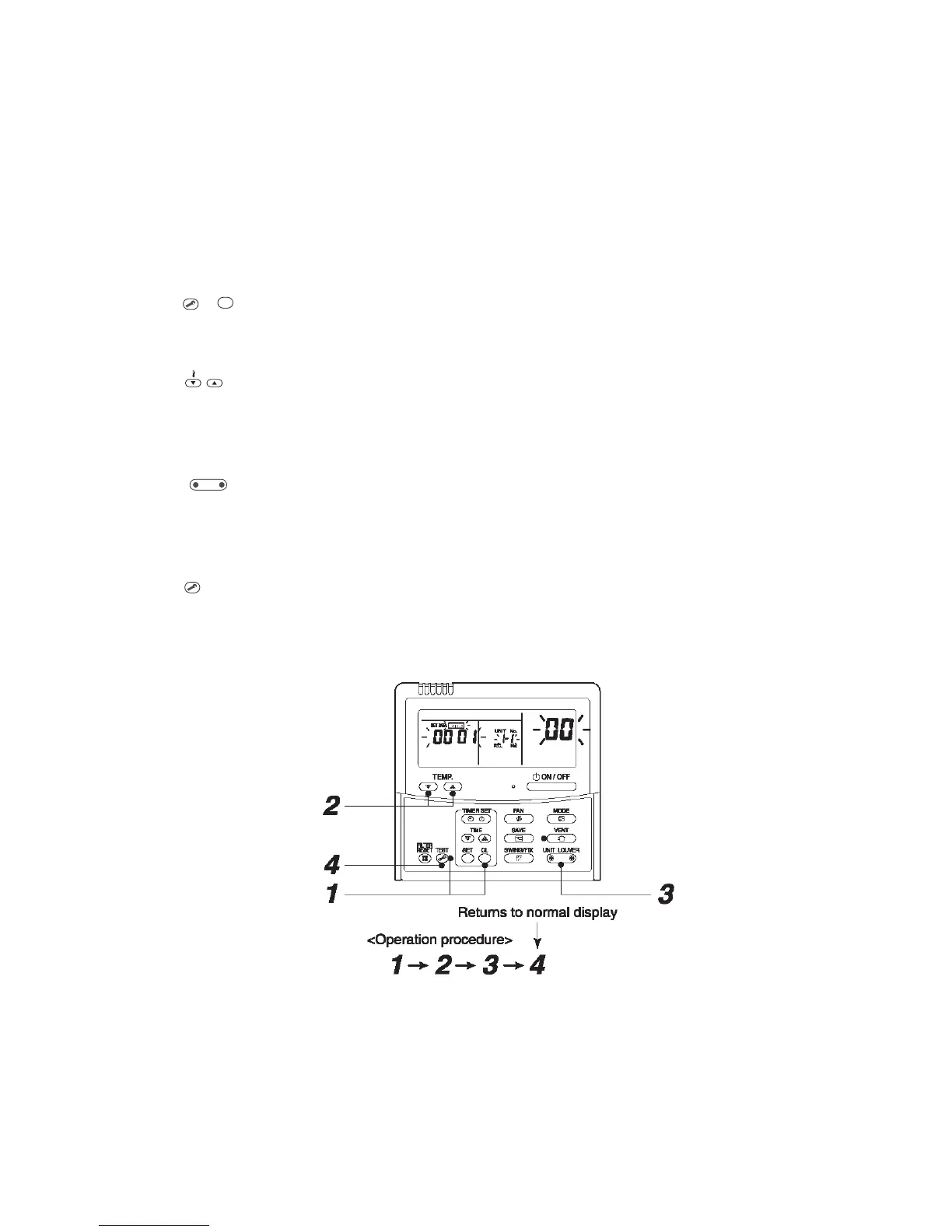71
Monitoring function of remote controller switch
When using the remote controller (Model Name: RBC-AMT32UL), the following monitoring
function can be utilized.
Calling of display
<Contents>
The temperature of each sensor of the remote controller, indoor unit and outdoor unit and the operating
status can be checked by calling the service monitor mode from the remote controller.
<Procedure>
1 Push
TEST
+
CL
buttons simultaneously for 4 seconds or more to call up the service monitor mode.
The service monitor goes on and firstly the temperature of the CODE No.
00 is displayed.
Ø
2 Push
TEMP.
button to change CODE No.
(CODE No.) to the CODE No. to be monitored.
For display code, refer to the following table.
Ø
3 Push
UNIT LOUVER
button to change to item to be monitored.
The sensor temperature of indoor unit or outdoor unit in its refrigerant line and the operating
status are monitored.
Ø
4 Push
TEST
button to return the status to the normal display.
