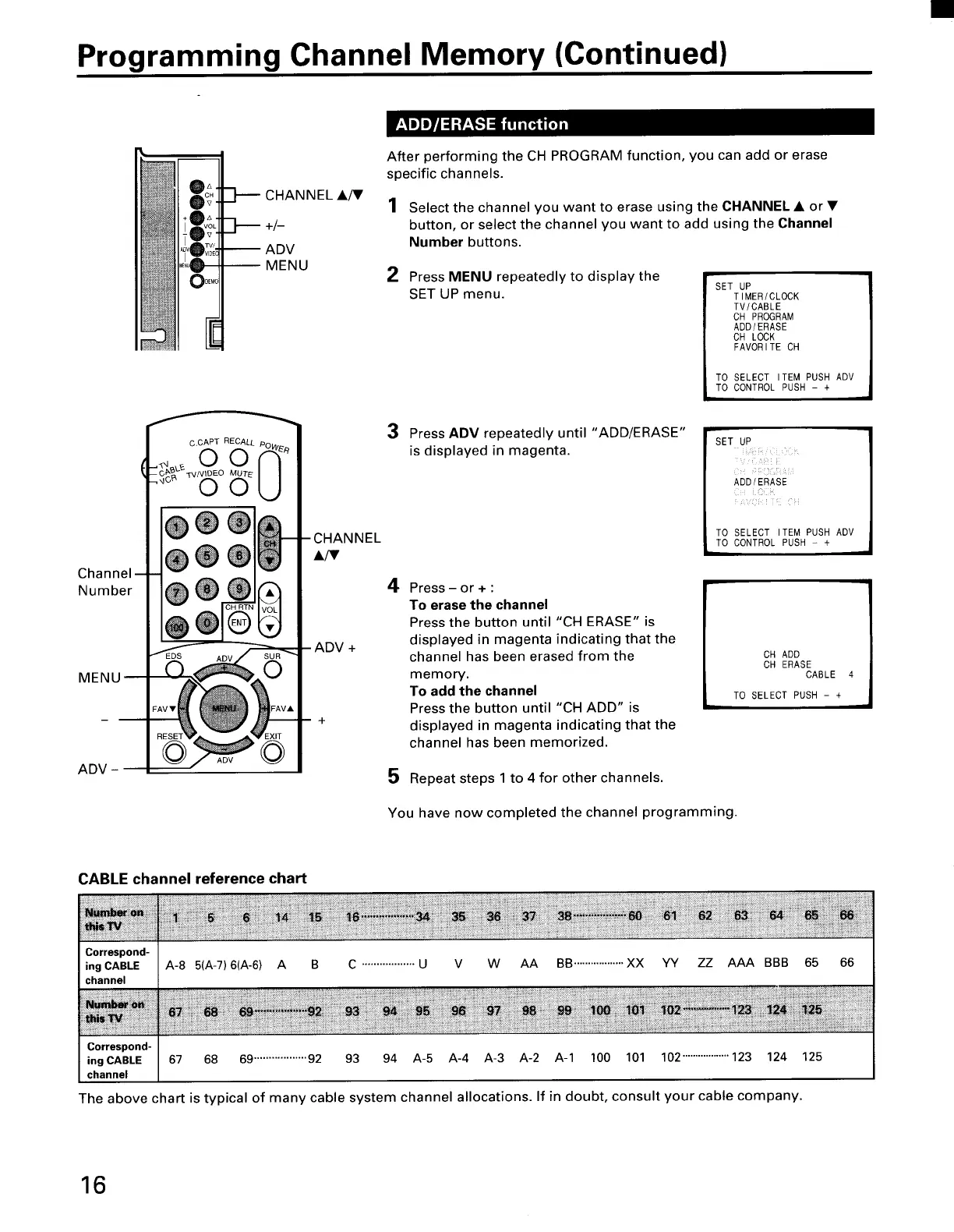Programming Channel Memory (Continued)
O_[M01
liP-
CHANNEL •_I'
+/-
-- ADV
MENU
:HANNEL
After performing the CH PROGRAM function, you can add or erase
specific channels.
2
Channel
Number 4
ADV +
MENU
ADV
Select the channel you want to erase using the CHANNEL • or •
button, or select the channel you want to add using the Channel
Number buttons•
Press MENU repeatedly to display the
SET UP menu.
SET UP
TIMER/CLOCK
TV/CABLE
CH PROGRAM
ADD/ERASE
CH LOCK
FAVORITE CH
TO SELECT ITEM PUSH ADV
TO CONTROL PUSH - +
3 Press ADV repeatedly until "ADD/ERASE"
is displayed in magenta.
SET UP
ADD/ERASE
! i _
TO SELECT ITEM PUSH ADV
TO CONTROL PUSH - +
Press- or + :
To erase the channel
Press the button until "CH ERASE" is
displayed in magenta indicating that the
channel has been erased from the
memory.
To add the channel
Press the button until "CH ADD" is
displayed in magenta indicating that the
channel has been memorized.
5 Repeat steps 1 to 4 for other channels.
You have now completed the channel programming•
CH ADD
CH ERASE
CABLE
TO SELECT PUSH - +
i
CABLE channel reference chart
Correspond-
ing CABLE A-8 5(A-7)6(A-6) A B
channel
C ..................U V W AA BB ..................XX YY ZZ AAA BBB 65 66
Correspond-
ing CABLE 67 68 69 .................. 92 93 94 A-5 A-4 A-3 A-2 A-1 100 101 102 .................. 123 124 125
channel
The above chart is typical of many cable system channel allocations. If in doubt, consult your cable company.
16
