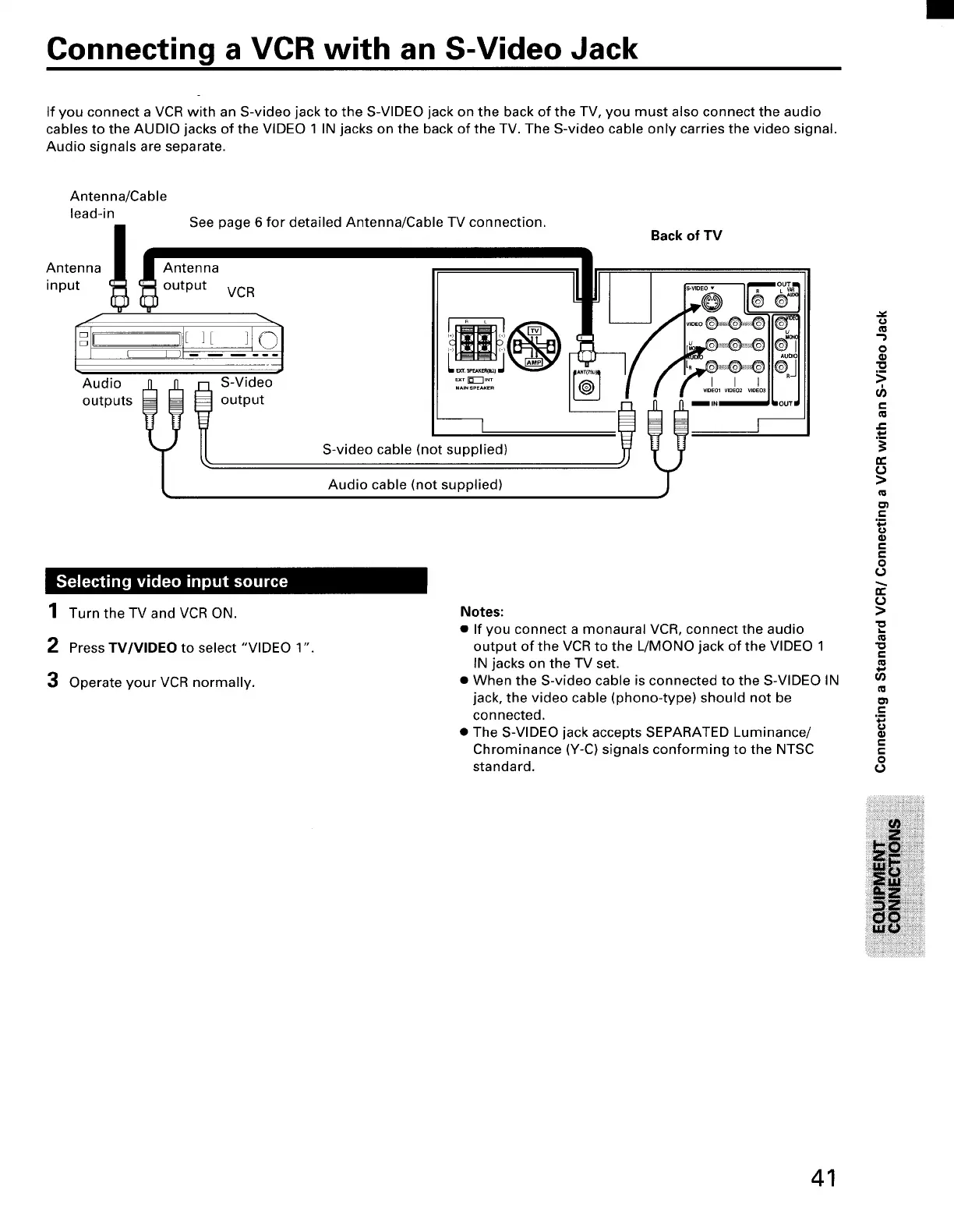Connecting a VCR with an S-Video Jack
If you connect a VCR with an S-video jack to the S-VIDEO jack on the back of the TV, you must also connect the audio
cables to the AUDIO jacks of the VIDEO 1 IN jacks on the back of the TV. The S-video cable only carries the video signal.
Audio signals are separate.
Antenna/Cable
lead-in
Antenna
input
_ Antenna
output VCR
See page 6 for detailed Antenna/Cable TV connection.
ud° lSVde°
outputs output
i
_f _ INT
M_NSPEAKER
S-video cable (not supplied)
Audio cable (not supplied)
Back of TV
1 Turn the TV and VCR ON.
2 Press TV/VIDEO to select "VIDEO 1".
3 Operate yourVCR normally.
Notes:
• If you connect a monaural VCR, connect the audio
output of the VCR to the L/MONO jack of the VIDEO 1
IN jacks on the TV set.
• When the S-video cable is connected to the S-VIDEO IN
jack, the video cable (phono-type) should not be
connected.
• The S-VIDEO jack accepts SEPARATED Luminance/
Chrominance (Y-C) signals conforming to the NTSC
standard.
m
o
"o
r-
e.
>
01
e-
tj
t-
p,
o
cJ
"o
e.
ol
e.
.i
_J
€
,-
o
ii_ii'_ii_i_i!ii_iii!iiii!iliiiiiiiiii!i!iiiiiii!i_iiiii_ii
41
