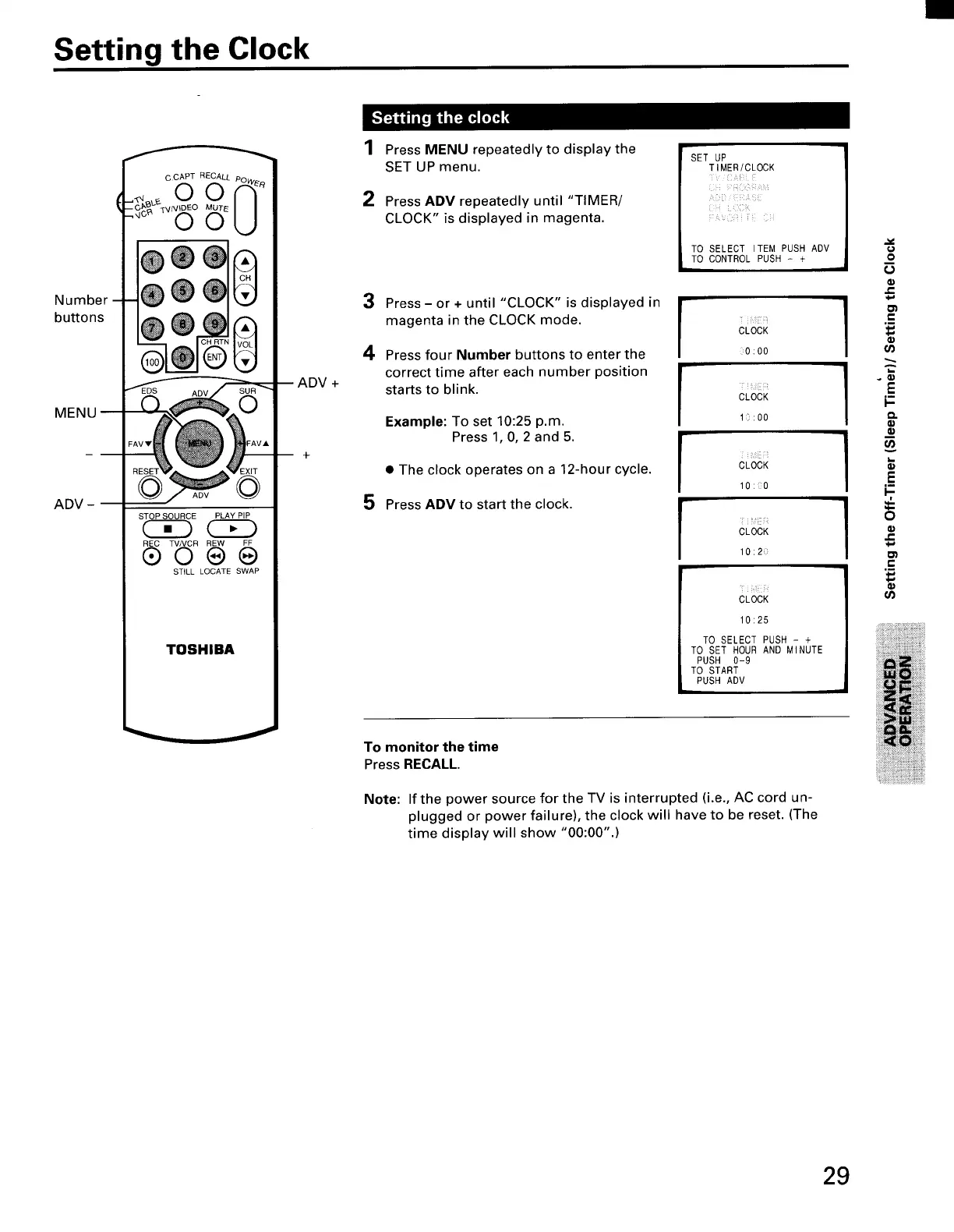Setting the Clock
Number
buttons
MENU
ADV
STOP SOURCE PLAY PIP
REC TVNCR REW FF
®0@0
STILL LOCATE SWAP
TOSHIBA
ADV +
1 Press MENU repeatedly to display the
SET UP menu.
2
3
4
Press ABV repeatedly until "TIMER/
CLOCK" is displayed in magenta.
Press - or + until "CLOCK" is displayed in
magenta in the CLOCK mode.
Press four Number buttons to enter the
correct time after each number position
starts to blink.
r
SET UP
T I MER / CLOCK
i i!
-he
TO SELECT ITEM PUSH ADV
TO CONTROL PUSH - + O
, €
0 : 0 0 t,_
CLOCK '-
I-
Example: To set 10:25 p.m. 1:: 00
Press 1, 0, 2 and 5. - 1 _
• The clock operates on a 12-hour cycle. CLOCK _,
10 : 0 L_
5 Press ADV to start the clock. - _:
CLOCK 1 _0
1 0 : 2
r-
CLOCK
10:25
TO SELECT PUSH - +
TO SET HOUR AND MINUTE
PUSH 0-9
TO START
PUSH ADV
To monitor the time
Press RECALL.
Note: If the power source for the TV is interrupted (i.e., AC cord un-
plugged or power failure), the clock will have to be reset. (The
time display will show "00:00".)
29
