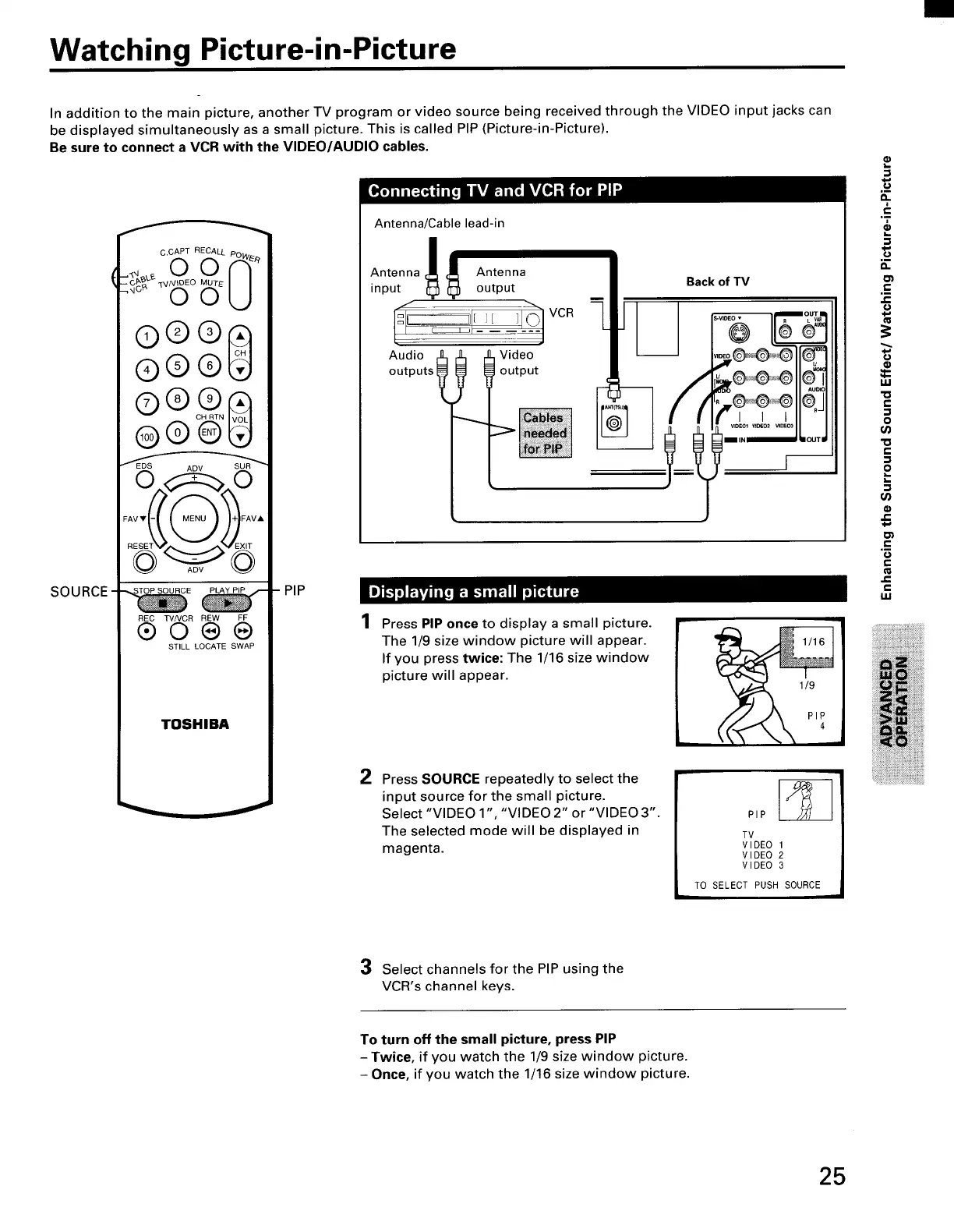Watching Picture-in-Picture
In addition to the main picture, another TV program or video source being received through the VIDEO input jacks can
be displayed simultaneously as a small picture. This is called PIP (Picture-in-Picture).
Be sure to connect a VCR with the VIDEO/AUDIO cables.
o]'__,,] lilY4 _"J_J_o] =t1l'_ I"11"j
SOURCE
c.CAPT RECALL Of
._._ 0 0
-O _ "IV/VIDEO MUTE
"_°" 0 0
®®®
®®@
0 _A°v 0
:AV'_ @ _FAV"
_E%.-_-._,T
© ,ov ©
REC TVNCR REW FF
®0@@
STILL LOCATE SWAP
TOSHIBA
- PIP
Antenna/Cable lead-in
Antenna _ Antenna
input output Backof TV
Audio _ I_ Video
output _eoell_i]
outputs_ _'_ _] [---_
42 Lo,1
Press PIP once to display a small picture.
The 1/9 size window picture will appear.
If you press twice: The 1/16 size window
picture will appear.
2
Press SOURCE repeatedly to select the
input source for the small picture.
Select "VIDEO 1", "VIDEO 2" or "VIDEO 3".
The selected mode will be displayed in
magenta.
P
TV
VIDEO 1
VIDEO 2
VIDEO 3
TO SELECT PUSH SOURCE
a.
"T
C
e-
U
I&l
"o
0
"o
r-
L.
c
r-
iiiiiiiiiiiiiiiiiii!iiii!ii!iiiiiiill
:JH JJJH
3 Select channels for the PIP using the
VCR's channel keys.
To turn off the small picture, press PIP
- Twice, if you watch the 1/9 size window picture.
- Once, if you watch the 1/16 size window picture.
25
