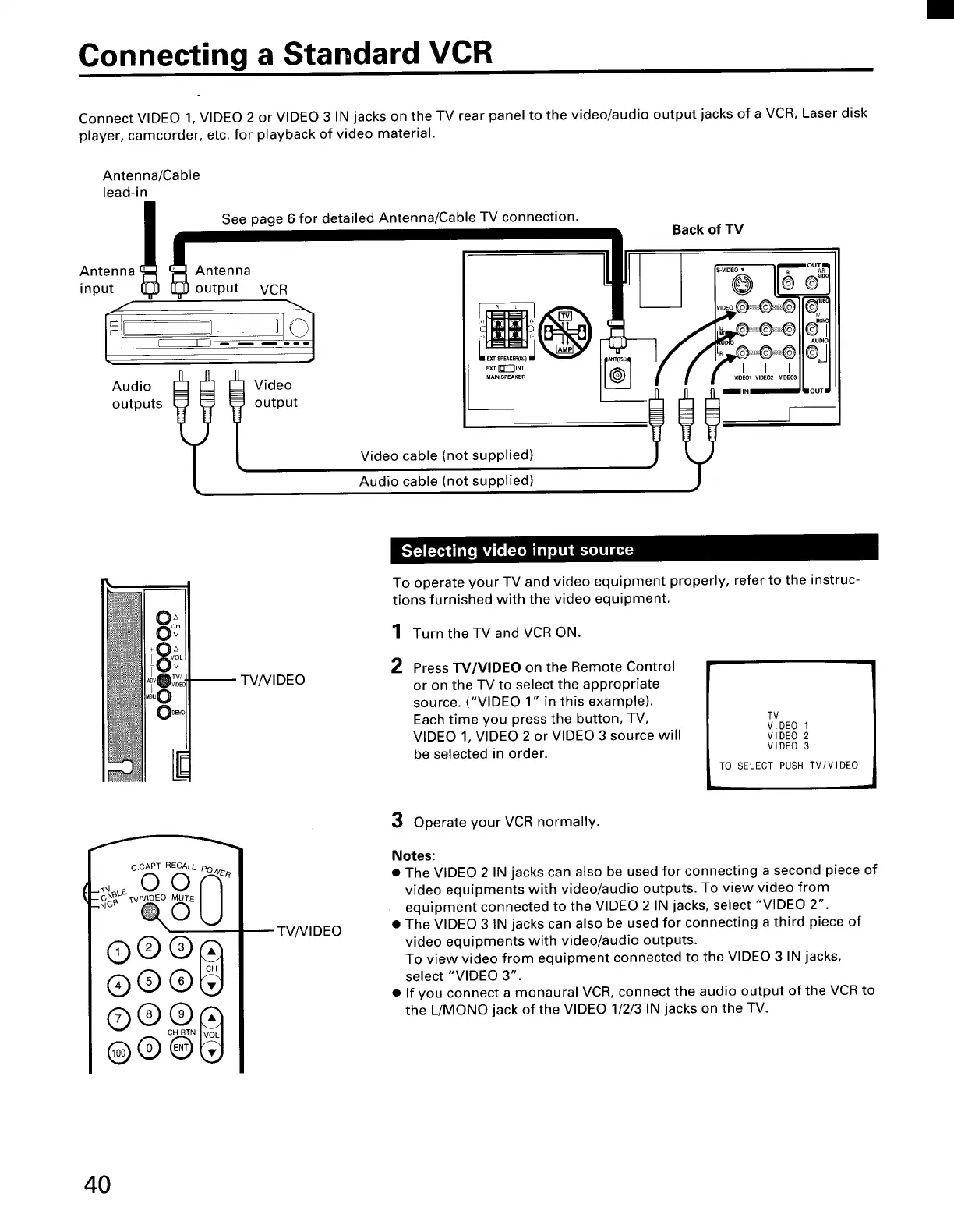Connecting a Standard VCR
Connect VIDEO 1, VIDEO 2 or VIDEO 3 IN jacks on the TV rear panel to the video/audio output jacks of a VCR, Laser disk
player, camcorder, etc. for playback of video material.
Antenna/Cable
lead-in
Antenna _ Antenna
input output
See page 6 for detailed Antenna/Cable TV connection.
VCR
Video
output
Video cable (not supplied)
Audio cable (not supplied)
Back of TV
I I
VIDEO1 VIDEO2
OA
TV/VI DEO
To operate your TV and video equipment properly, refer to the instruc-
tions furnished with the video equipment.
1 Turn the TV and VCR ON.
2
Press TV/VIDEO on the Remote Control
or on the TV to select the appropriate
source. ("VIDEO 1" in this example).
Each time you press the button, TV,
VIDEO 1, VIDEO 2 or VIDEO 3 source will
be selected in order.
TV
VIDEO 1
VIDEO 2
VIDEO 3
TO SELECT PUSH TV/VIDE0
c.CAPT RECALL pOW_ R
0 0
Ol_ ! "_vNIDEO MUTE
,oU
@6)@
®®
TV/VIDEO
3 Operate your VCR normally.
Notes:
• The VIDEO 2 IN jacks can also be used for connecting a second piece of
video equipments with video/audio outputs. To view video from
equipment connected to the VIDEO 2 IN jacks, select "VIDEO 2".
• The VIDEO 3 IN jacks can also be used for connecting a third piece of
video equipments with video/audio outputs.
To view video from equipment connected to the VIDEO 3 IN jacks,
select "VIDEO 3".
• If you connect a monaural VCR, connect the audio output of the VCR to
the L/MONO jack of the VIDEO 1/2/3 IN jacks on the TV.
40
