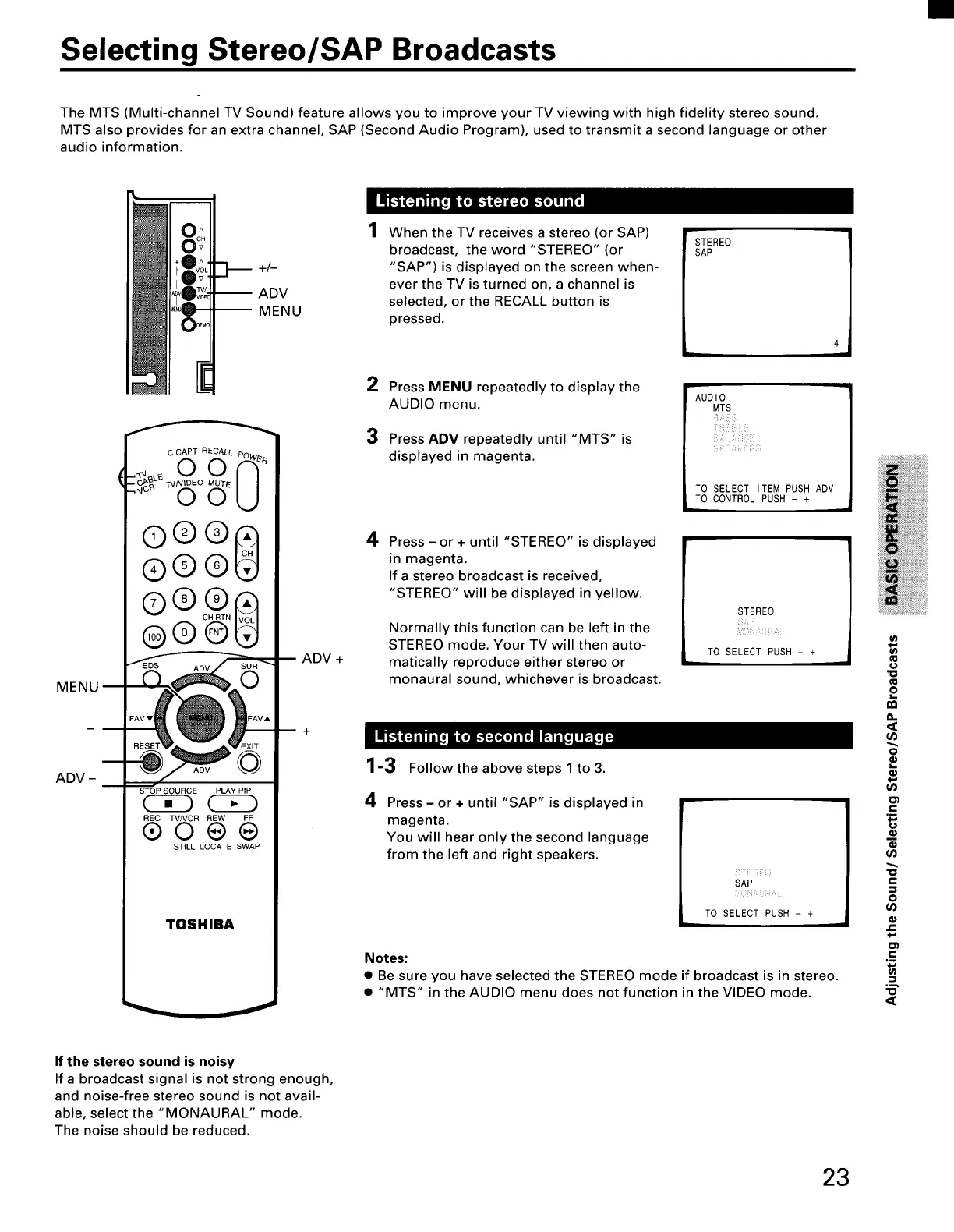Selecting Stereo/SAP Broadcasts
The MTS (Multi-channel TV Sound) feature allows you to improve your TV viewing with high fidelity stereo sound.
MTS also provides for an extra channel, SAP (Second Audio Program), used to transmit a second language or other
audio information.
__ +/-
ADV
-- MENU
When the TV receives a stereo (or SAP)
broadcast, the word "STEREO" (or
"SAP") is displayed on the screen when-
ever the TV is turned on, a channel is
selected, or the RECALL button is
pressed.
STEREO
SAP
MENU
ADV -
c.CAPT RECALL POV_/_
c_ _N,oEoMUTtI I
oou
®®®
®®C@N@
®®@
STOP SOURCE PLAY PIP
REC TV/VCR REW FF
®0@®
STILL LOCATE SWAP
TOSHIBA
ADV +
2
3
Press MENU repeatedly to display the
AUDIO menu.
Press ADV repeatedly until "MTS" is
displayed in magenta.
AUDIO
MTS
TO SELECT ITEM PUSH ADV
TO CONTROL PUSH - +
4
Press - or + until "STEREO" is displayed
in magenta.
If a stereo broadcast is received,
"STEREO" will be displayed in yellow.
Normally this function can be left in the
STEREO mode. Your TV will then auto-
matically reproduce either stereo or
monaural sound, whichever is broadcast.
I
STEREO
TO SELECT PUSH - +
1-3 Follow the above steps 1 to 3.
4
Press - or + until "SAP" is displayed in
magenta.
You will hear only the second language
from the left and right speakers.
SAP
TO SELECT PUSH - +
Notes:
• Be sure you have selected the STEREO mode if broadcast is in stereo.
• "MTS" in the AUDIO menu does not function in the VIDEO mode.
u)
"O
2
(/)
o
==
O_
.i
rj
u)
"o
e-
,._
o
0_
If the stereo sound is noisy
If a broadcast signal is not strong enough,
and noise-free stereo sound is not avail-
able, select the "MONAURAL" mode.
The noise should be reduced.
23
