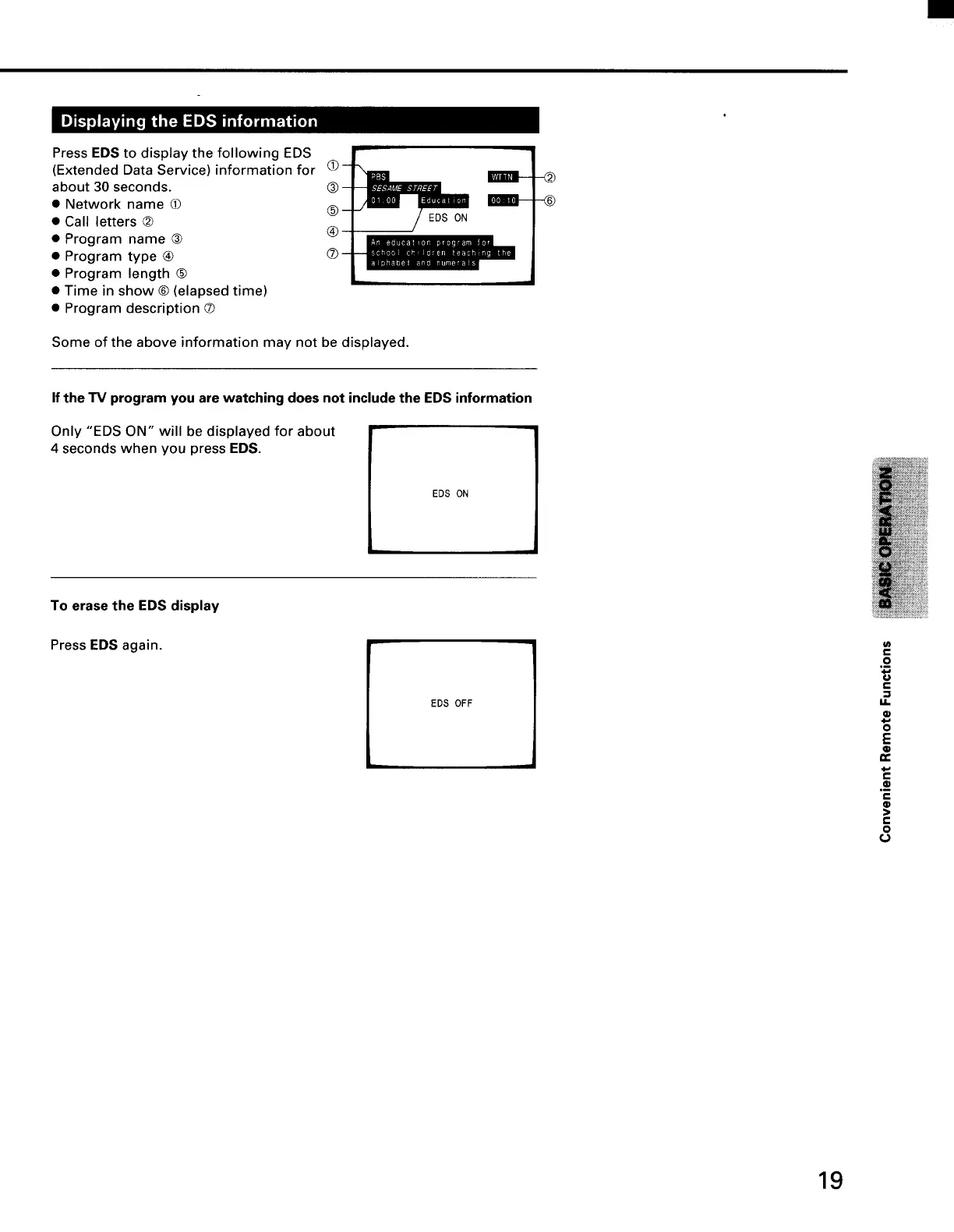Press EDS to display the following EDS
(Extended Data Service) information for _
about 30 seconds.
• Network name _)
• Call letters @
• Program name @
• Program type _) ®
• Program length ®
• Time in show ® (elapsed time)
• Program description ®
®
®
Some of the above information may not be displayed.
If the TV program you are watching does not include the EDS information
Only "EDS ON" will be displayed for about r-
4 seconds when you press EDS.
EDS ON
To erase the EDS display
Press EDS again.
EDS OFF
It}
4,-
.e
€
o
E
O
'E
t-
>
C
o
(J
19
