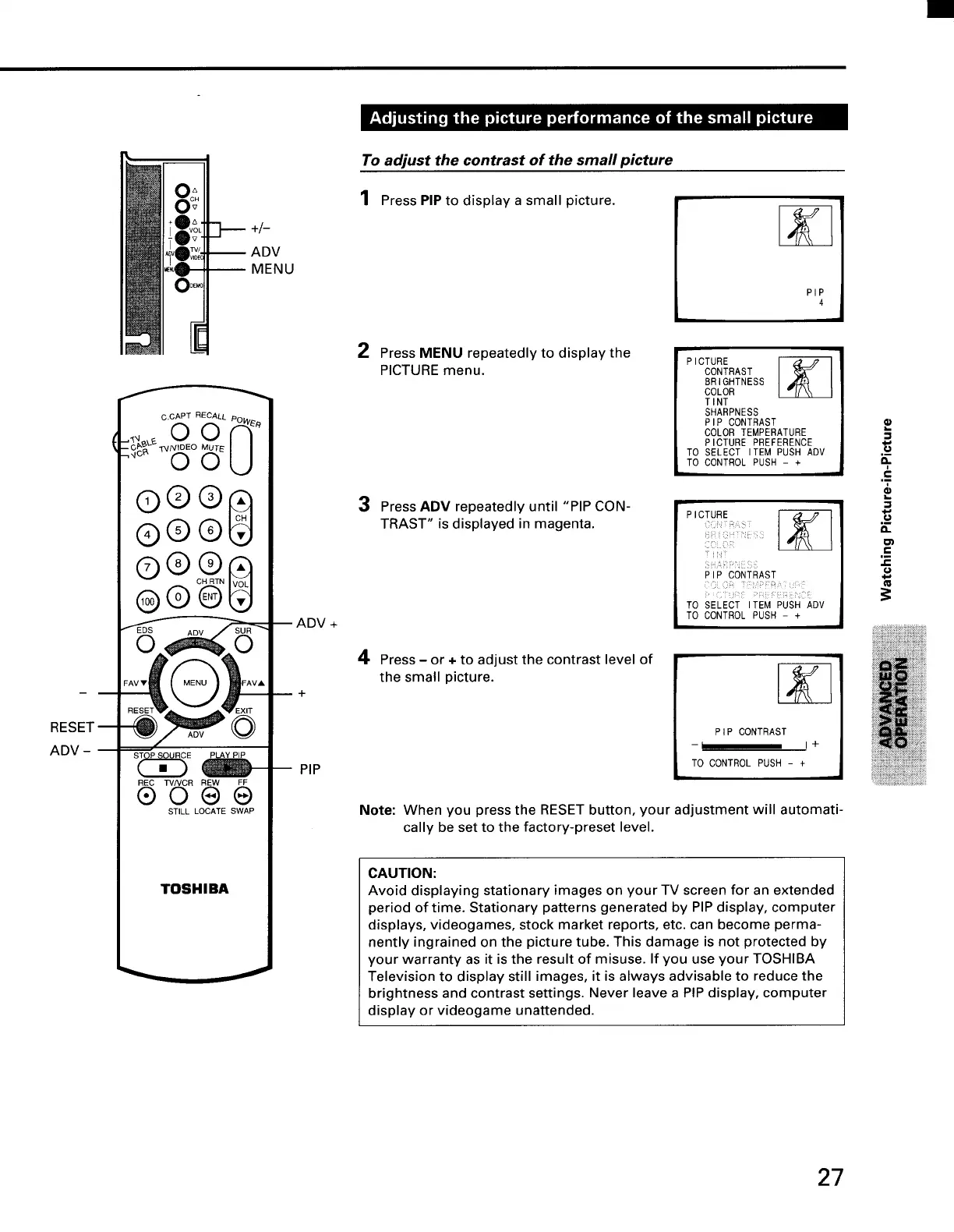RESET--
ADV---
+/-
-- ADV
-- MENU
c,CAPT RECALL POl_R
o o
G_ TV/VIDEO MUTE
_°_ OO_
®®®
®®®
_P SOURCE PLAY PIP
REC TVNCR REW FF
®000
STILL LOCATE SWAP
TOSHIBA
ADV +
--+
-- PIP
To adjust the contrast of the small picture
1 Press PIP to display a small picture.
PIP
4
2
Press MENU repeatedly to display the
PICTURE menu.
PICTURE I_
CONTRAST
BRIGHTNESS
COLOR
TINT
SHARPNESS
PIP CONTRAST
COLOR TEMPERATURE
PICTURE PREFERENCE
TO SELECT ITEM PUSH ADV
TO CONTROL PUSH - +
3
Press ADV repeatedly until "PIP CON-
TRAST" is displayed in magenta.
PICTURE
)( :, :.
PIP €ONTRAST
TO SELECT ITEM PUSH ADV
TO CONTROL PUSH - +
4
Press - or ÷ to adjust the contrast level of
the small picture.
P I P CONTRAST
-I I+
TO CONTROL PUSH - +
Note: When you press the RESET button, your adjustment will automati-
cally be set to the factory-preset level.
CAUTION:
Avoid displaying stationary images on your TV screen for an extended
period of time. Stationary patterns generated by PIP display, computer
displays, videogames, stock market reports, etc. can become perma-
nently ingrained on the picture tube. This damage is not protected by
your warranty as it is the result of misuse. If you use your TOSHIBA
Television to display still images, it is always advisable to reduce the
brightness and contrast settings. Never leave a PIP display, computer
display or videogame unattended.
P
a.
E
a.
e-
0--
f-
i i!i!!Ji!!! !iiiiii ii
27
