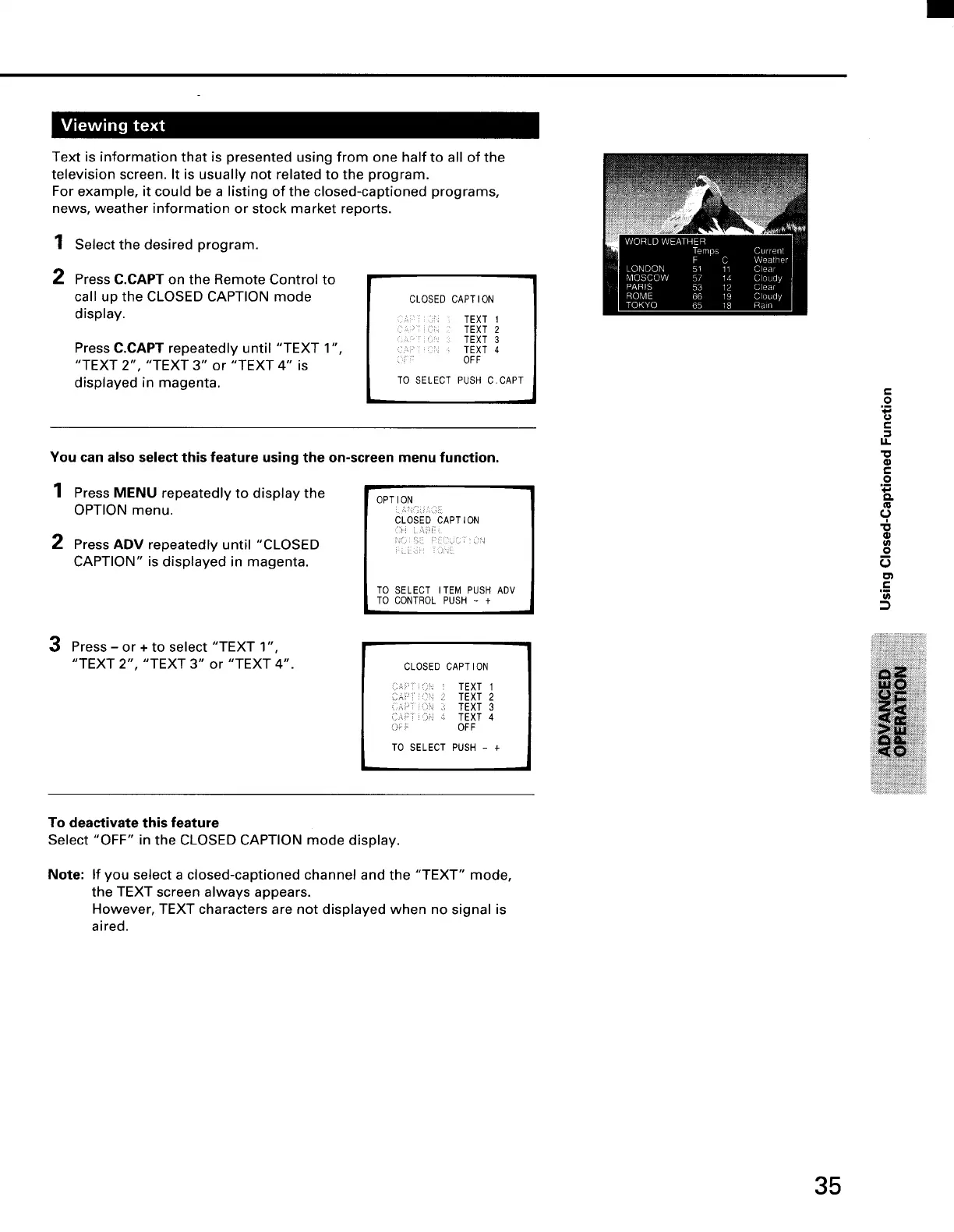Text is information that is presented using from one half to all of the
television screen. It is usually not related to the program.
For example, it could be a listing of the closed-captioned programs,
news, weather information or stock market reports.
1
2
Select the desired program.
Press C.CAPT on the Remote Control to
call up the CLOSED CAPTION mode
display.
Press C.CAPT repeatedly until "TEXT 1",
"TEXT 2", "TEXT 3" or "TEXT 4" is
displayed in magenta.
CLOSED CAPTION
TEXT I
TEXT 2
TEXT 3
TEXT 4
: OFF
TO SELECT PUSH C.CAPT
You can also select this feature using the on-screen menu function.
1
2
Press MENU repeatedly to display the
OPTION menu.
Press ADV repeatedly until "CLOSED
CAPTION" is displayed in magenta.
OPT I ON
A L
CLOSED CAPTION
Ci! _ AiX!i
TO SELECT ITEM PUSH ADV
TO CONTROL PUSH - +
3
Press - or + to select "TEXT 1",
"TEXT 2", "TEXT 3" or "TEXT 4".
CLOSED CAPTION
TEXT 1
• : TEXT 2
7'_ ,_ TEXT 3
% 4 TEXT 4
9 ;_ OF F
TO SELECT PUSH - +
To deactivate this feature
Select "OFF" in the CLOSED CAPTION mode display.
Note:
If you select a closed-captioned channel and the "TEXT" mode,
the TEXT screen always appears.
However, TEXT characters are not displayed when no signal is
aired.
e.,
o
,B
e-
M.
"o
c-
o
o,
"o
1/)
O
i
e-
_qiiiii@ii_ili!!iii_iiii
35
