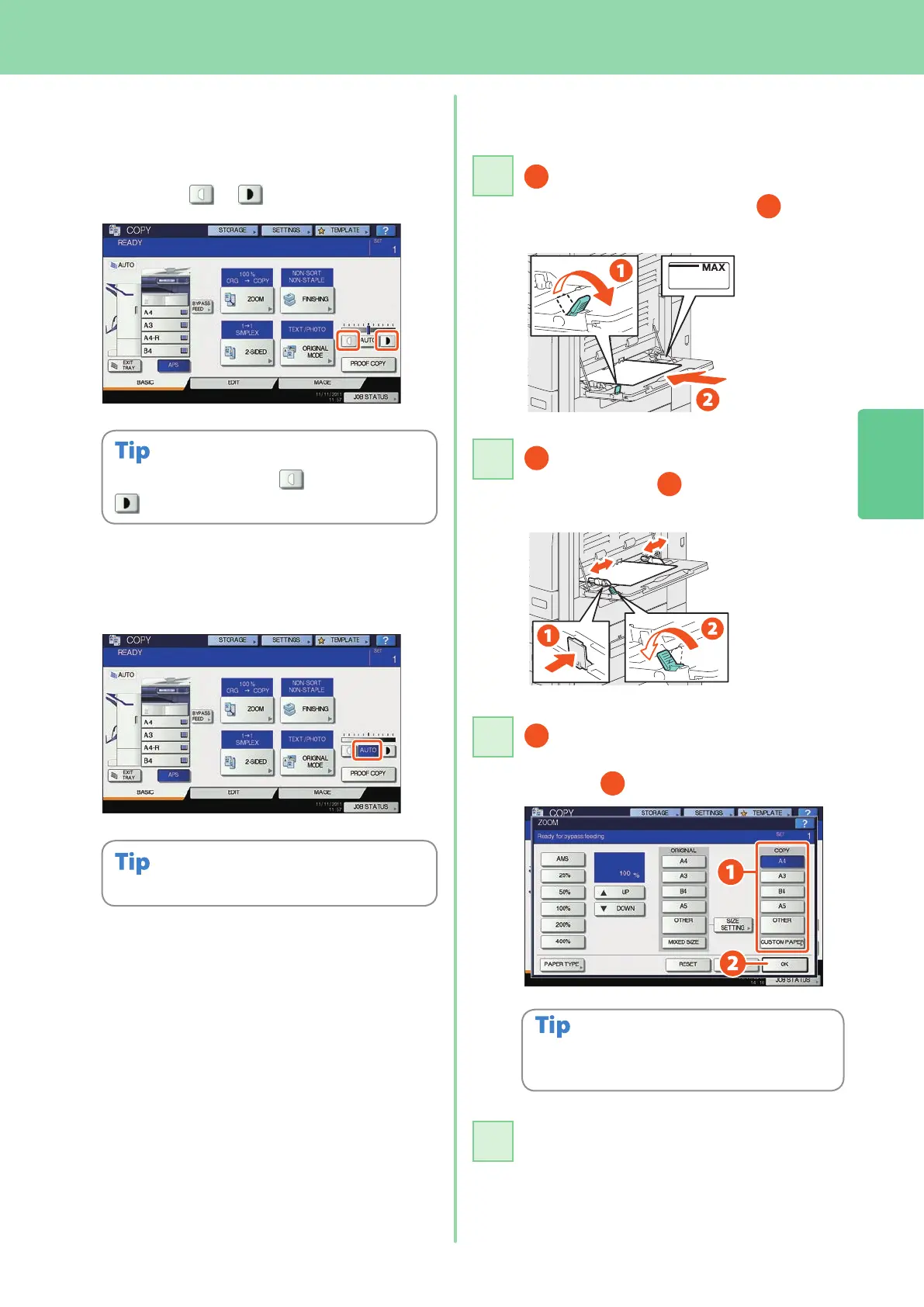2
Basic Copying Operation
23
Density adjustment
To lighten the density, press , to darken it, press
.
You can manually adjust the density by
pressing either
or .
The automatic density adjustment is set by default.
Press [AUTO] to adjust the density
automatically.
Bypass copying
Move the paper holding lever
toward the outside and then
place
paper face down on the bypass tray.
11
Press [PAPER TYPE] if the type of the paper you
placed on the bypass tray is other than plain paper.
Press the button corresponding to
the size of paper set on the bypass tray
and then
[OK].
3
Press the [START] button. Bypass
copying starts.
4
Align the side guides to the paper
length and then
move the paper
holding lever toward the equipment.
2
