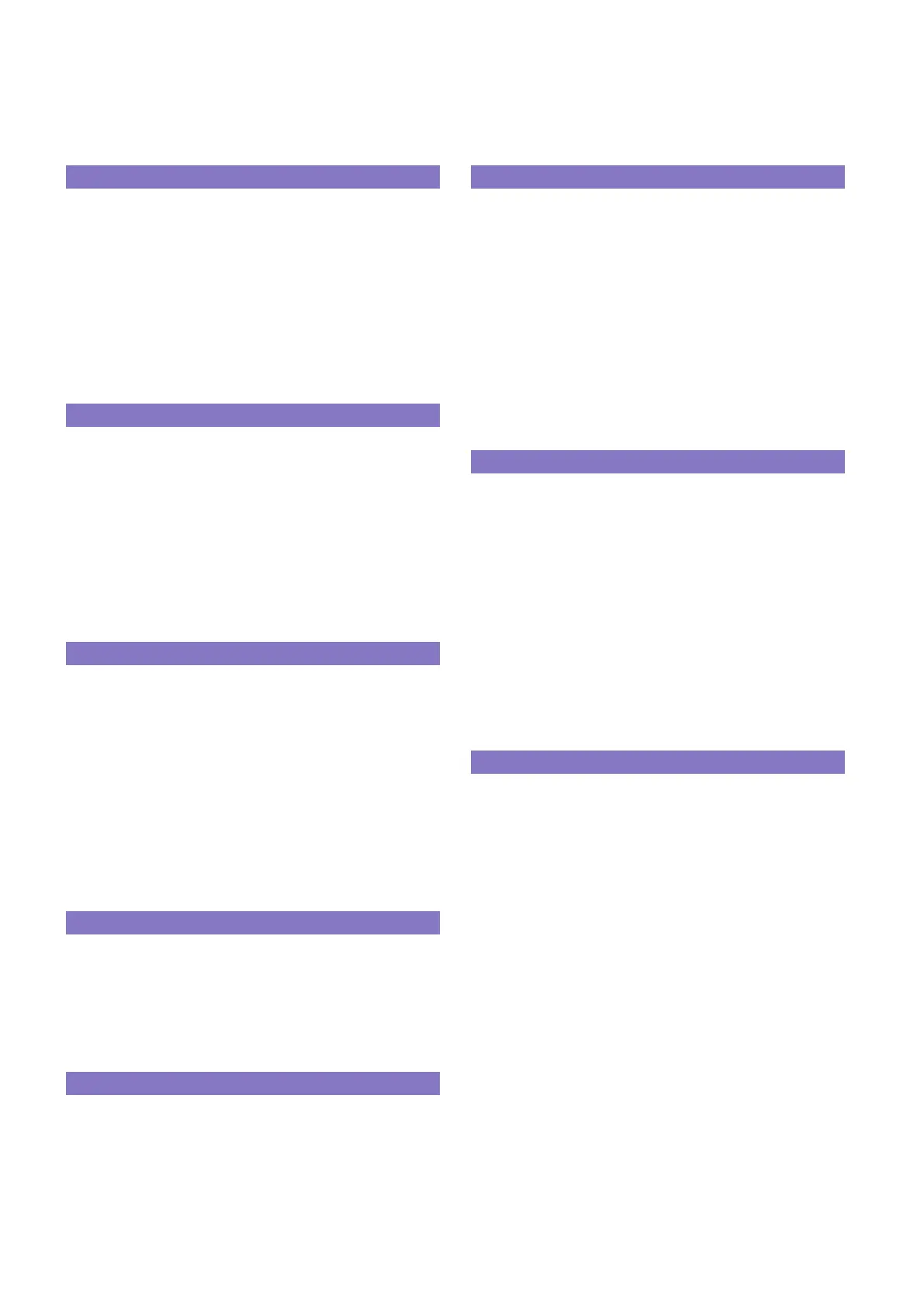INDEX
A, B
About copying .............................................. 52
About fax ................................................... 53
About printing .............................................. 54
About scanning ............................................. 53
Acceptable paper ............................................ 78
[ACCESS] button .............................................. 8
Additional Drawer Module ................................ 72, 81
Adjusting the angle of the control panel ....................... 9
Alarm lamp ................................................... 8
Alert message indication area ................................ 10
Automatic duplexing unit ..................................... 6
Bridge Unit ............................................... 72, 88
Bypass tray ................................................... 6
C, D
Charger cleaner .............................................. 6
[CLEAR] button ............................................... 8
Client Software .............................................. 70
Client Utilities/User Documentation DVD ..................... 69
Control panel ............................................... 7, 8
[COPY] button ................................................ 8
Copying .............................................. 20, 59, 60
[COUNTER] button ............................................ 8
Date and time ............................................... 10
Department management ................................... 75
Description of Each Component .............................. 6
Digital keys ................................................... 8
Drawer ....................................................... 6
E, F
e-Filing ................................................... 30, 64
[e-FILING] button ............................................. 9
[ENERGY SAVER] button ....................................... 8
energy saving mode ......................................... 14
Error codes .................................................. 51
Exit support tray .............................................. 7
Exit tray ...................................................... 7
[EXTENSION] button ......................................... 34
[FAX] button .................................................. 9
Faxing .................................................... 24, 61
FAX Unit .................................................. 73, 88
Finisher .................................................. 72, 82
Front cover ................................................... 6
[FUNCTION CLEAR] button .................................... 8
Function display ............................................. 10
H, I, J, L
[?] (HELP) button ............................................ 10
Hole Punch Unit .......................................... 73, 87
Inner Finisher ............................................. 73, 85
[INTERRUPT] button .......................................... 8
Items Included in This Product ............................... 68
Job Separator ............................................ 72, 86
[JOB STATUS] button ......................................... 10
Large Capacity Feeder .................................. 6, 72, 81
M, N
MAIN POWER lamp ........................................... 8
Main power switch ........................................... 7
MEMORY RX / LINE lamps ..................................... 8
Menu ....................................................... 34
[MENU] button ............................................... 8
Message indication area ..................................... 10
Network interface connector .................................. 6
O, P
Oset Tray ................................................... 86
Operator’s Manual Pocket ..................................... 6
Options ..................................................... 72
Original Cover ............................................... 72
Original glass ................................................. 7
Original scale ................................................. 7
Paper exit stopper ............................................ 7
Paper feed cover (optional) ................................... 6
Paper Feed Pedestal .................................... 6, 72, 81
Paper size indicator ........................................... 6
Placing paper ................................................ 15
Platen sheet .................................................. 7
[POWER] button .............................................. 8
[PRINT] button ............................................... 9
PRINT DATA lamp ............................................. 8
Printing .................................................. 32, 65
R, S
Recommended paper ........................................ 79
Regular Cleaning ............................................ 44
Replacing Staple Cartridge ................................... 37
Replacing Toner Cartridge ................................... 36
Reversing Automatic Document Feeder ................. 6, 72, 81
Role information displayed area .............................. 34
Saddle Stitch Finisher ................................. 72, 83, 84
[SCAN] button ................................................ 8
Scanning .......................................... 28, 60, 62, 63
Scanning area ................................................ 7
Setting letters ............................................... 11
Shutdown ................................................... 13
Specications ............................................... 80
Specications of Options .................................... 81
[START] button ............................................... 8
[STOP] button ................................................ 8
Symbols ..................................................... 48
T, U
Toner Cartridge .............................................. 36
Touch panel ............................................. 7, 9, 10
Turning the power OFF ...................................... 13
Turning the power ON ....................................... 12
USB port ..................................................... 7
USB terminal ................................................. 6
[USER FUNCTIONS] button .................................... 8
User management ........................................... 76
User name display area ...................................... 34
