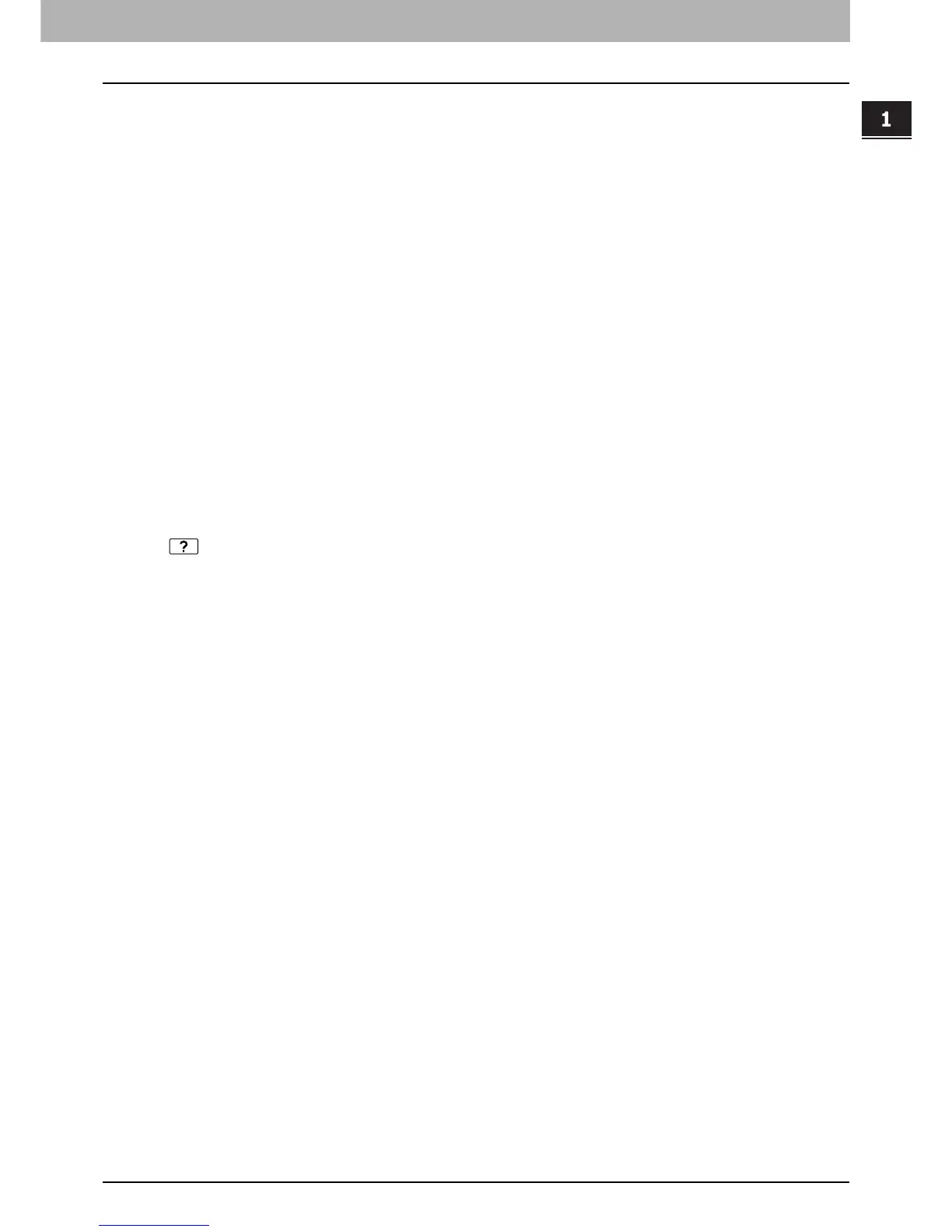1.BEFORE USING EQUIPMENT
BASIC Menu for the Copier Function 9
1 BEFORE USING EQUIPMENT
9. [FINISHING] button ( P.83)
This is for selecting a sorting mode.
10.[ORIGINAL MODE] button ( P.7 1 )
This is for selecting an original mode.
11.Date and time
12.[JOB STATUS] button ( P.200)
This is for confirming the processing status of copy, fax, scan or print jobs, and also for viewing their
performing history.
13.[PROOF COPY] button ( P.44)
This is for making a proof copy to check an image before making a large amount of copies.
14.Density adjustment buttons ( P.73)
These are for adjusting the density level of images.
15.Color mode buttons ( P.70)
These are for switching color modes.
16.Number of copy sets
17.Number of remaining copy sets
18. (Help) button
This is for viewing the explanation of each function or the buttons on the touch panel.
19.[TEMPLATE] button ( P.177)
This is for the template function.
20.[SETTINGS] button ( P. 6 4)
This is for checking currently set functions.
21.[STORAGE] button ( P.108)
This is for the storage function.
