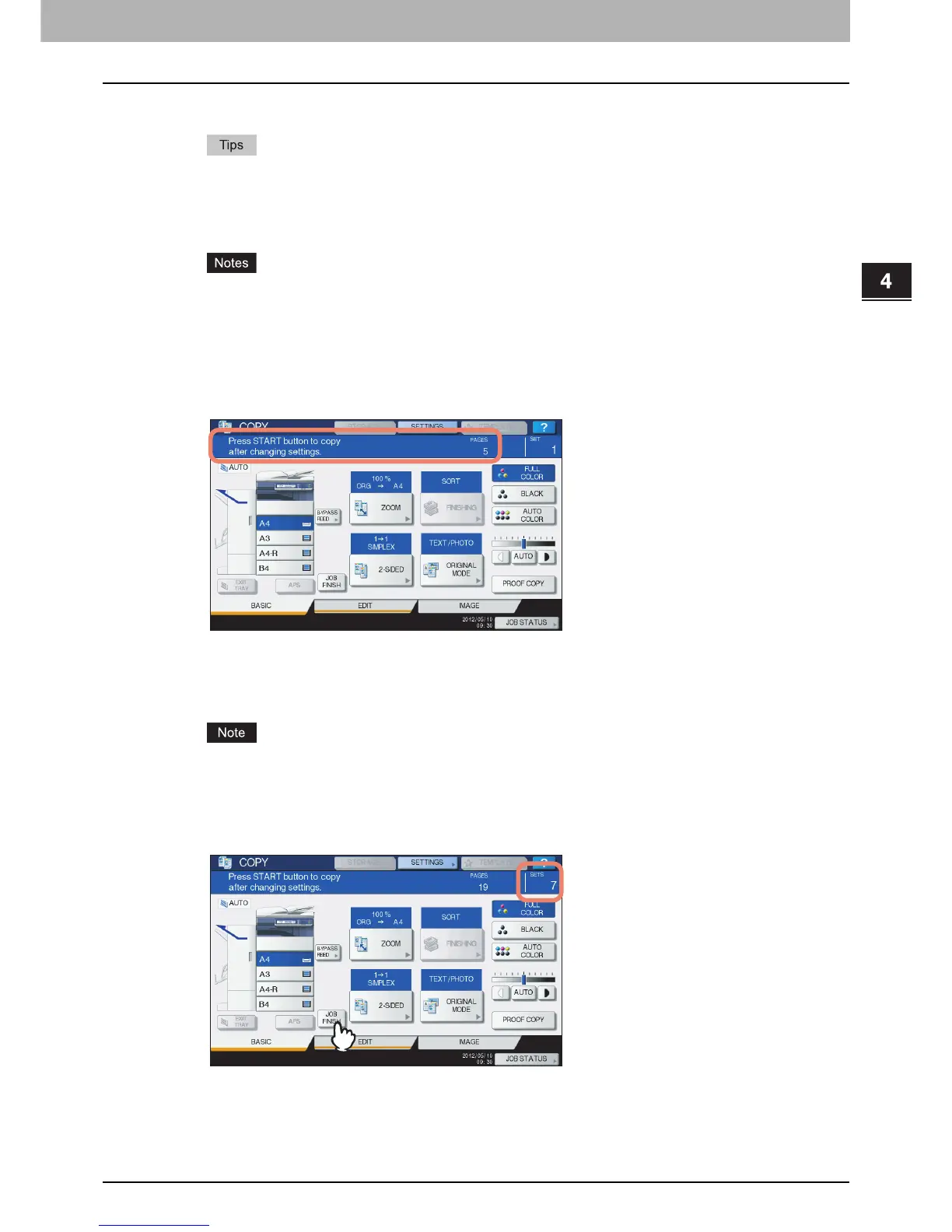4.EDITING FUNCTIONS
Job Build 147
4 EDITING FUNCTIONS
3
Place the first stack of originals, and then select settings.
y When placing the original on the original glass, remember that 1 page is equal to 1 job.
y When placing mixed-size originals on the RADF, see the following page:
P.68 “Copying mixed-size originals in one operation”
y If you want to use a particular drawer, select it.
y Press [SETTINGS] on the touch panel to confirm the current settings.
y If you want to change the settings, press the [FUNCTION CLEAR] button on the control panel,
and then restart the procedure from step 1.
4
Press the [START] button on the control panel.
Scanning starts. When the scanning of all the originals is finished, the message below appears.
5
Place the next stack of originals, and then select the settings.
Repeat steps 4 and 5 until all the desired pages have been scanned.
If you do not change any settings, those for the last job will be applied.
6
When the scanning of all the originals is finished, change the number of copy sets as
required. Then press [JOB FINISH] on the touch panel.
Copying starts. If any storing function is set, that will also start.
