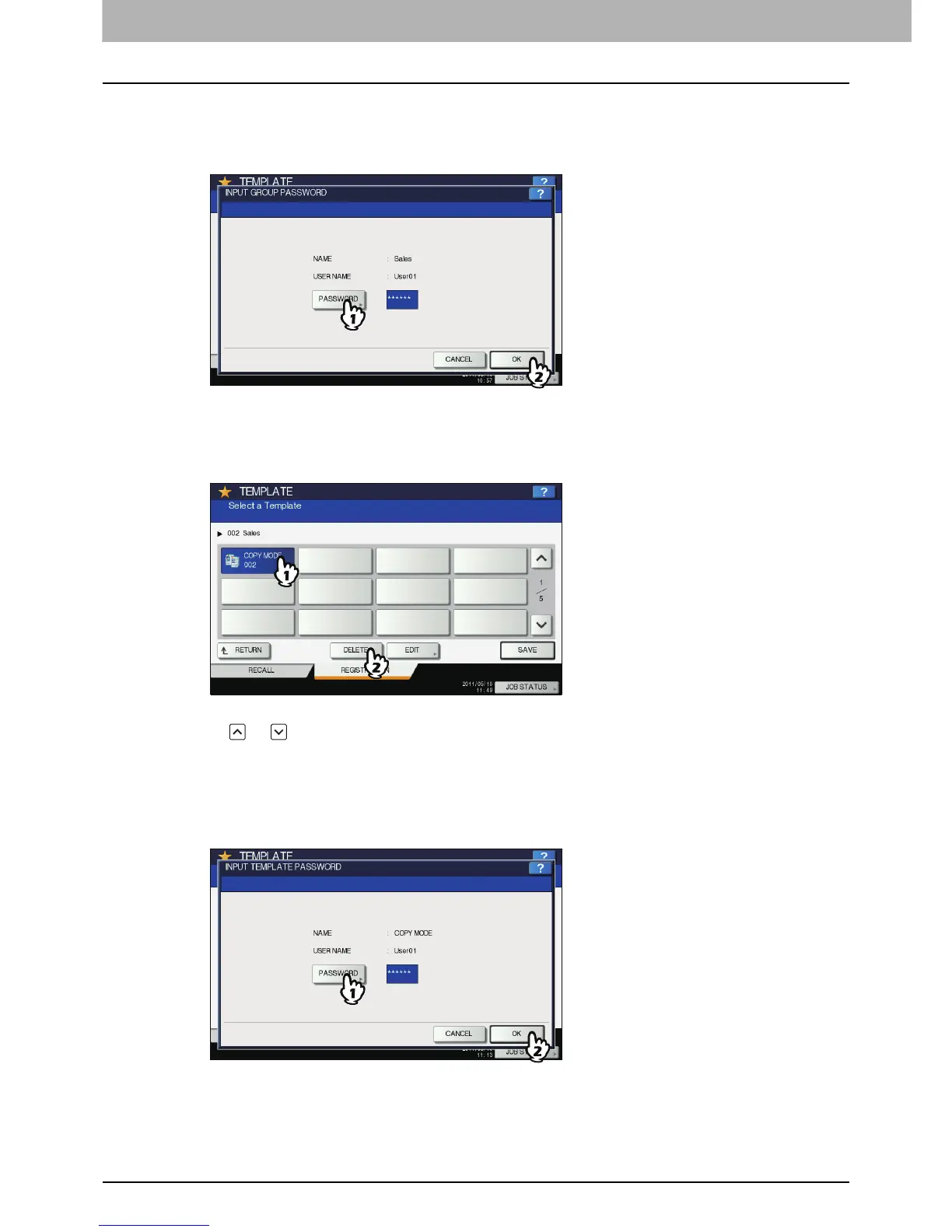6 TEMPLATES
196 Deleting Groups or Templates
When a private group is selected: Press [PASSWORD] and then enter the password (up to 20
characters) with the buttons on the touch panel or the digital keys on the control panel. If no
password is set, go to step 3.
3
Select the desired template.
1) Press the button for the desired template.
2) Press [DELETE].
To switch the menu
Press or .
4
Key in the password for the selected template. (If no password is set, go to step 5.)
1) Press [PASSWORD] and then enter the password with the buttons on the touch panel or the digital
keys on the control panel.
2) Press [OK].
