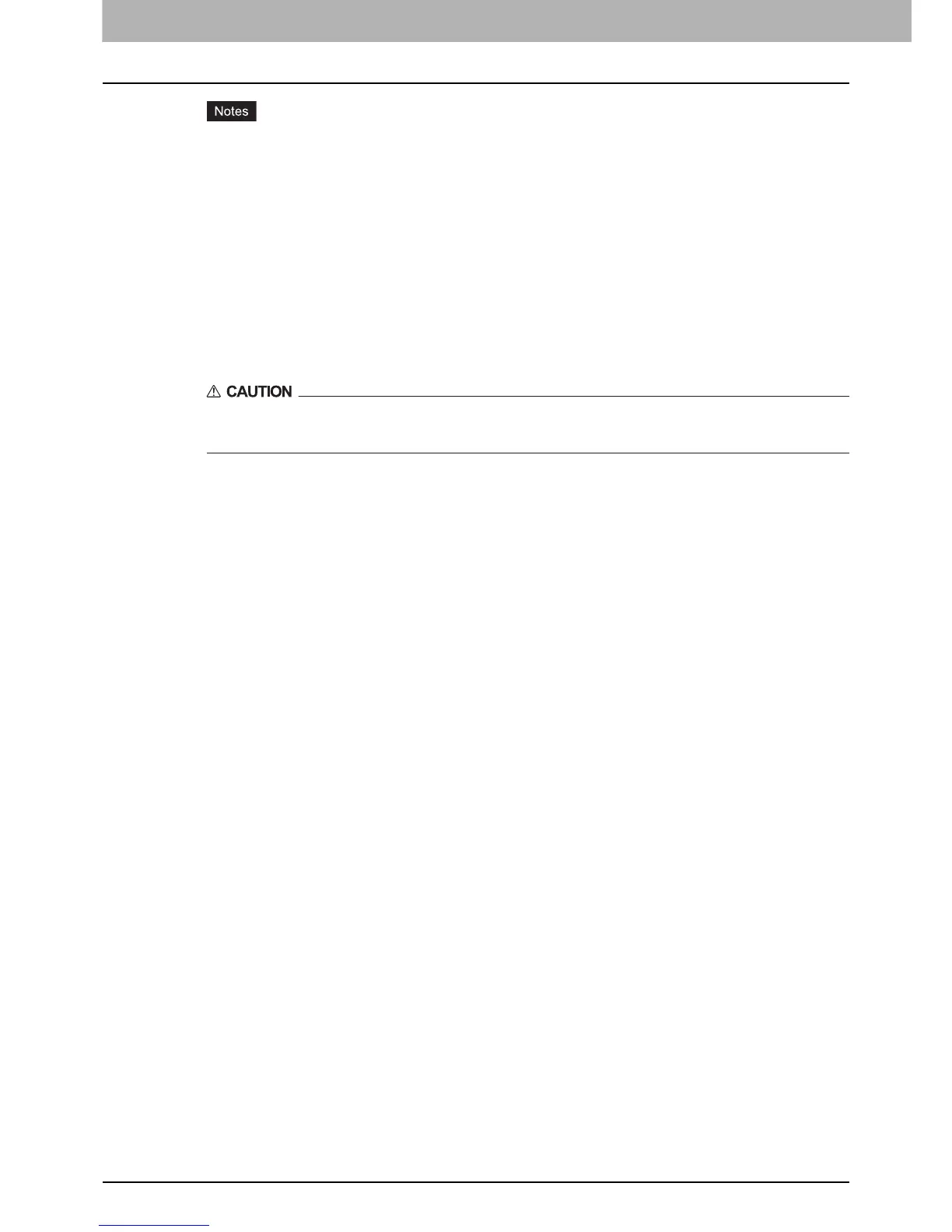1 BEFORE USING EQUIPMENT
28 Placing Paper
y Paper in the right-hand tray is used first. When it runs out, paper in the left-hand tray will be
moved automatically to the right-hand tray and fed.
y A maximum of 2360 sheets (64 g/m
2
) (17 lb. Bond) can be placed in the 2 trays. However the
stack height of the paper must not exceed the line indicated inside the side guides.
P.11 “Acceptable copy paper”
y The copy side may be noted on its wrapping paper.
y Be careful not to cut your fingers when fanning the paper.
y When placing paper, be sure that the center lever is not open. (See the label attached in the
drawer of the Large Capacity Feeder.)
3
Push the drawer of the Large Capacity Feeder straight into this equipment carefully.
When the drawer is completely inserted, the right-hand tray will move up to the paper feeding position.
Be careful not to let your fingers be caught when pushing the drawer into this equipment.
This could injure you.
4
Change the paper type as required.
P.23 “Setting paper type”
